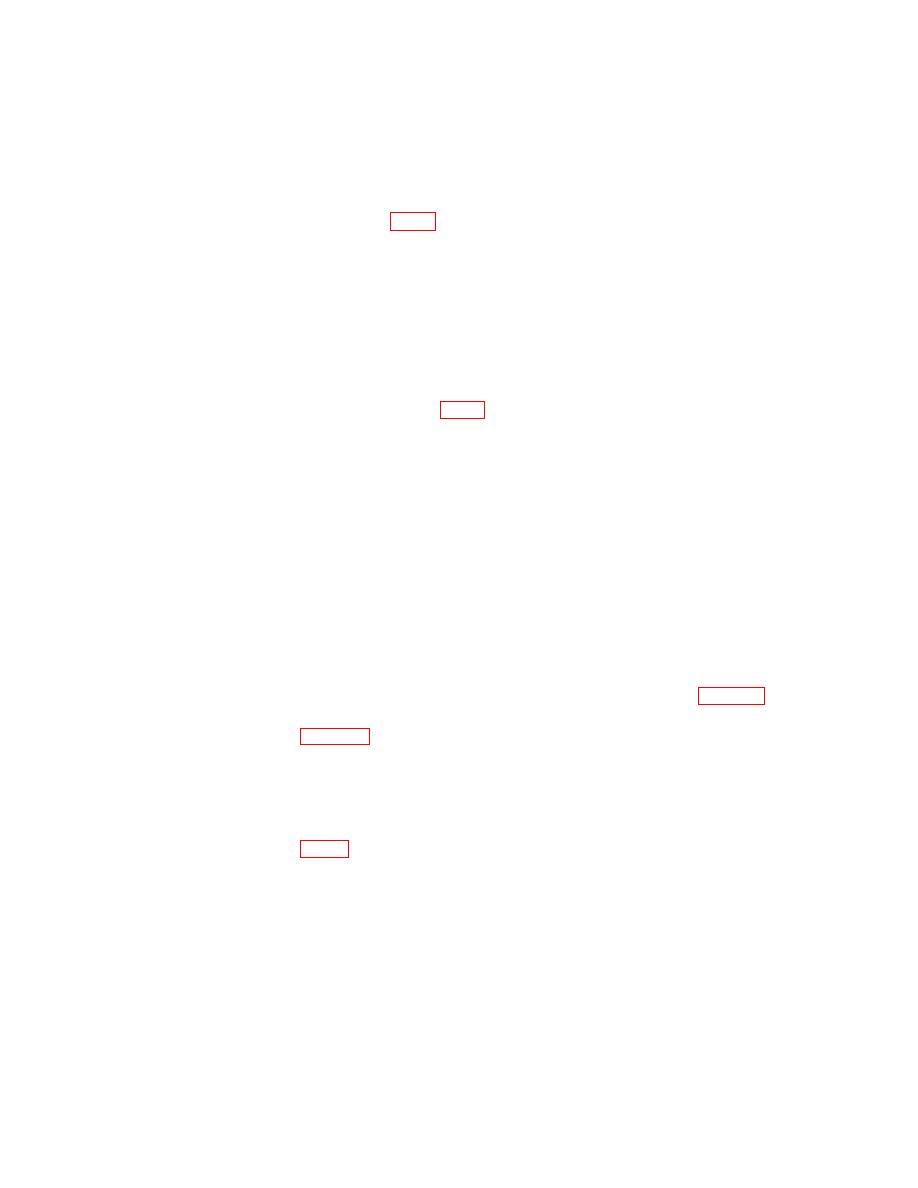
TB 9-6625-1314-35
(14) Set RANGE switch to 1000 V.
(15) Adjust dc voltage standard for an output of 800.00 V.
(16) Adjust A1R8 1000 V ADJ (fig. 1) to obtain an indication of 800.00 on TI (R).
(17) Adjust dc voltage standard for a negative output of - 8.000 V.
(18) Set RANGE switch to 10 V.
(19) Adjust INT CHECK 8000 adjustment to obtain an indication of -8.000 on TI (R).
(20) Press and hold INT CHECK 8000 pushbutton.
(21) Adjust A3R60 -8.000 REF ADJ (fig. 1) to obtain an indication of -8.000 on TI (R).
Release INT CHECK 8000 pushbutton.
17. Ac Volts (Level A and AN/GSM-259)
a. Performance Check
(1) Connect ac voltage calibrator (A2) to TI plug-in INPUT, using cable (B2).
(2) Set TI FUNCTION switch to AC and RANGE switch to 10 V
(3) Adjust ac voltage calibrator frequency to 1 kHz and voltage to obtain an
indication of 9.000 TI. If ac voltage calibrator does not indicate between 8.9890 and 9.0110,
perform b(1) and (2) below.
(4) Repeat technique of (3) above at frequencies and settings listed in table 11. If ac
voltage calibrator does not indicate within limits specified, perform appropriate
adjustments listed in the table 11.
b. Adjustments
(1) Adjust ac calibrator for an output of 9.0000 V.
(2) Adjust A4R30 (fig. 4) to obtain an indication of 9.000 on TI.
22



