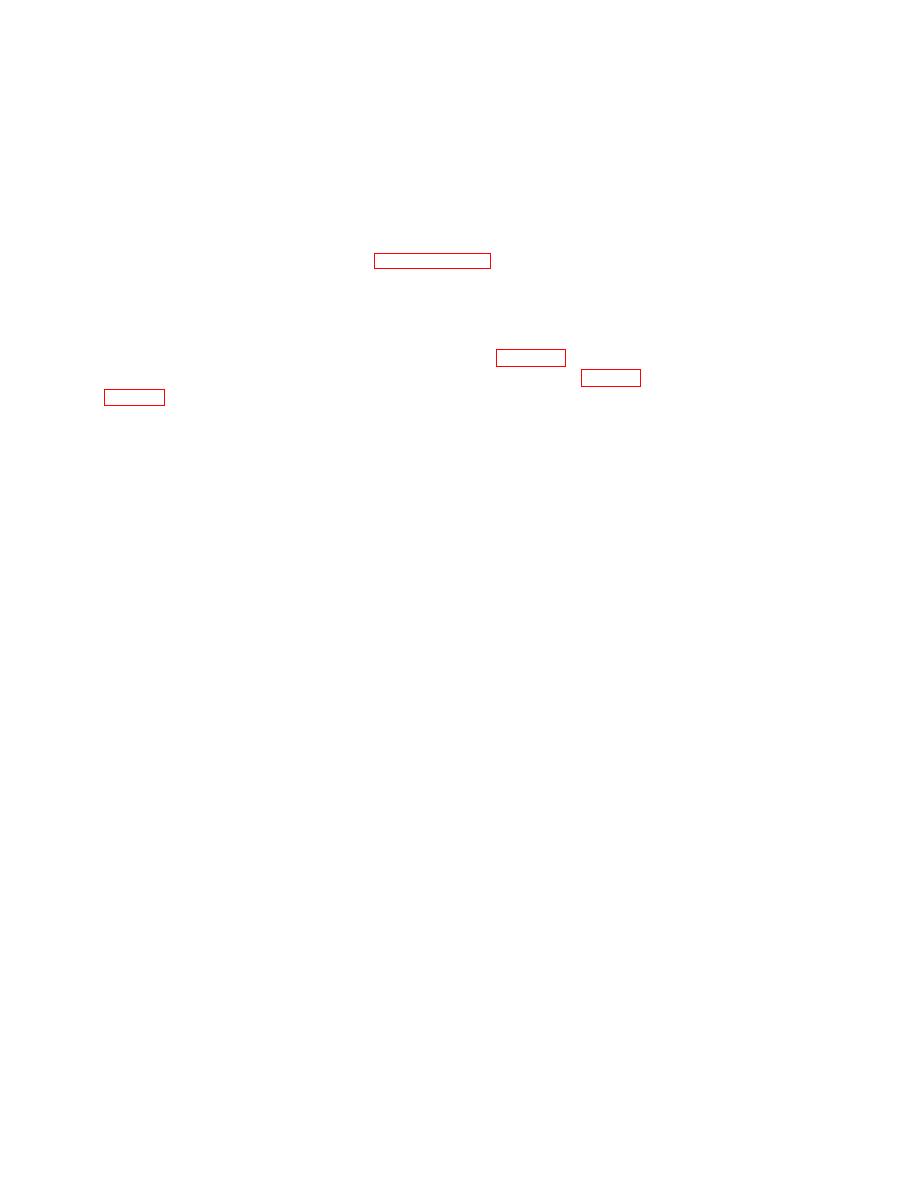
TB 9-6625-1314-35
SECTION VI
CALIBRATION PROCESS FOR DIGITAL MULTIMETER,
DATA TECHNOLOGY MODEL 360
24. Preliminary Instructions
process. Personnel should become familiar with the entire bulletin before beginning the
calibration.
b. Items of equipment used in this procedure are referenced within the text by common
name and item identification number as listed in tables 4 and 5. For the identification of
equipment referenced by item numbers prefixed with A, see table 4, and for prefix B, see
WARNING
HIGH VOLTAGE is used during the performance of this
calibration. DEATH ON CONTACT may result if personnel
fail to observe safety precautions.
NOTE
Unless otherwise specified, verify the results of each test and,
whenever the test requirement is not met, take corrective
action before continuing with the calibration. Adjustments
required to calibrate the TI are included in this procedure.
Additional maintenance information is contained in the
manufacturer's manual for this TI.
NOTE
Unless otherwise specified, all controls and control settings
refer to the TI.
25. Equipment Setup
c. Set TI POWER switch to ON and allow at least 30 minutes for warm-up.
d. Press DC function and .2 range switch.
e. Connect lead (B3) between TI VOLTS and COM terminals.
f. If necessary adjust ZERO control (fig 6) to obtain an indication of 000.0 on TI.
28



