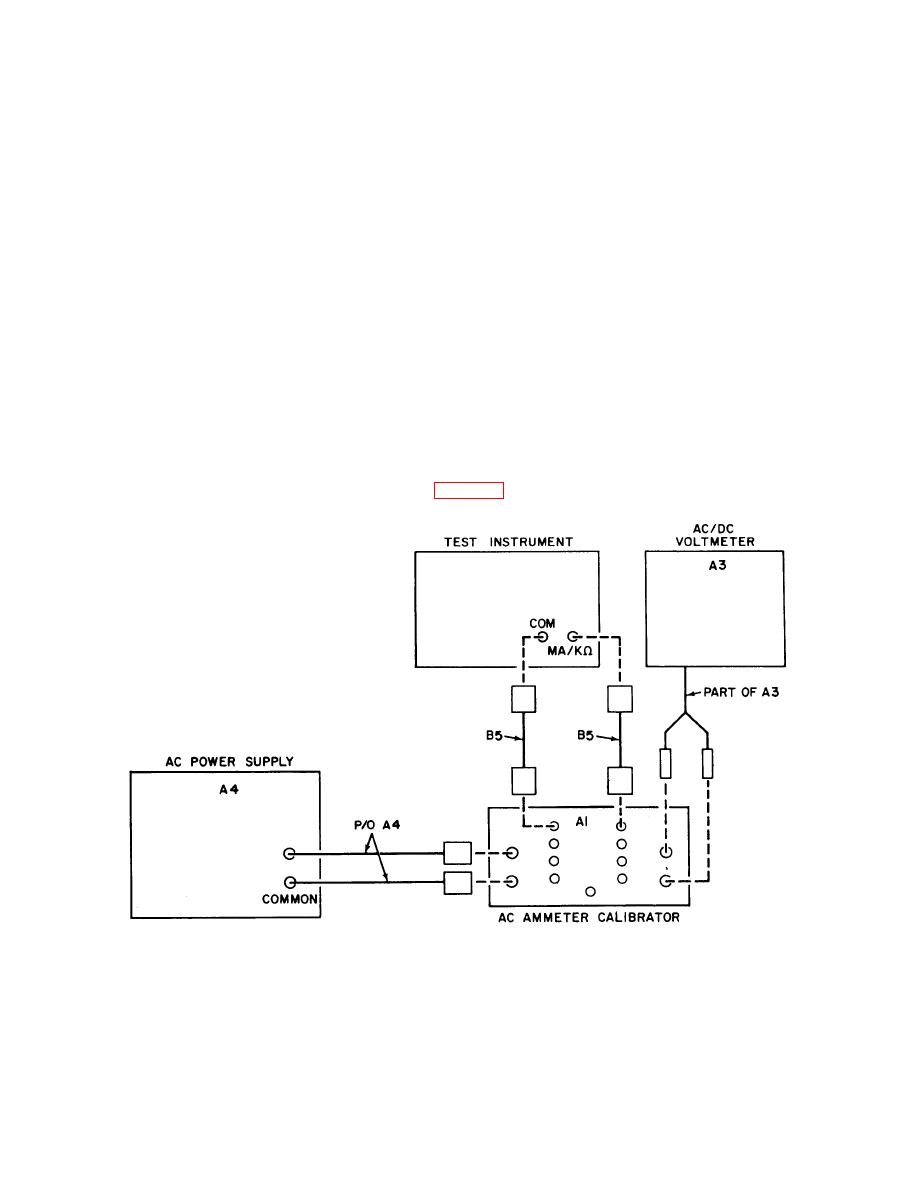
TB 9-6625-1314-35
(2) Press TI .2 range pushbutton and simultaneously press AC and MA function
pushbuttons.
(3) Adjust decade resistance standard (A8) to 5000 Ω.
(4) Adjust frequency of power supply (A4) to 1000 Hz and voltage to obtain an
indication of 199.9 on TI. Ac/dc voltmeter (A3) will indicate between 0.9895 and 1.0095 V
ac.
(5) Repeat (4) above for frequency of 50 Hz, 5 kHz, and 10 kHz.
(6) Press TI 2 range pushbutton and adjust decade resistance standard to 500 Ω.
(7) Adjust frequency of ac power supply to 1000 Hz and output to an indication of
1.999 on TI. Ac/dc voltmeter will indicate between 0.9895 and 1.0095 V ac.
(8) Repeat (1) above for frequencies of 50 Hz, 5 MHz, and 10 kHz.
(9) Connect equipment as shown in figure 9.
Figure 9. High ac current equipment setup.
(10) Adjust ac ammeter calibrator (A1) for a 19.99 mA measurement and press TI 20
range pushbutton.
37



