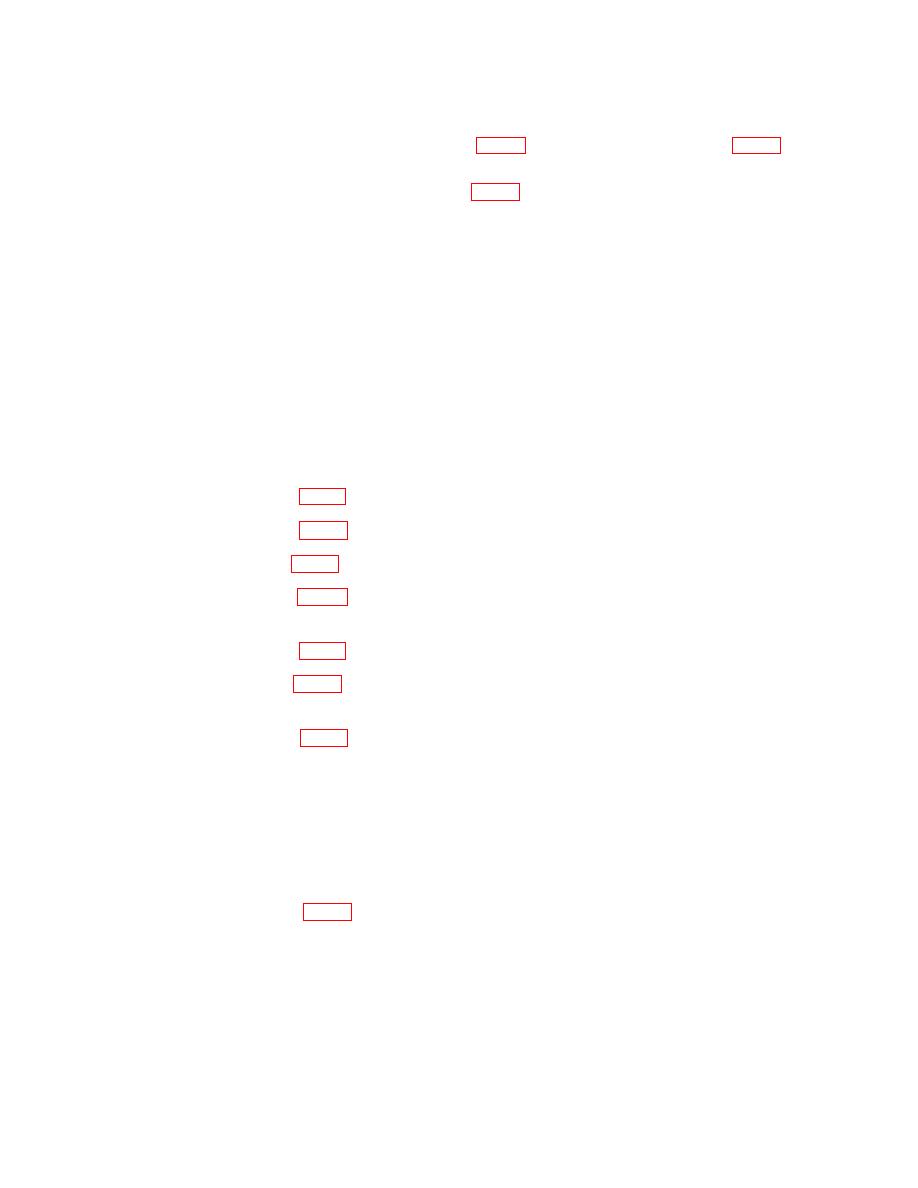
TB 9-6625-2163-35
width of positive pulse on CH 2 is not between 142.5 and 157.5 s, perform b(7) below.
(14) Disconnect CH 2 probe from A1TP5 (fig. 2) and observe waveform on CH1.
(15) On RTS Menu 11, decrease RF output until displayed reply video just
disappears.
(16) Increase RF output until reply video re-appears.
(17) Disconnect RTS output from PROBE input and connect to power meter. On
Menu 11, set CW selection to ON. If power meter indication is not between -8 and -10
dBm, perform b(8) through (12) below and record power meter indication.
(18) Disconnect RTS output from power meter and reconnect to PROBE input. Set
CW selection to OFF.
(19) Increase RTS output level by 3 dBm from value recorded in (17) above.
(20) Press PUSH TO TEST switch and turn to LOCK position.
b. Adjustments
(1) Adjust A1R17 (fig. 2) until width of pulses is 0.7 s (R).
(2) Adjust A1R14 (fig. 2) until width of pulses is 0.3 s (R).
(3) Adjust A1R8 (fig. 2) until width of pulses is 0.3 s (R).
(4) Adjust A1R1 (fig. 2) until spacing between leading edges of first pulse on CH 1
and CH 2 is 3.6 s (R).
(5) Adjust A1R11 (fig. 2) until width of pulses is 0.3 s (R).
(6) Adjust A1R2 (fig. 2) until leading edge of first pulse on CH 1 and leading edge of
first pulse on CH 2 are spaced 1.8 s (R).
(7) Adjust A1R22 (fig. 2) until width of pulse is 150 s (R).
(8) Adjust RTS Menu 11 RF output to 0 dBm.
(9) Install variable attenuator between RTS Main RF I/O and circulator PORT 1.
Adjust attenuator for 9 dBm indication on power meter.
(10) Disconnect RTS output from power meter and reconnect to PROBE input. Set
RTS Menu 11 CW selection to OFF.
(11) Adjust A1R43 (fig. 2) until reply video just appears (R).
(12) Repeat steps a(15) through (18).
20


