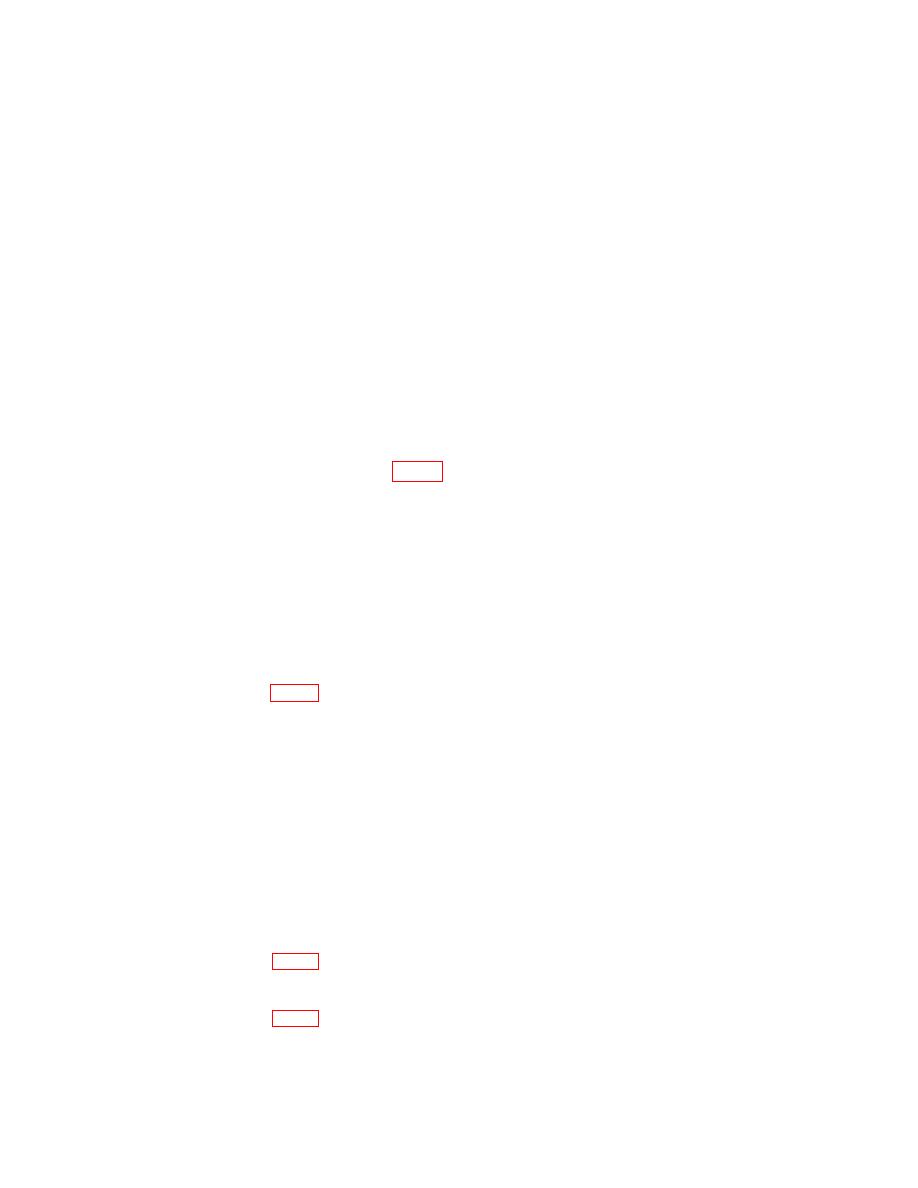
TB 9-6625-862-35
b. Adjustments
(1) (For models with calibrating dot or extra line at one end or other on
FREQUENCY dial.) Turn FREQUENCY dial to bring calibrating dot under the indicator
hairline. If necessary, loosen setscrews and slip dial on shaft for proper alignment.
Tighten setscrews.
NOTE
When only C1 and C22 (C10 and C12 for TS-421C/U and model
F370A) are provided, perform (7) below only.
(2) Turn FREQUENCY dial to 20.
(3) Set AMPLITUDE (OUTPUT) control to 50 V indication on multimeter.
(4) Change dial setting to 200.
(5) Use adjustments below for 2 V and 2000 Hz 2%.
NOTE
TI range adjustments (figs. 1, 2, and 3) exist in combinations as
listed in (a) through (e) below for different models:
(a) Adjust C1 and C22 for best compromise (interact for both frequency and
amplitude).
(b) C1, R7, R8, and R9.
(c) C2, R7, R8, and R9.
(d) C1, C22, R7, and R9.
(e) C10 and C12 on TS-421C/U and model F370A (interact for both frequency
and amplitude).
(6) Adjust R8 (fig. 2) for a 200 Hz indication on frequency counter (R).
(7) Turn FREQUENCY dial to 200 and adjust either C1 or C2 (C10 and C12 on TS-
421C/U and model F370A) as applicable for a 2000 Hz indication on frequency counter. If
provided, adjust both C1 and C22 (C10 and C12 for TS-421C/U and model F370A) for best
compromise between frequency counter indication of 2000 Hz and multimeter indication of
50 V (R).
(8) Repeat a (1) through (7) above.
(9) Set FREQUENCY RANGE switch to X100 and turn FREQUENCY dial to 20.
NOTE
When only C1 and C22 (C10 and C12 for TS-421C/U and model
F370A) are provided, no adjustments can be made.
(10) Adjust R7 (fig. 2) for a 2000 Hz indication on frequency counter (R).
(11) Set FREQUENCY RANGE switch to X1 and turn FREQUENCY dial to 100.
(12) Adjust R9 (fig. 2) for a 100 Hz indication on frequency counter (R).
6


