TB 9-6625-127-24
cd. Configure multimeter for AC voltage measurements up to 10 V.
ce. Connect TI OUTPUT to multimeter input using 50 Ω feedthrough termination.
Adjust A1R410 (fig. 1) for a multimeter indication of 5.055 V 25 mV. (R)
cf. Set TI AMP to 16 V. Verify measured voltage is > 8.080 V.
cg. Set TI AMP to 1 V. Adjust A1R450 for a multimeter indication of 0.504 V 4 mV. (R)
ch. Set TI AMP to 16 V. Configure multimeter for DC voltage measurement with filter
enabled.
ci. Switch TI COMPL mode on and off and adjust A1R403 (fig. 1) for minimal amplitude
difference between the two modes (< 10 mV). (R)
cj. Set TI as outlined in (1) through (5) below:
(1) Waveform to triangle.
(2) COMPL OUTPUT to off.
(3) DISABLE OUTPUT to off.
(4) AMP to 9.99 V.
(5) OFS to 0 V.
ck. Configure multimeter for AC voltage measurements up to 10 V. Adjust A1R227 (fig. 1)
for a multimeter indication of 2.918 V 15 mV. (R)
cl. Set TI AMP to 16 V. Ensure measured voltage is > 4.660 V.
cm. Set TI as outlined in (1) through (4) below:
(1) Waveform to sine.
(2) COMPL OUTPUT to off.
(3) DISABLE OUTPUT to off.
(4) FRQ to 3 kHz.
cn. Connect TI OUTPUT to spectrum analyzer input.
co. Setup spectrum analyzer to display fundamental, at 0 dB, and at least first two
and off and adjust A1R407 (fig. 1) for minimum difference between 2d harmonic in both
modes. (R)
cq. If 2d harmonic is not < -48 dB in both modes, adjust A1R417 (fig. 1) until this is
achieved.
cr. Set TI as outlined in (1) through (8) below:
(1) TRIG MODE to NORM.
(2) CTRL to off.
(3) Waveform to sine.
18



