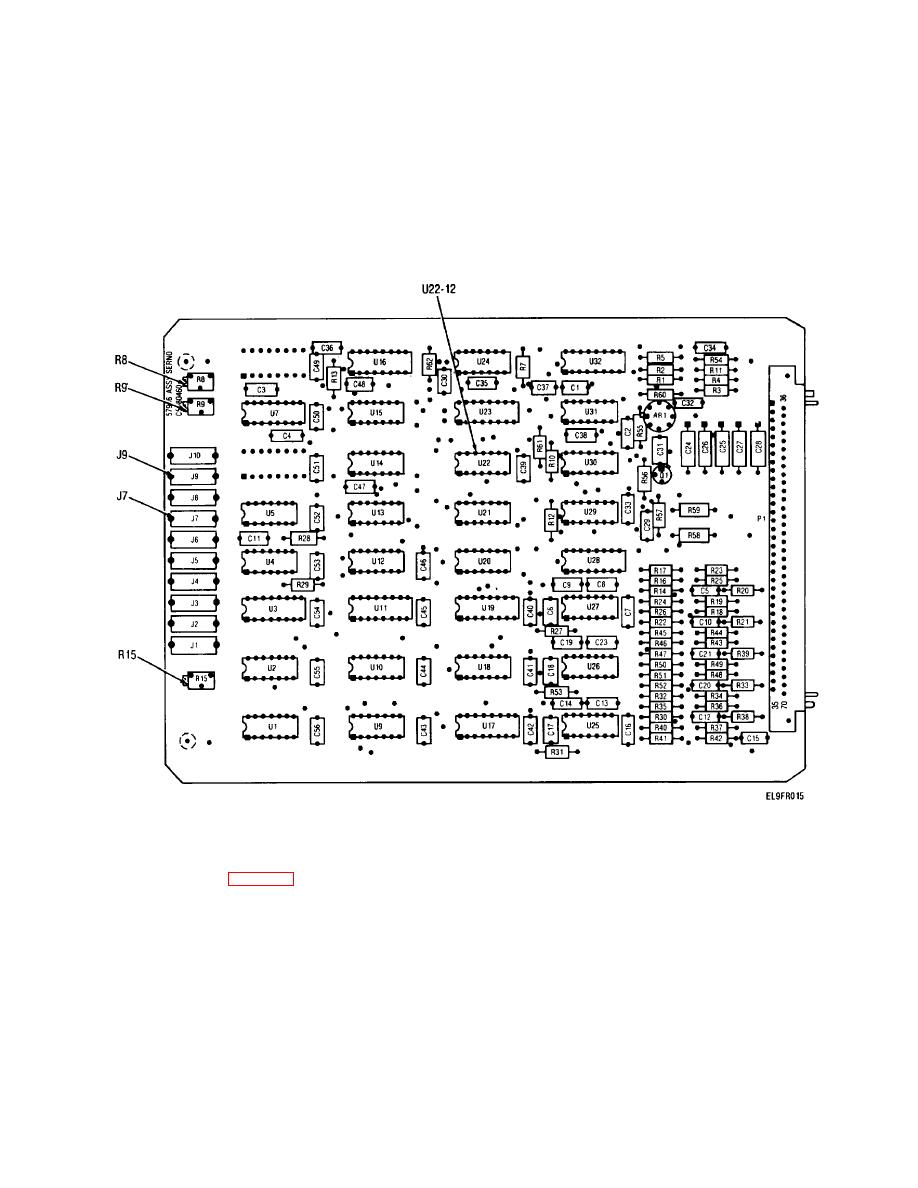
TB 11-6625-2974-30
(6) Connect DVM to A5A4-U22, pin 12 (+) (fig.4-10)
(11) Check the MT PRESENT indicator. It should
and pin 1 of extender card (-).
be off.
(7) Set STE PRIME POWER AC and DC switches
(12) If the reading in step (8) was correct and the MT
to ON.
PRESENT indicator was working properly in
(8) Observe DVM. Reading should be - 1.2 + 0.V.
steps (9) and (11), the performance standard is
(9) Check the MT PRESENT indicator on the front
met.
Go to subparagraph c (below) for the
panel. It should be on.
next performance check.
If not, go to
(10) Disconnect signal generator cable from RTU
subparagraph
INTERFACES RCVR VIDEO connector.
b (below) for adjustment.
b. MT Video Adjustment.
(3) Check the MT PRESENT indicator. It should be
(1) Reconnect the signal generator cable to the RTU
on.
INTERFACES RCVR VIDEO connector.
(4) Disconnect the cable from
the RTU
(2) Adjust A5A4-R15 (fig. 4-10) to obtain a reading
INTERFACES RCVR VIDEO connector.
of-1.
0.1 V on DVM.
4-12


