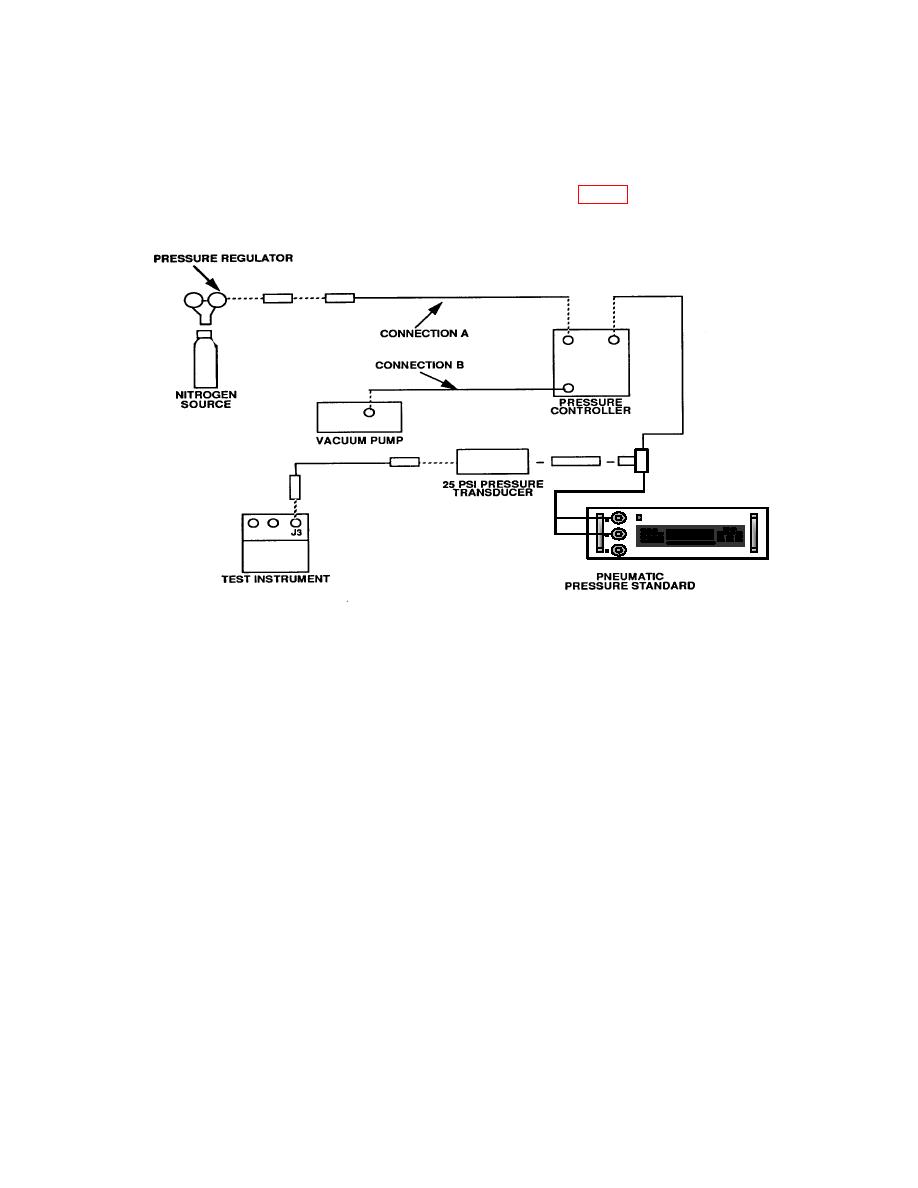
TB 9-4910-555-35
(8) Operate hydraulic pressure standard to apply 1000 psi.
TI will indicate
between 960 and 1040.
(9) Connect equipment as shown in CONNECTION A (fig. 3).
(10) Set TEST SELECTOR switches to 49.
CONNECTION A
CONNECTION B
(11) Operate pneumatic pressure standard to apply 25 psi and reduce to 0 three times.
(12) With pressure at 0, press and hold TEST pushbutton until CAL appears on
display. Release TEST pushbutton.
(13) Wait for offset value to appear on display. Offset value will be between -4 and +4.
(14) Press and release TEST pushbutton.
(15) Operate pneumatic pressure standard to apply 5 psi. TI will indicate between
4.5 and 5.5.
(16) Operate pneumatic pressure standard to apply 25 psi. TI will indicate between 24
and 26.
12


