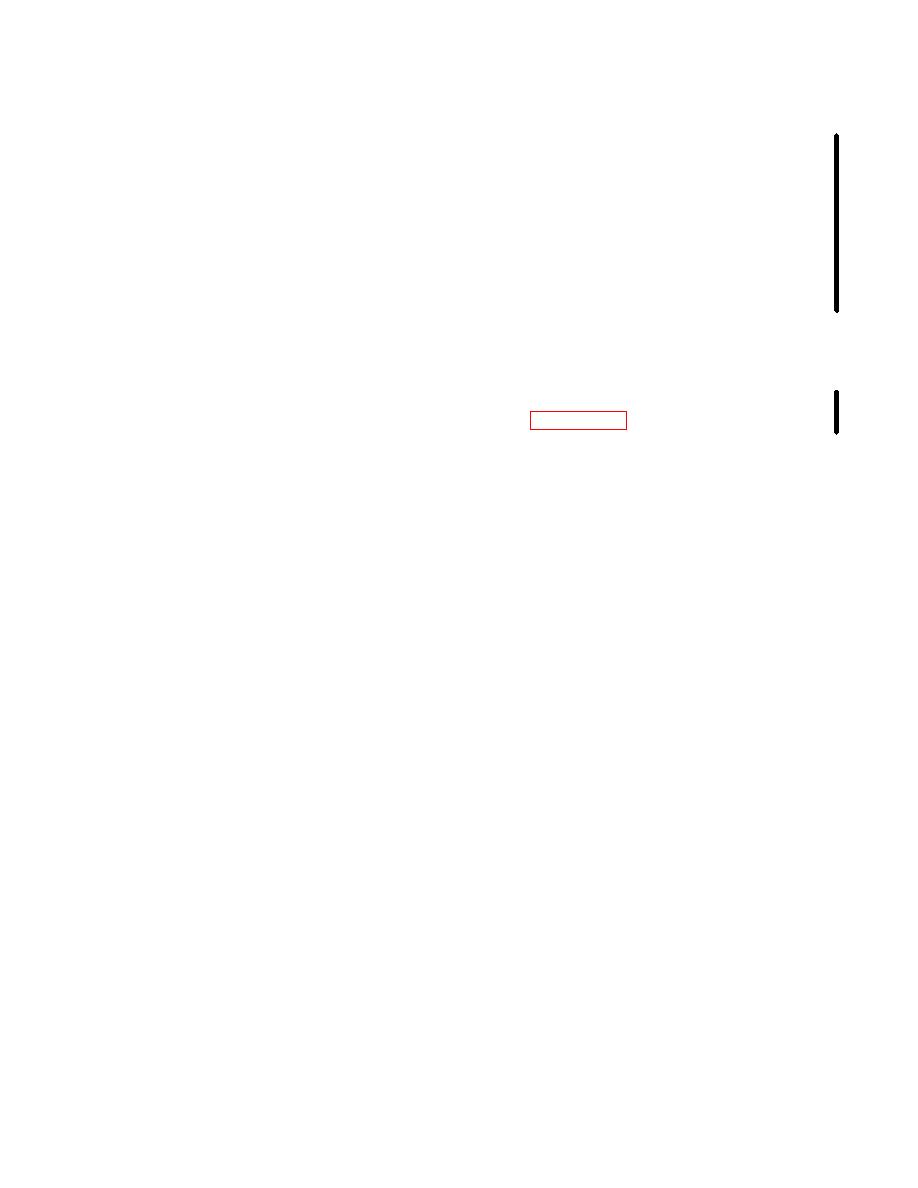
TB 9-4910-556-35
f. Pull power switch to OFF position then press power switch to ON position. Verify
that TI displays 8.8.8.8. for about 2 seconds then becomes - - - - .
g. Set TEST SELECT switches to 66 and press and release TEST pushbutton. VTM
will display 0066.
h. Set TEST SELECT switches to 99 and press and release TEST pushbutton. After
several numbers appear (approximately 15 seconds), TI will display, alternately,
PASS and 4-digit software revision code.
8. Dc Voltage
a. Performance Check
NOTE
If TI is turned off for any reason, repeat paragraph 7e above.
(1) Connect cable W2 red and black leads (shorted together) to + (positive) connector
of dc power supply No. 1.
(2) Set TEST SELECT switches to 89.
(3) Press and hold TEST pushbutton until CAL appears on VTM. Release TEST
pushbutton.
(4) Wait for offset value to appear on display. Offset value will be between -6.8 and
+6.8.
(5) Press and release TEST pushbutton. If VTM does not indicate between -0.03
and +0.03, perform b(1) through (9) below.
(6) Connect cable W2 red and black leads to calibrator + (positive) and - (negative)
output connections.
(7) Adjust calibrator for 0.5 V dc output. VTM should indicate between 0.47 and
0.53 V dc. Record indication.
(8) Adjust calibrator for 4 V dc output. VTM should indicate between 3.88 and 4.12
V dc. Record indication.
(9) Adjust calibrator for 40.0 V dc output. If VTM does not indicate between 39.60
and 40.40 V dc, perform b(1) through (8) and (10) below.
(10) If indications recorded in (7) and (8) above are not within the limits specified,
repeat b(1) through (10) below until all indications are in tolerance.
b. Adjustments
(1) Disconnect cable W2 from + (positive) connector.
(2) Set power switch to OFF position.
(3) Remove protective cover of VTM and remove assembly A4, using board removal
tool (board holding bracket becomes removal tool).
(4) Insert extender board into assembly A4 connector and insert assembly A4 into
extender board.
CHANGE 1
7


