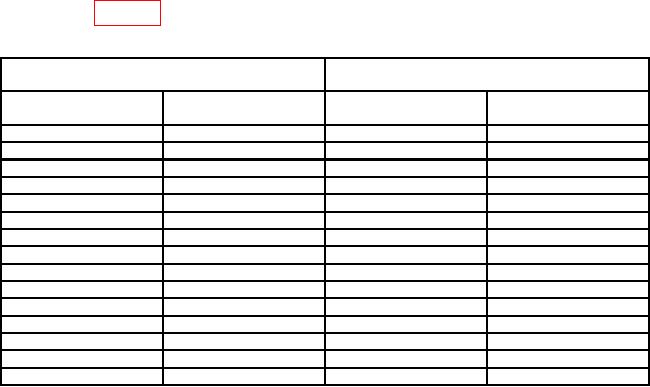
TB 9-4920-456-24
(16) On measuring receiver select RATIO function.
(17) On TI CODE/ATTEN SELECT keyboard, press ATTEN TOP key.
(18) Enter 300 with CODE/ATTEN SELECT numeric keys and press ENTER key.
TI display will indicate 30.0 dBm*.
(19) Measuring receiver will indicate between -8.75 and -11.25 dBm.
(20) Press in ATTEN TOP settings on TI CODE/ATTEN SELECT keyboard to
values listed in table 10. Measuring receiver will indicate within limits listed.
Table 10. Programmable Attenuator.
Measuring receiver indications
Test instrument
(dB)
ATTEN TOP (BOT)
Display indications
Min
Max
Key settings
(dBm)
400
40.0*
-21.25
-18.75
500
50.0*
-31.25
-28.75
550
55.0*
-36.25
-33.75
650
65.0*
-45.75
-44.25
710
71.0*
-51.5
-50.5
720
72.0*
-52.5
-51.5
730
73.0*
-53.5
-52.5
740
74.0*
-54.5
-53.5
750
75.0*
-55.5
-54.5
760
76.0*
-56.5
-55.5
770
77.0*
-57.5
-56.5
780
78.0*
-58.5
-57.5
790
79.0*
-59.5
-58.5
830
83.0*
-63.75
-62.25
880
88.0*
-69.65
-66.35
(21) On signal generator turn RF OUTPUT off.
(22) On measuring receiver deselect RATIO function.
(23) Disconnect measuring receiver sensor module from TI TOP ANT connector.
(24) Move TI attached 50 Ω load from BOT ANT to TOP ANT connector.
(25) Connect measuring receiver sensor module to TI BOT ANT connector.
(26) On TI CODE/ATTEN SELECT keyboard, press ATTEN TOP key.
(27) Enter 990 with CODE/ATTEN SELECT numeric keys and press ENTER key.
TI display will indicate 99.0 dBM*.
(28) On TI CODE/ATTEN SELECT keyboard, press ATTEN BOT key.
26

