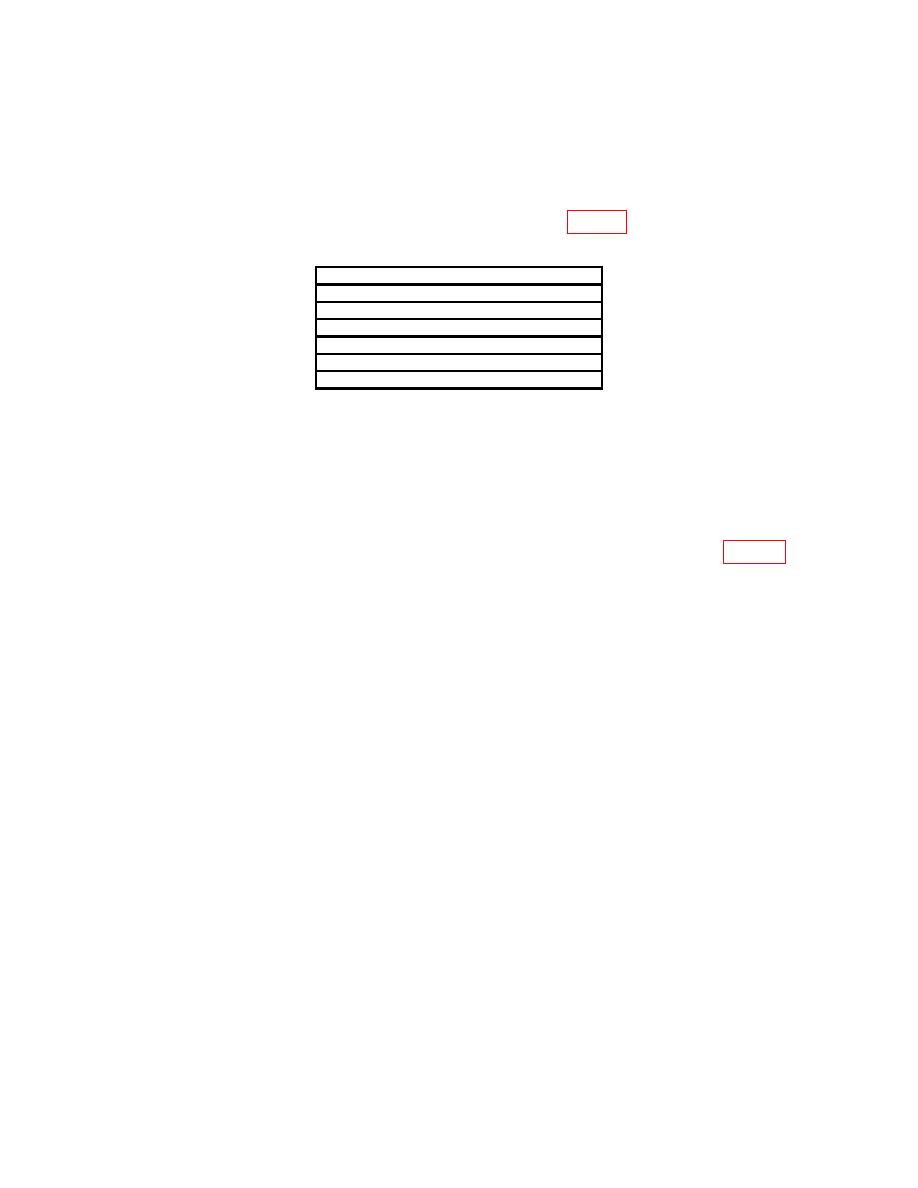
TB 9-4920-459-24
(17) Press F4 key to select Ps and Pt absolute calibration. The calibration screen
will be displayed.
(18) Press RATE key and enter 10 psi/min.
(19) Press F1 to select AIM and enter the first aim in table 5.
Aim (psi)
1.68
4.0
7.0
10.0
13.0
15.5
(20) Allow the aim to be achieved, wait 1 minute, then select ACTUAL VALUE and
enter the reading from the pneumatic pressure standard.
NOTE
After entering the value, there is a short pause before
returning to the calibration screen.
(21) Repeat steps (19) and (20) above for remaining pressures listed in table 5, in
ascending order.
(22) Press F4 key to select END Ps. Check reported span and zero shifts for
abnormally large errors which could indicate data entry errors. Zero adjustment is expected
to be within 0.015 psi. Slope adjustment is expected to be within 0.1 percent reading.
(23) Press F1 key to accept the reported span and zero shifts, if accurate. If not
accurate, repeat step (15) through (23) above.
(24) Press F4 key to select END CAL. Check reported span and zero shifts for
abnormally large errors which could indicate data entry errors. Zero adjustment is expected
to be within 0.015 psi. Slope adjustment is expected to be within 0.1 percent reading.
(25) Press F1 and select YES to accept the reported span and zero shifts, if accurate.
If not accurate, repeat step (15) through (24) above (R).
(26) Press CLEAR/QUIT key repeatedly until the tester ask BACK UP NEW
CALIBRATION DATA. Press F1 key to select YES. When GO TO GROUND? is
displayed, press F1 key to select YES. When SAFE AT GROUND is displayed, press
CLEAR/QUIT key.
(27) Replace the calibration screw to its normal position.
9


