TB 9-4931-413-40
NOTE
Unless otherwise specified, verify the results of each test and
take corrective action whenever the test requirement is not met
before continuing with the calibration.
Sound-Level Meter Sensitivity
a. Performance Check
NOTE
TI must be calibrated in an area where ambient noise is less
than 70 db.
(1) Position sound-level calibrator (table 2) securely over TI microphone, making
sure that microphone is seated properly over lip of coupler.
NOTE
Step (2) below is for model 1551-C only.
(2) Set TI attenuator switch to 130 CAL and WEIGHTING switch to CAL. TI
meter will indicate in center of white area marked CAL. If not, perform b (1) below.
(3) Set attenuator switch to 110.
(4) Energize sound-level calibrator and adjust frequency to 500 Hz. TI will indicate
between 112.8 and 114.8 db. If not, perform b (2) below.
NOTE
Throughout this procedure, pressure corrections should be
made to sound pressure level readings, using pressure
correction chart (fig. 1), according to the nearest 1000-foot
elevation above sea level of the calibration site.
(5) Repeat (2) through (4) above, as applicable, several times until correct
indications are obtained on meter.
b. Adjustments
(1) Adjust microphone sensitivity adjustment (fig. 2) until meter pointer indicates in
center of white area marked CAL.
(2) Adjust CAL control (screwdriver adjustment on front panel of model 1565-A)
until meter indicates 113.8 db.
Frequency Response
a. Performance Check
(1) Position TI controls as indicated in (a) through (c) below:
(a) METER BATTERIES switch to FAST (not applicable to model 1565-A).
(b) WEIGHTING switch to C (CF).

