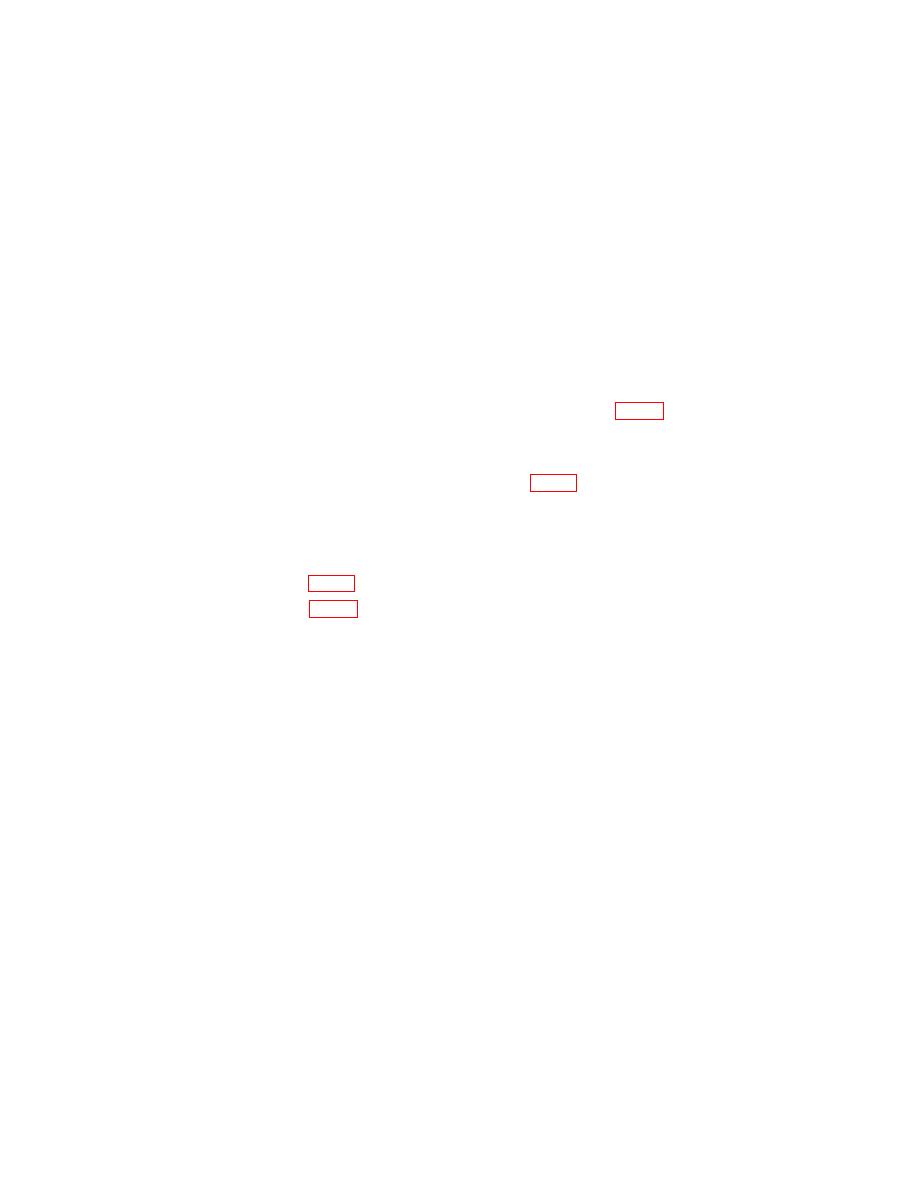
TB-9-6625-1968-35
(8) Set AMPLITUDE switch to 10 and adjust AMPLITUDE VERNIER control for
a 3.000 V indication on audio analyzer.
(9) Repeat (4) through (6) above.
b. Adjustments. No adjustments can be made.
14. Power Supply
NOTE
Do not perform power supply check if all other parameters are
within tolerance.
a. Performance Check
(1) Set audio analyzer to measure dc volts.
(2) Connect audio analyzer INPUT HIGH to TI + 17 V TP (fig. 2) and ground.
(3) If audio analyzer does not indicate between 16.758 and 17.442 V dc, perform b(l)
below.
(4) Move connection from +17 V TP to -17 V TP (fig. 2).
(5) If audio analyzer does not indicate between -16.758 and -17.442 V dc, perform b
(2) below.
b. Adjustments
(1) Adjust A1R601 (fig. 2) for an audio analyzer indication of 17.10 V (R).
(2) Adjust A1R602 (fig. 2) for an audio analyzer indication of -17.10 V (R).
15. Final Procedure
a. Deenergize and disconnect all equipment and reinstall TI protective cover.
b. Annotate and affix DA label/form in accordance with TB 750-25.


