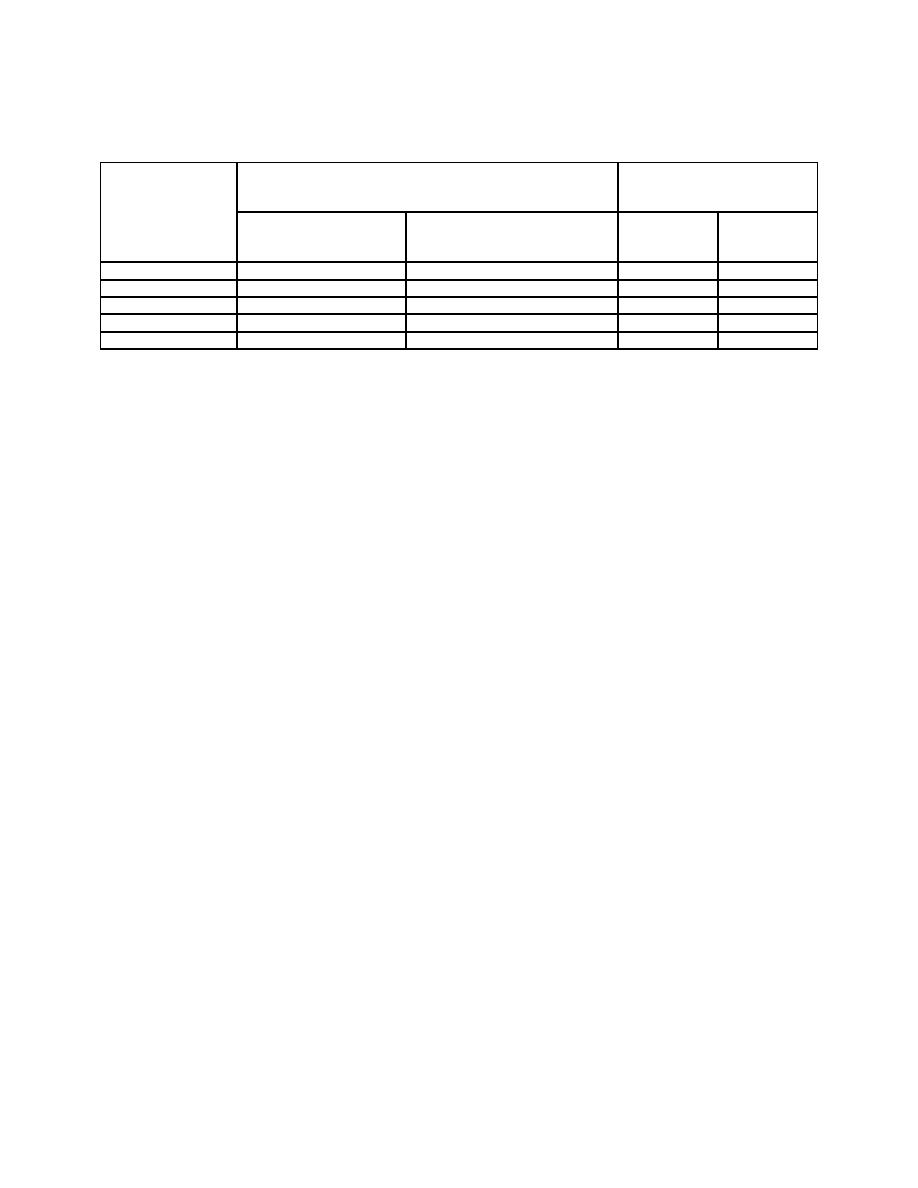
TB 9-6625-2009-35
Table 11. Bandwidth
Frequency counter
indications
Test instrument
(computed limits (Hz))
Calibrator
frequency (kHz)
RESOLUTION
FREQ SPAN/DIV
Min
Max
control settings (Hz)
(Hz)
1
50
100
85.0
15.0
1
10
30
25.5
34.5
1
5
10
8.5
11.5
11
5
3
25.5
34.5
11
5
1
8.5
11.5
1Certified
at -60 dB down. Press LOG 10 dB/DIV pushbutton and repeat 17 a (2) through (9) for 60 db down points.
b. Adjustments. No adjustments can be made.
18. Tracking Oscillator Output
a. Performance Check
(1) Position controls as listed in (a) through (h) below:
(a) INPUT SENSITIVITY switch to +20 dB.
(b) FREQUENCY control to 00.0 kHz.
(c) START/CTR switch to START.
(d) RESOLUTION BANDWIDTH control to 10 Hz.
(e) FREQ SPAN/DIV control to 5 kHz.
(f) SWEEP TIME/DIV control to 5 SEC.
(g) SWEEP MODE switch to RESET.
(h) TRACKING OSC EXT REF NORMAL switch (rear panel) to NORMAL.
(2) Momentarily press DISPLAY CLEAR WRITE pushbutton and adjust ZERO
CAL for a peak indication at far left graticule line.
(3) Connect multimeter to TRACKING OSC OUT (rear panel).
(4) Adjust FREQUENCY control to 50.0 Hz and TRACKING OSC LEVEL control
(rear panel) for a 2.00 V indication on multimeter.
(5) Adjust FREQUENCY control to 50.0 kHz. Multimeter will indicate between
1.94 and 2.06 V.
(6) Position controls as listed in (a) through (e) below:
(a) ADAPTIVE SWEEP control to on.
(b) INPUT SENSITIVITY switch to 2 V.
(c) FREQUENCY control to 00.0 Hz.
(d) RESOLUTION BANDWIDTH control to 30 Hz.
(e) SWEEP MODE switch to MAN.


