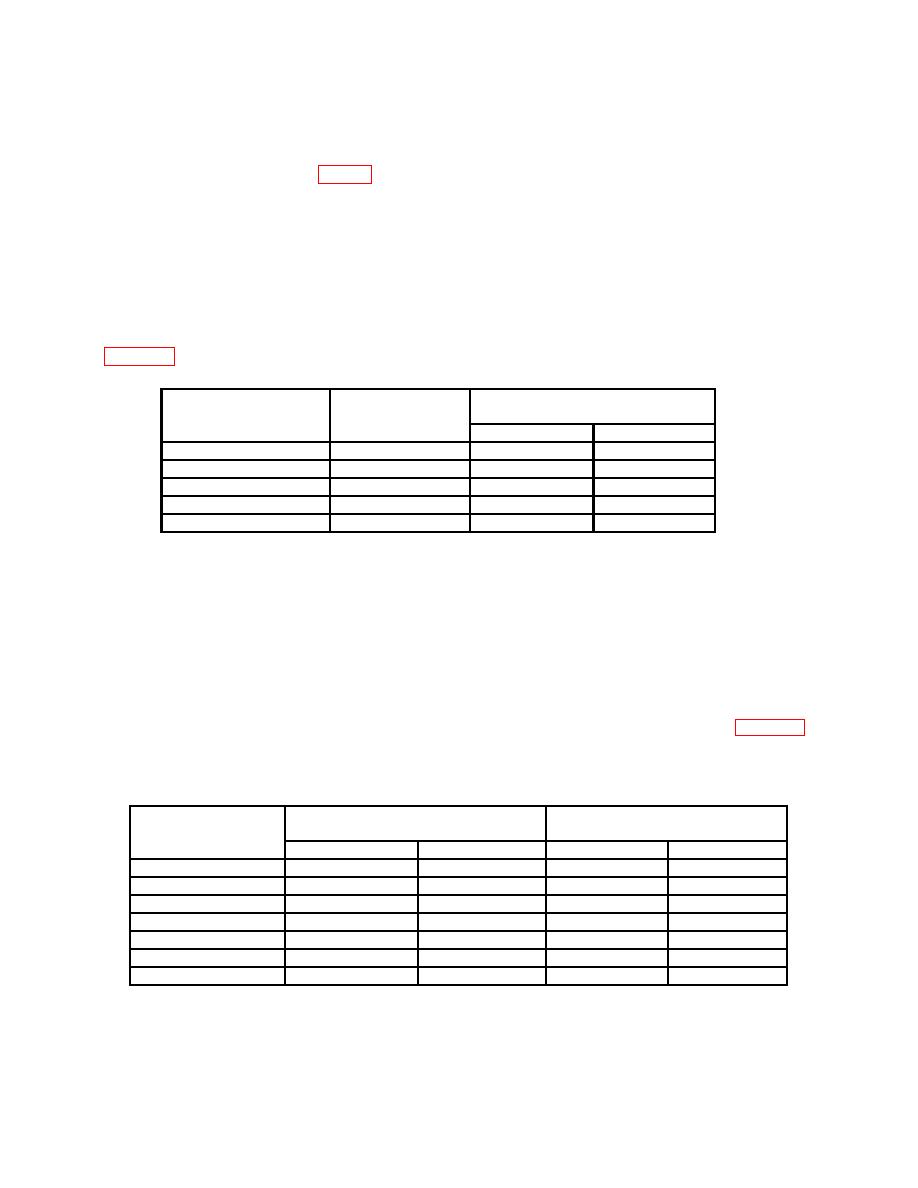
TB 9-6625-2020-35
b. Adjustments
(1) Adjust R1306 (fig. 2) until TI indication equals calibrator output display
indication rounded to TI digits of resolution (R).
18. Dc Current
a. Performance Check
(1) Connect calibrator OUTPUT HI and LO to TI mA and LOW.
(2) Press TI mA DC pushbutton.
(3) Press TI range pushbuttons and set calibrator output to settings listed in
Table 10. Dc Current
Test instrument
Test instrument
range
Calibrator
indications
pushbuttons
output settings
Min
Max
A
A
A
A
200
180
179.5
180.5
2
mA
1.8
mA
1.795 mA
1.805
mA
20 mA
18
mA
17.95 mA
18.05
mA
200
mA
180
mA
179.5
mA
180.5
mA
2000
mA
1.8
A
1795
mA
1805
mA
b. Adjustments. No adjustments can be made.
19. Ac Volts
a. Performance Check
(1) Connect calibrator OUTPUT HI and LO to TI HI and LOW.
(2) Press TI VOLTS AC TRUE RMS pushbutton and release all other
pushbuttons to out.
(3) Press TI range pushbuttons and set calibrator for settings listed in table 11.
If TI does not indicate within limits specified, perform b below.
Table 11. Ac Voltage
Test instrument
Calibrator
Test instrument
range
output settings
indications (V)
pushbuttons
Voltage
Min
Max
200 mV
180
mV
20 Hz
176.7
mV
183.3
mV
200 mV
180
mV
50 Hz
178.3
mV
181.7
mV
200 mV
180
mV
20 kHz
178.3
mV
181.7
mV
2V
1.8 V
20 Hz
1.767 V
1.833
V
2V
1.8 V
50 Hz
1.783 V
1.817
V
2V
1.8 V
20 kHz
1.783 V
1.817
V
20 V
18
V
20 Hz
17.67
V
18.33
V


