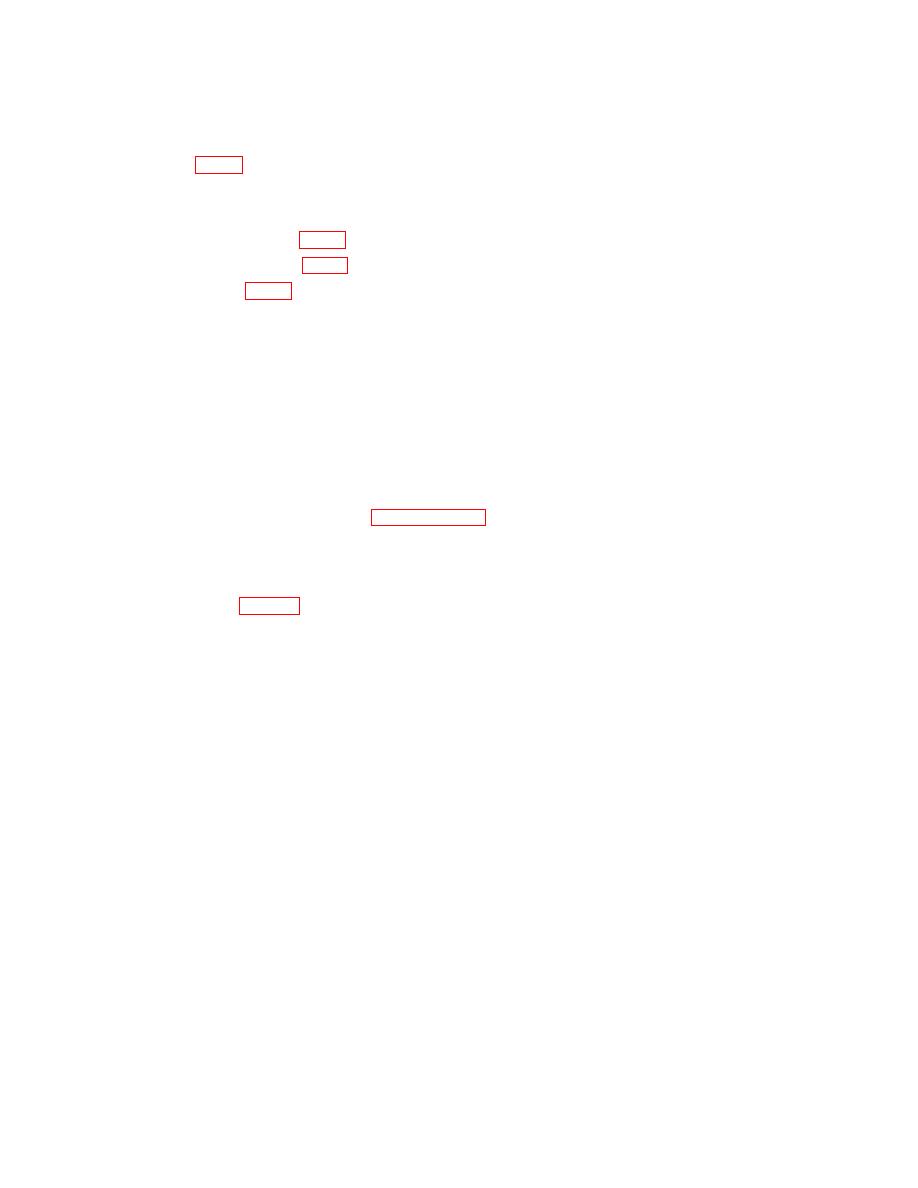
TB 9-6625-2124-35
(3) Disconnect multimeter from A7TP17 and A7TP18. Connect to A7TP8 (-) and
A7TP9 (+) (fig. 1). If multimeter does not indicate between -9.995 and -10.005 V dc,
perform b (3) below.
b. Adjustments
(1) Adjust A7R10 (fig. 1) for multimeter indication of 20.000 V dc (R).
(2) Adjust A7R39 (fig. 1) for multimeter indication of -40.000 V dc (R).
(3) Adjust (fig. 1) for multimeter indication of -10.000 V dc (R).
10. Final Procedure
a. Deenergize and disconnect all equipment.
b. Annotate and affix DA label/form in accordance with TB 750-25.
CALIBRATION PROCESS FOR PLUG-IN, HEWLETT-PACKARD MODEL 83525A
11. Preliminary Instructions
process. Personnel should become familiar with the applicable sections before beginning
the calibration.
b. Items of equipment used in this procedure are referenced within the text by common
name as listed in table 2.
c. Unless otherwise specified, verify the result of each test and, whenever the test
requirement is not met, take corrective action before continuing with the calibration.
Adjustments required to calibrate the TI are included in this procedure. Additional
maintenance information is contained in the manufacturer's manual for this TI.
d. Unless otherwise specified, all controls and control settings refer to the TI.
12. Equipment Setup
WARNING
HIGH VOLTAGE is used or exposed during the performance of
this calibration.
DEATH ON CONTACT may result if
personnel fail to observe safety precautions.
REDUCE
OUTPUT(S) to minimum after each step within the
performance check where applicable.
NOTE
TI must be inserted into a calibrated Hewlett-Packard, Model
8350 mainframe.
a. Remove TI protective cover as required for adjustment.


