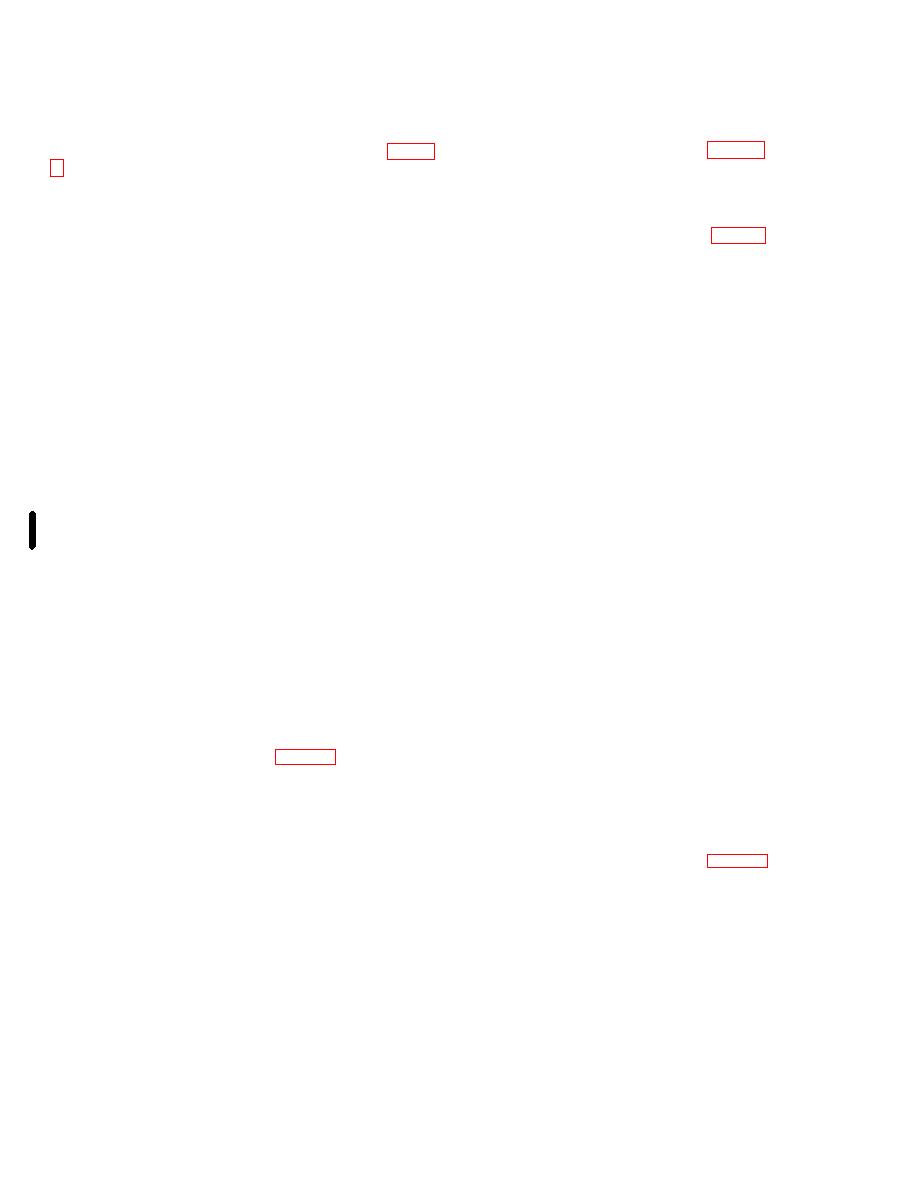
TB 9-6625-2127-35
(6) Adjust test oscillator output for a -70-
9.
Carrier Levels (600 and 135 Ohms)
dBm indication on true rms voltmeter.
(7) Set RANGE switch to -70 dBm.
a.
Performance Check
(8) Adjust A3R26 (fig. 2) until TI meter
(1) Connect equipment as shown in figure
indicates 0 dBm (R).
1, connection B.
(9) Adjust test oscillator frequency for 1
(2) Set
true
rms
dBm
kHz and output for a +10-dBm indication on true rms
REFERENCE switch to 600 ohms.
voltmeter.
(3) Press CARRIER 600 BAL pushbutton
(10) Adjust A3R24 (fig. 2) until TI meter
and set RANGE switch to +10 dBm.
indicates 0 dBm (R).
(4) Adjust test oscillator frequency or 20
kHz and output for a 0-dBm meter indication on TI. If
10.
Voice Levels
true rms voltmeter does not indicate between 9.8 and
10.2 dBm, perform b(1) through (8) below.
a.
Performance Check
(5) Vary test oscillator frequency between
and 150 kHz, keeping TI indication constant. If true rms
(1) Set true rms voltmeter (A4) dBm
voltmeter does not indicate between 9.8 and 10.2 dBm
REFERENCE switch to 600 ohms.
(10 to 100 kHz) or 9.5 and 10.5 dBm (1 to 10 kHz and
(2) Press VF/Nm 600 BAL pushbutton and
100 to 150 kHz), perform b(1) through (8) below.
set RANGE switch to +10 dBm.
(6) Set
true
rms
dBm
(3) Adjust test oscillator frequency for 1
REFERENCE switch to 135 ohms.
kHz and output for a 0-dBm meter indication on TI.
(7) Press CARRIER 135 BAL pushbutton
True rms voltmeter will indicate between 9.8 and 10.2
and set RANGE switch to +10 dBm.
dBm.
(8) Adjust test oscillator frequency for 20
(4) Vary test oscillator frequency between
kHz and output for 0-dBm meter indication on TI. If true
20 Hz and 20 kHz, keeping TI indication constant. True
rms voltmeter does not indicate between 9.8 and 10.2
rms voltmeter will indicate within limits specified in (a)
dBm, perform b(9) and (10) below.
through (c) below.
(9) Vary test oscillator frequency between
and 600 kHz, keeping TI indication constant. If true rms
(a) 20 to 40 Hz; 9.5 and 10.5 dBm.
voltmeter does not indicate between 9.5 and 10.5 (1 to 0
(b) 40 Hz to 15 kHz; 9.8 and 10.2
kHz and 300 to 600 kHz) and 9.8 and 10.2 (10 to 300
dBm.
kHz), perform b(9) and (10) below.
(c) 15 to 20 kHz; 9.5 and 10.5 dBm.
(5) Set
true
rms
dBm
b.
Adjustments
REFERENCE switch to 900 ohms.
(6) Press VF/Nm 900 BAL pushbutton.
(1) Adjust test oscillator frequency for 10
(7) Repeat (3) and (4) above. If TI meter
kHz and output for a -50-dBm indication on true rms
does not indicate within limits specified, perform b
voltmeter.
below.
(2) Set RANGE switch to -50 dBm.
(3) Adjust A3R15 (fig. 2) until TI meter
b.
Adjustments
indicates 0 dBm (R).
(4) Adjust test oscillator frequency
for
(1) Adjust test oscillator frequency for 1
1 kHz, keeping output constant.
kHz and output for a +10-dBm indication on true rms
(5) Press VF/Nm 600 BAL pushbutton. If
voltmeter.
TI meter does not indicate 0 dBm, readjust A3R15 to
(2) Adjust A3R20 (fig. 2) until TI meter
split the difference between 0 dBm and meter indication.
indicates best in-tolerance condition
*U.S. GOVERNMENT PRINTING OFFICE: 1987-733-300/40538
056915-002
Change 2 8


