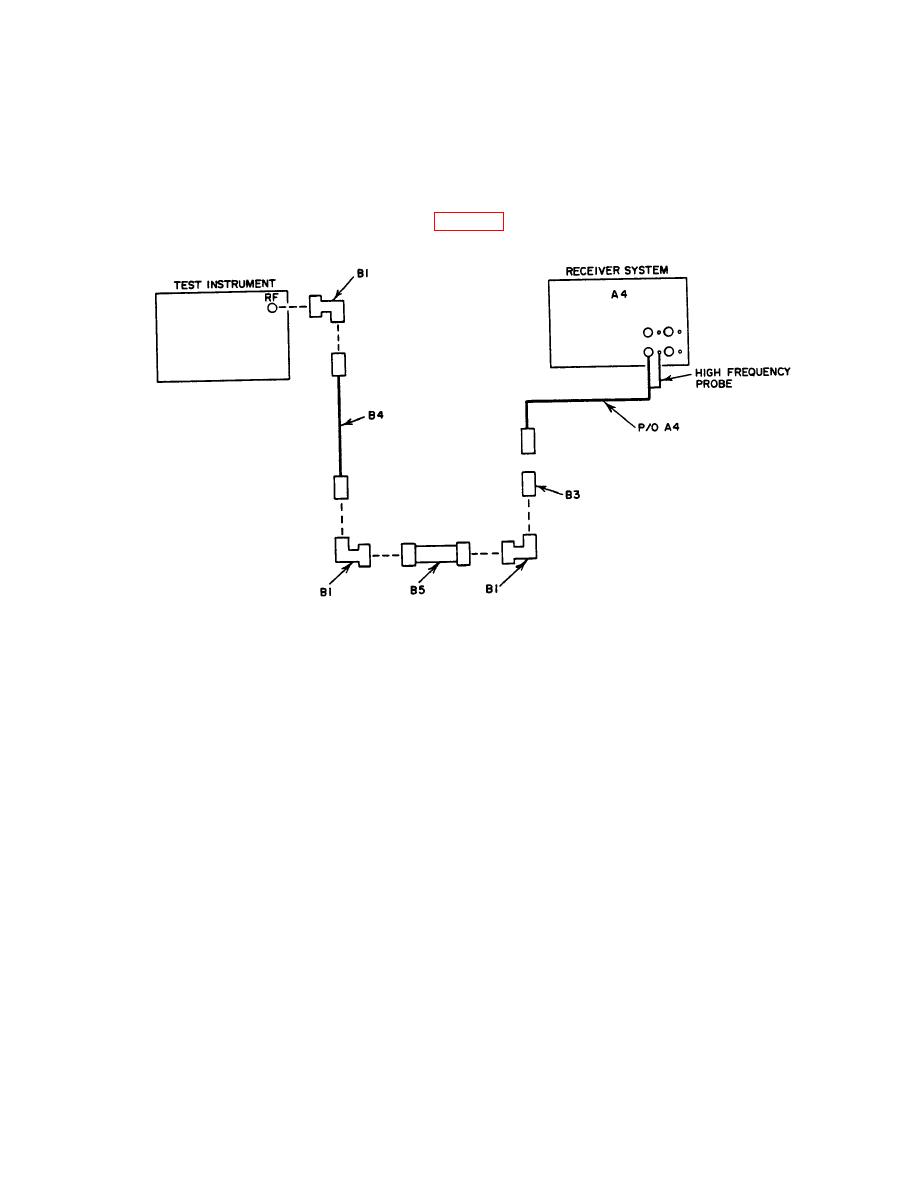
TB 9-6625-2144-35
12. Attenuation Dial Accuracy
a. Performance Check
(1) Connect equipment as shown in figure 3.
Figure 3. Attenuation - equipment setup.
(2) Set dBm dial to +10 dBm.
(3) Set TRAN/TEST/RECV switch to TEST (red dot) position and adjust PHASE
control for maximum peak indication of SET POWER meter. Adjust POWER SET control
as necessary to maintain on-scale indication.
NOTE
The PHASE control has several settings at which peak
deflection can be obtained on the power meter. Select the
setting that provides the most stable operation.
technique of (a) through (d) below:
(a) Slowly adjust FREQUENCY control until SET POWER meter indication
dips sharply. Note FREQUENCY MC/10 dial indication.
10


