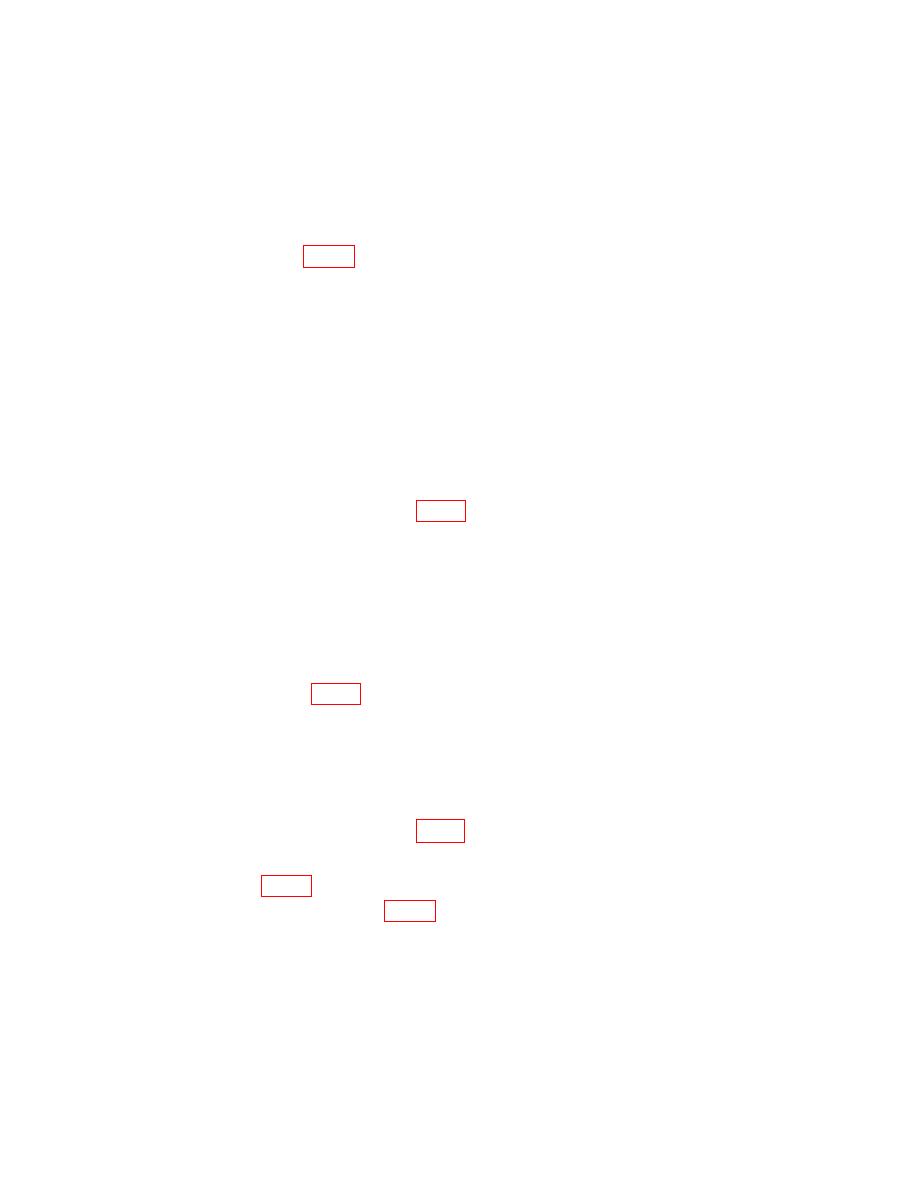
TB 9-6625-2171-35
(2)
Connect measuring receiver power sensor module to TI J3. Position
measuring receiver controls to measure AM.
(3)
Press and hold VOR 30VAR and 30REF pushbuttons. If measuring receiver
does not indicate between 27 and 33 percent, perform b(1) below. Release VOR 30VAR
and 30REF pushbuttons.
(4)
Short A6J12 (fig. 3) to ground, using lead and adapters. If measuring
receiver does not indicate an amplitude modulation between 27 and 33 percent, repeat b(1)
below for best intolerance compromise between a(3) and (4).
(5)
Set VOR 1020HZ switch to ON. Press and hold VOR 30VAR pushbutton.
Measuring receiver will indicate an amplitude modulation between 5 and 15 percent.
Release VOR 30VAR pushbutton.
(6)
Connect audio analyzer to measuring receiver modulation output.
(7)
Press and hold VOR 30VAR pushbutton. Measure distortion. Audio
analyzer will indicate less than 10 percent. Release VOR 30VAR pushbutton.
(8)
Set VOR 1020HZ switch to OFF.
(9)
Measure distortion. Audio analyzer will indicate less than 5 percent.
(10)
Remove short from A6J12 (fig. 3).
(11) Press and hold VOR 30VAR and 30REF pushbuttons. Measure distortion.
If audio analyzer does not indicate less than 3 percent, perform b(2) through (4) below.
(12) Disconnect audio analyzer from equipment setup and connect frequency
counter to modulation output.
(13) Press and hold VOR 30VAR and 30REF pushbuttons. Frequency counter
will indicate between 9959.004 and 9960.996 Hz. Release VOR 30VAR and 30REF
pushbuttons.
29.997 and 30.003 Hz.
(15)
Set VOR 1020HZ switch to ON.
(16) Press and hold VOR 30VAR pushbutton. Frequency counter will indicate
between 994.5 and 1045.5 Hz. Release VOR 30VAR pushbutton and set VOR 1020HZ
switch to OFF.
(17)
Remove short from A6J12 (fig. 3)
b. Adjustments
(1)
Adjust A6R105 (fig. 3) for indication of 30 percent on measuring receiver (R).
(2)
Connect oscilloscope to A6J13 (fig. 3). Disconnect audio analyzer from modulation
output and reconnect to A6J12 and chassis ground.
13


