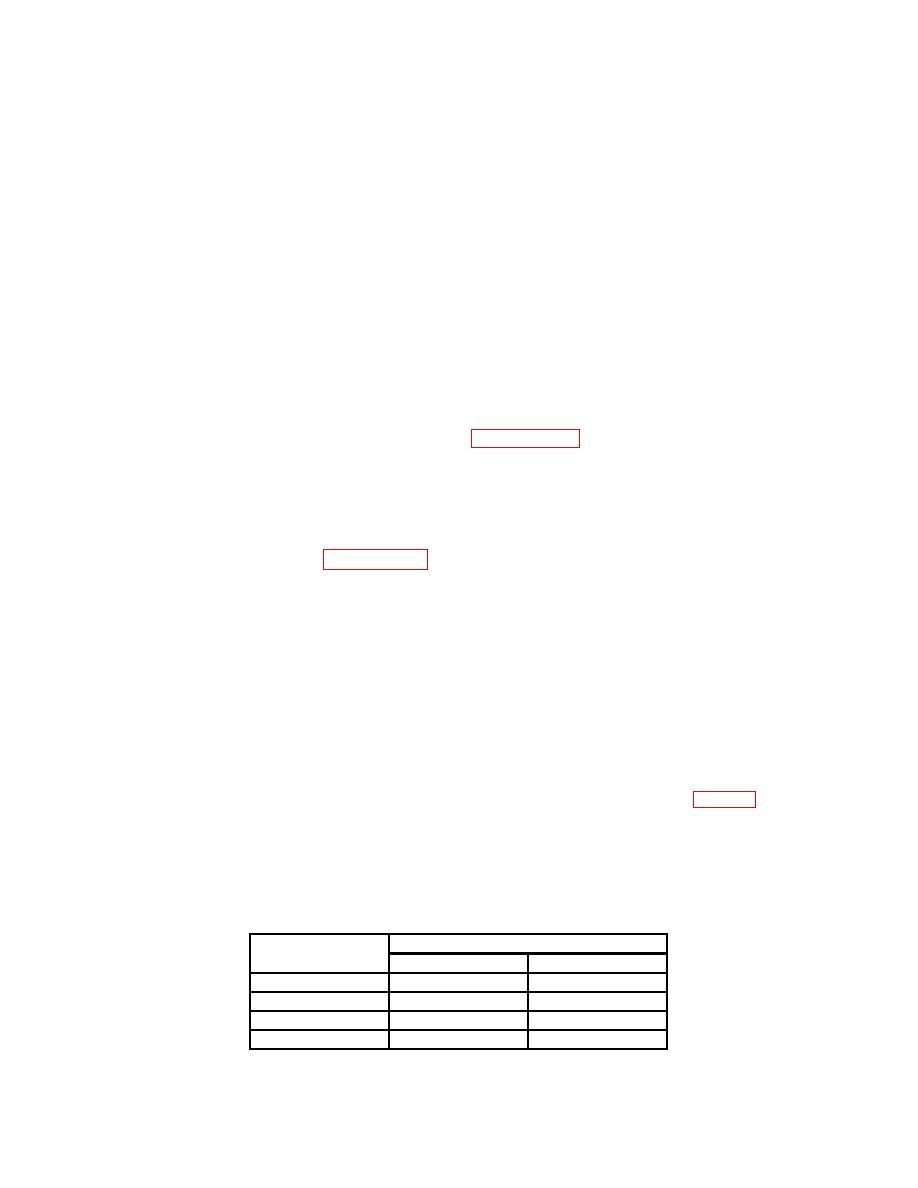
TB 9-6625-2185-35
9. Basic Instrument Accuracy
a. Performance Check
(1) Press pushbuttons as listed in (a) through (h) below:
(a)
1, SELECT CHNL.
(b)
1, SELECT SENS.
(c)
MODE PWR, RANGE AUTO.
(d)
99, dB LIMITS HI.
(e)
99, CHS, dB LIMITS LO.
(f)
0, CAL FACTOR dB.
(g)
0, REF LEVEL dB.
(h)
ZERO (display will indicate cccc while zeroing, cc03 when complete).
(2) Connect TI sensor to PWR REF and press CAL pushbutton. If display does
not indicate from 0.998 to 1.002 mW, perform paragraph 10 below.
(3) Press MODE dB pushbutton.
(4) Position level generator controls for 50 MHz, 0 dBm output, and connect
power meter sensor to 50Ω OUTPUT.
(5) Set level generator output for exactly 1 mW, using precision power
measurement technique in paragraph 8a(7) through (12) above. Record error from 0.00
dBm indicated on level generator display as generator correction factor.
NOTE
The correction factor recorded in (5) above must be added to
all level generator output settings used in this paragraph.
(6) Disconnect TI sensor from PWR REF and connect to level generator 50Ω
OUTPUT.
(7) Position level generator controls for 50 MHz and output of +10 dBm. If TI
display does not indicate between +9.85 and +10.15, perform b(1) through (31) below.
(8) Repeat technique of (7) above, using control settings listed in table 3. If TI
display does not indicate within limits specified, perform b(1) through (31) below.
NOTE
Actual value of 20 dB attenuator (p/o TI) must be known to
within .04 dB.
Level generator
Display indications (dBm)
output (dBm)
Min
Max
+9.0
+08.85
+09.15
+8.0
+07.85
+08.15
+7.0
+06.85
+07.15
+6.0
+05.86
+06.14
11


