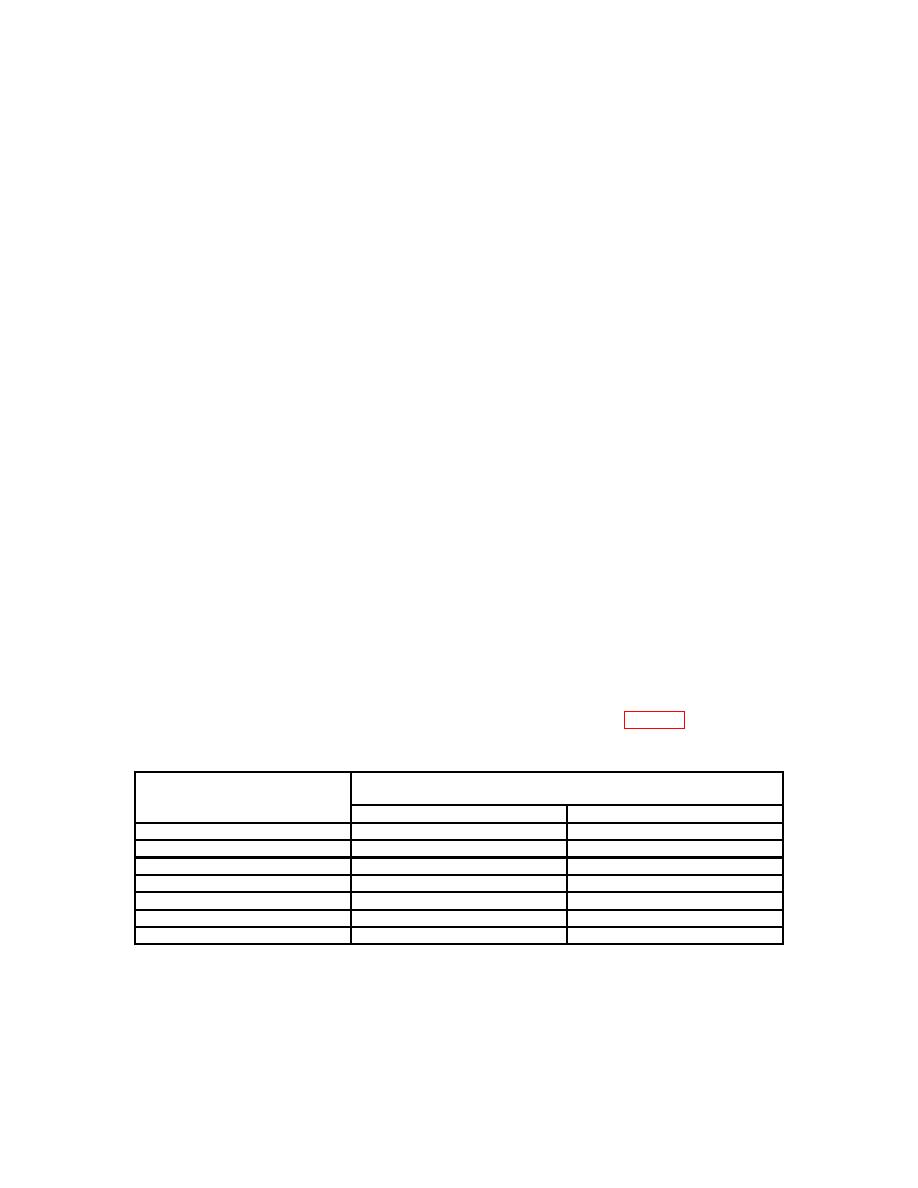
TB 9-6625-2188-35
(5) Press frequency multiplier x1k pushbutton and adjust FREQUENCY Hz dial
for a frequency counter indication of 1.000 kHz.
(6) Adjust FREQ VERN control fully ccw. Frequency counter will indicate 0.990
kHz or less.
(7) Adjust FREQ VERN control fully cw. Frequency counter will indicate 1.010
kHz or greater.
(8) Adjust FREQ VERN control to center position.
b. Adjustments
(1) Remove left side cover.
(2) Loosen set screws on shaft behind front panel of FREQUENCY Hz dial.
(3) Turn shaft until frequency counter and FREQUENCY Hz dial reads 4.000 kHz.
Tighten set screws (R).
9. Output Attenuator and Flatness
a. Performance Check
(1) Connect TI OUTPUT to notch filter INPUT.
(2) Connect OUTPUT of notch filter to differential voltmeter.
(3) Position controls on notch filter as listed in (a) through (d) below:
(a) NOTCH FREQUENCY switch to 1 kHz.
(b) ADJUST FOR NULL controls to center.
(c) MODE pushbutton to FLAT (out).
(d) ATTEN pushbutton to 0 dB (out).
(4) If differential voltmeter does not indicate between 0.756965 and 0.792639 V ac,
perform b below.
(5) Set OUTPUT LEVEL (dBm) switch to settings listed in table 4. Differential
voltmeter will indicate within limits specified.
Test instrument
Differential voltmeter
OUTPUT LEVEL
indications (V)
switch settings (dBm)
Min
Max
+10
2.36633
2.53557
-10
0.236633
0.253557
-20
0.073973
0.081110
-30
0.023125
0.025946
-40
0.007229
0.008300
-50
0.002260
0.002655
-60
0.000706
0.000849
(6) Set OUTPUT LEVEL (dBm) switch to 0.
(7) Adjust OUTPUT LEVEL (dBm) CAL control for a 0.774597 V ac indication on
differential voltmeter.


