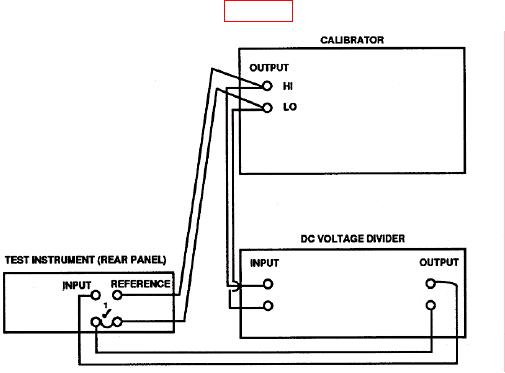
TB 9-6625-2189-24
13. DC Ratio (Models AN/GSM-64D and Fluke, Model 8840A/AF w/wo opt 05 only)
a. Performance Check
(1) Connect equipment as shown in figure 1.
Figure 1. DC ratio.
1 INPUT
AND REFERENCE LOs CONNECTED.
(2) Press TI INPUT FRONT/REAR RATIO switch to REAR RATIO (in) position.
(3) Press TI V DC function and 2 range pushbuttons.
(4) Set dc voltage divider dials to value of 1.0000000 (may have to set dials to
.999,999,ten).
(5) Set calibrator for an output of 1 V dc. TI should indicate between +.99450 and
+1.00550.
(6) Set dc voltage divider dials to .1000000.
(7) Set calibrator for an output of 10 V dc. TI should indicate between +.09998 and
+.10002.
b. Adjustments. No adjustments can be made for dc ratio.
14. Software Adjustments
CAUTION
To avoid accidentally voiding internal constants, do not allow
cycle power on and off while the CAL ENABLE light is
illuminated on display.

