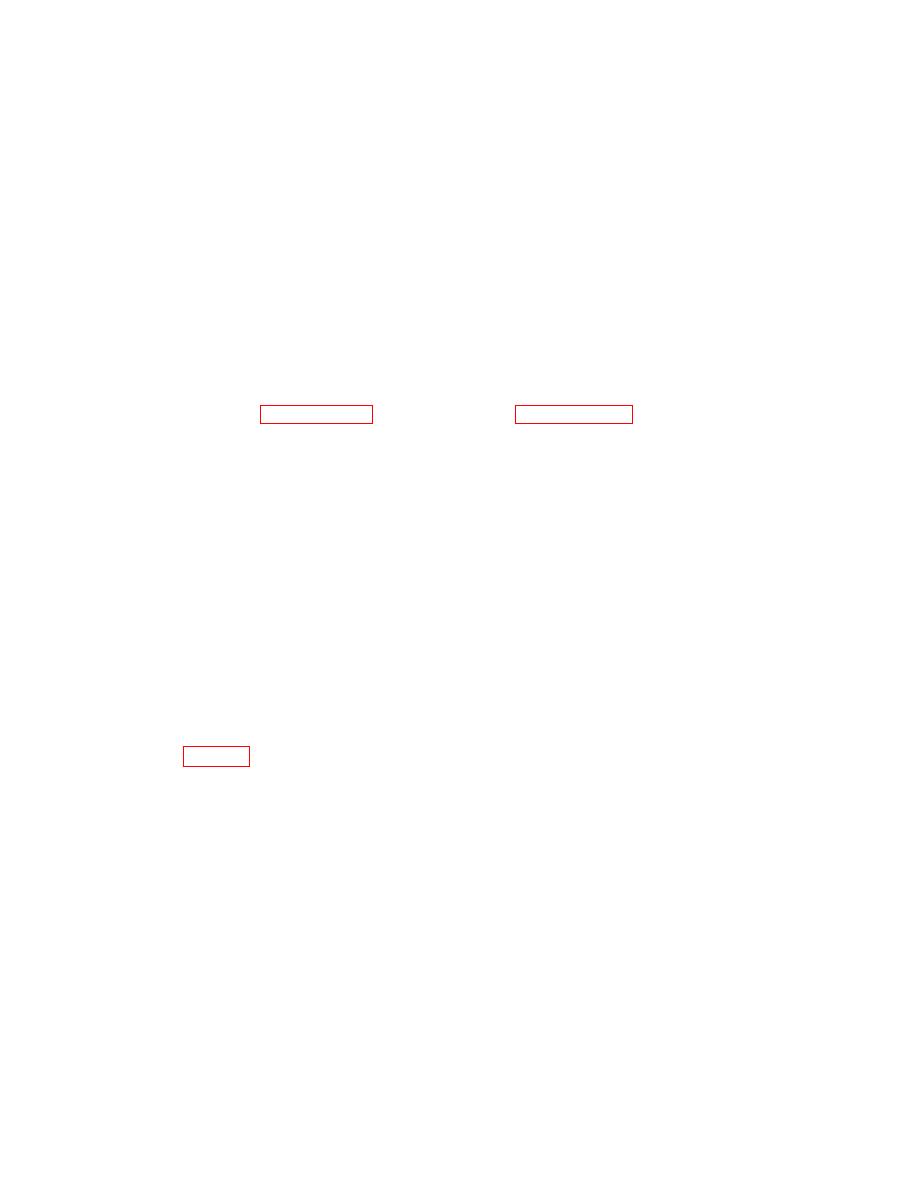
TB 9-6625-2246-50
(d) FUNCTION/RANGE Menu Scroll ⇓ until FSOURCE is displayed.
(e) NUMERIC/USER , then FUNCTION/RANGE Menu Scroll ⇓ until
ACDCV is displayed.
(f) NUMERIC/USER Enter.
(2) Connect function/arbitrary waveform generator Output to TI Input HI and
LO using 50Ω feedthrough termination.
output. TI will indicate between 19.99000 and 20.01000 Hz.
indicate between 09.99900 and 10.00100 MHz.
b. Adjustments. If an out-of-tolerance condition exists, and if not previously
completed, perform paragraph 18 below and repeat paragraphs 11 and 12 above.
ADJUSTMENT PROCESS
13. Preliminary Instructions
a. Remove all external input signals from front and rear terminals.
b. Press FUNCTION/RANGE DCV key and Range ⇓ key to 100 mV range.
c. Release Terminals Front/Rear pushbutton to Front and Guard Open/To LO
pushbutton to Open.
d. Ensure that at least a 4 hour warmup has elapsed since power was applied.
14. Front Terminal Offset
a. Connect a 4-terminal short across front panel Ω Sense and Input HI and LO as
shown in figure 1.
b. After connecting short, allow 5 minutes for thermal stabilization.
NOTE
Take precautions to prevent thermal changes near 4 wire
-
short. Do not touch short after it is installed. If drafts exist,
cover Input terminals/short to minimize thermal changes.
c. Execute CAL 0 command by pressing keys as listed in (1) through (3) below:
(1) FUNCTION/RANGE blue shift.
(2) MENU C/Auto Cal.
(3) NUMERIC/USER 0,3458 then Enter.


