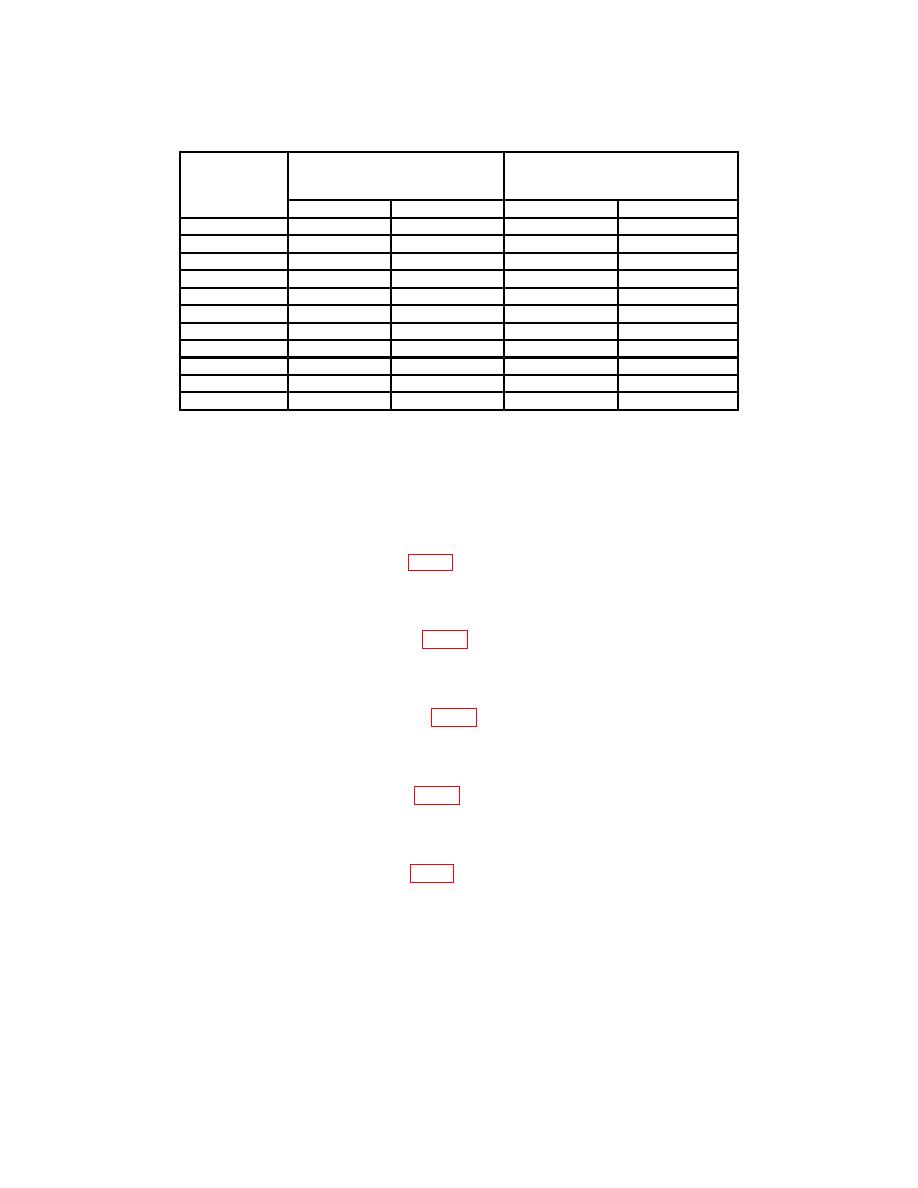
TB 9-6625-2262-35
Table 4. Ac Voltage - Continued
Test
Calibrator output settings
Test instrument indications
instrument
Voltage
Min
Max
range settings
32 V
30 V
40
Hz
29.82
30.18
32 V
30 V
1.9 kHz
29.82
30.18
32 V
30 V
9.9 kHz
29.37
30.63
32 V
30 V
30
kHz
28.7
31.3
320 V
300 V
40
Hz
298.2
301.8
320 V
300 V
1.9 kHz
298.2
301.8
320 V
300 V
9.9 kHz
293.7
306.3
320 V
300 V
30
kHz
287
313
1000 V
1000 V
40
Hz
987
1013
1000 V
1000 V
1.9 kHz
987
1013
1000 V
1000 V
10
kHz
967
1033
1Set
function switch to ac V and press RANGE pushbutton for remaining range settings.
b. Adjustments
(1) Set function switch to ac V.
(2) Set calibrator for a 2.7 V, 100 Hz output.
(3) Press RANGE pushbutton for 3.2 V range.
(4) Adjust R7 (3.2 V AC RANGE) (fig. 1) for a 2.700 V ac 0.001 V ac TI indication (R).
(5) Press RANGE pushbutton for 320 V range.
(6) Set calibrator for a 270 V, 10 kHz output.
(7) Adjust C4 (320 V AC RANGE) (fig. 1) for a 270.0 V ac 0.1 V ac TI indication (R).
(8) Press RANGE pushbutton for 1000 V range.
(9) Set calibrator for a 1000 V, 10 kHz output.
(10) Adjust C10 (1000 V AC RANGE) (fig. 1) for a 1000 V ac 1.0 V ac TI indication (R).
(11) Set calibrator for a 27 V, 10 kHz output.
(12) Press RANGE pushbutton for 32 V range.
(13) Adjust C8 (32 V AC RANGE) (fig. 1) for a 27.00 V ac 0.01 V ac TI indication (R).
(14) Set calibrator for a 2.7 V. 10 kHz output.
(15) Press RANGE pushbutton for 3.2 V range.
(16) Adjust C6 (3.2 V AC RANGE) (fig. 1) for a 2.700 V ac 0.001 V ac TI indication (R).
(17) Set calibrator for a 2.7 V, 100 Hz output. Verify that TI indicates 2.700 V ac 0.017 V ac.
10. Dc Current
a. Performance Check
(1) Connect calibrator OUTPUT HI and LO to TI mA/A and COM.
(2) Set function switch to dc A.


