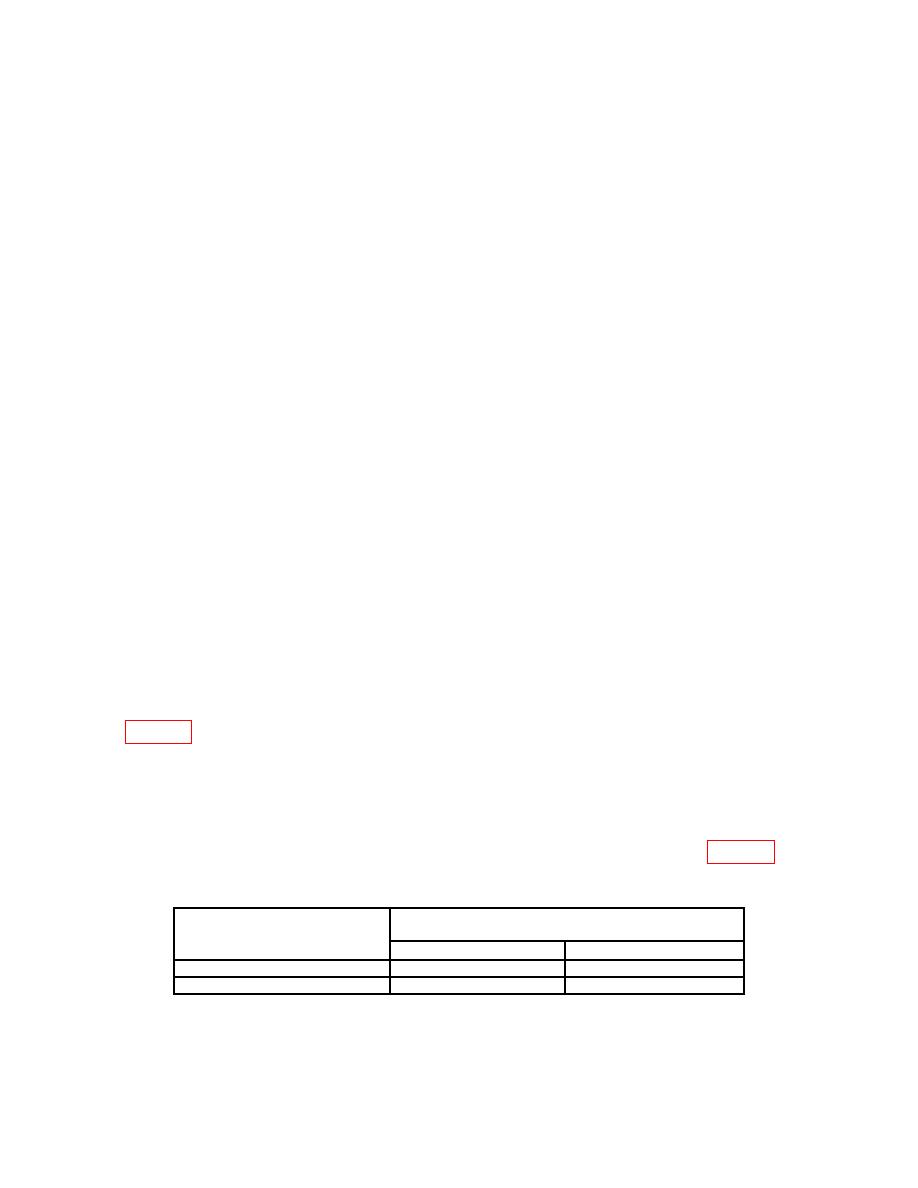
TB 9-6625-2323-35
(b) AMPLITUDE Y Scale, Ref Level, 1, 0, dBm.
(c) FREQUENCY Channel, Center Freq, 1, GHz.
(d) BW/Avg, Video BW to Auto.
(e) Res BW to Auto.
(f) SPAN X Scale, 1, MHz.
(g) Peak Search.
(h) Marker→, Mkr→ CF.
(i) Mkr→ Ref Lvl.
(j) SPAN X Scale, 0, Hz.
(9) Press TI keys as listed in (a) through (g) below.
(a)
Modulation, Pulse, On/Off to on.
(b)
More, Config, Clock 40/10 to 40, and Top Menu.
More, Mode, arrow key to highlight Single, Select, and Previous Menu.
(c)
(d)
Trigger, arrow key to highlight Free Run, Select, and Previous Menu.
(e)
Previous Menu, Edit Period, 1, 0, MHz ms dB, and Edit Period.
(f)
W/D List, Edit, 5, MHz ms dB, and Edit.
(g)
On/Off to on.
(10) Press spectrum analyzer keys as indicated in (a) through (g) below:
(a)
Trig, Video, 1, 0, -dBm.
(b)
BW/Avg, Video BW, 100 kHz.
(c)
Res BW, 100 kHz.
(d)
Sweep, Sweep Time, 5, 0, ms.
BW/Avg, Average, 3, 0.
(e)
(f)
Single.
(g)
Peak Search.
(11) Verify that the marker indication is within minimum and maximum limits listed
in table 18 for the 1 GHz Pulse On test.
(12) Press spectrum analyzer Marker, Delta keys.
(13) Press spectrum analyzer ⇑ key one time. Marker should be located in the valley
between the signal peaks.
(14) Verify that the ∆Mkr amplitude indicates within the limits listed in table 18 for
the 1 GHz Pulse On/Off ratio.
Spectrum analyzer
indication
Test description
Min
Max
1 GHz Pulse On
-2
2
1 GHz Pulse ON/OFF RATIO
-110
-80
(15) Reduce outputs to minimum.
(16) Disconnect equipment setup.
21


