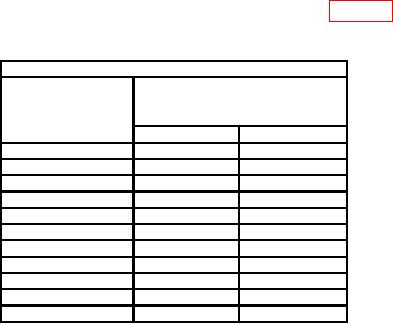
TB 9-6625-2325-24
10. dB Display Mode
a. Performance Check
(1) Connect calibrator OUTPUT HI and LO to TI INPUT.
(2) Press and release all front panel pushbuttons to out position, except POWER.
(3) Press RANGE HOLD/AUTO pushbutton to HOLD and STEP UP pushbutton
to 2 V range.
(4) Set calibrator for a 1 V, 50 kHz output. Adjust calibrator amplitude output
adjustment controls for a 1.000 V TI indication.
(5) Press DISPLAY dB/VOLTS pushbutton to dB.
(6) Set dBm REFERENCE ( ) switch to 50. TI will indicate between +12.99 and
+13.01 dB.
(7) Set dBm REFERENCE ( ) switch to settings listed in table 4. TI will indicate
within limits specified.
Table 4. dB Display Mode
Test instrument
Indications
dBm
REFERENCE ( )
(dB)
switch settings
Min
Max
75
+11.23
+11.25
93
+10.30
+10.32
110
+9.57
+9.59
124
+9.05
+9.07
135
+8.68
+8.70
150
+8.22
+8.24
300
+5.21
+5.23
600
+2.20
+2.22
900
+.44
+.46
1000
-.00
-.02
1200
-.79
-.81
(8) Set calibrator for a 1 V, 50 kHz output.
(9) Press DISPLAY REL/dBm pushbutton to REL. TI will indicate between -0.01
and +0.01 dB.
(10) Press and release RANGE HOLD/AUTO pushbutton to AUTO.
(11) Adjust calibrator for a 10 V, 50 kHz output. TI will indicate between +19.99 and
+20.01 dB.
b. Adjustments. No adjustments can be made.
11. Linear Analog Output (Model 8920A Only)
a. Performance Check
(1) Connect calibrator OUTPUT HI and LO to TI INPUT.
(2) Connect multimeter INPUT HI and LO to TI rear panel LINEAR
ANALOG OUTPUT.

