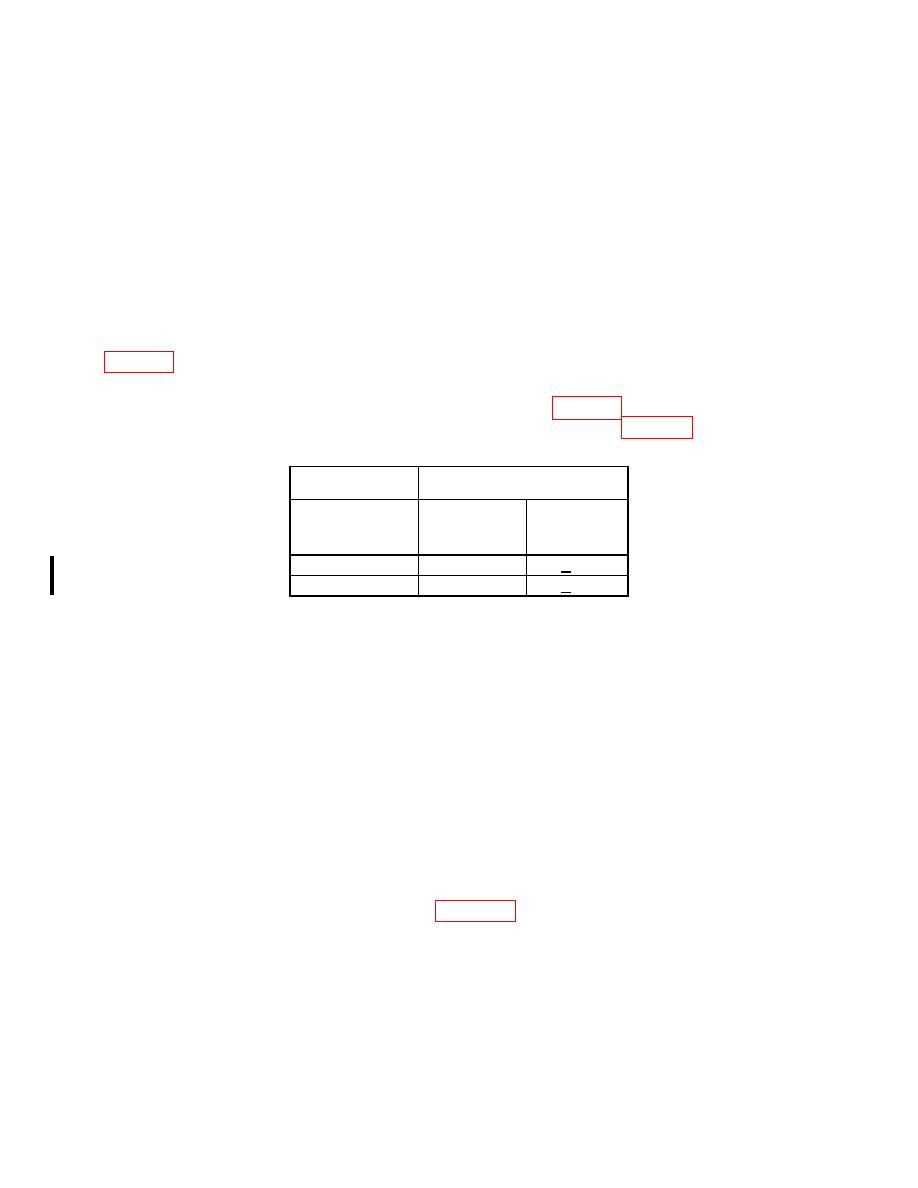
TB 9-6625-2340-35
MARKER ∆.
(c)
(d)
SWEEP CONT.
(e)
CENTER FREQUENCY, 10.107133, GHz.
(f)
SHIFT, SWEEP CONT.
(g)
SWEEP SINGLE.
(90) When sweep is completed press TI SWEEP SINGLE key and wait for the sweep
to finish.
(91) Press TI MARKER PEAK SEARCH key.
(92) The marker ∆ amplitude indicated on TI display will be within limits specified in
(93) Repeat the technique used in (89)(d) through (g) and (90) through (92) above
using remaining TI and signal generator No. 3 settings in table 44. The marker ∆
amplitudes indicated on TI display will be within limits specified in table 44.
Table 44. Multiple Responses
Signal generator
Test
No. 3
instrument
Center Freq.
Displayed
Setting
Amplitude
(GHz)
Limit (dBm)
(GHz)
15.0
10.107133
<-60
<-60
15.0
10.535667
b. Adjustments. None
24. Gain Compression
a. Performance Check
(1) Press TI keys as listed in (a) through (e) below:
(a)
2-22 GHz.
(b)
SHIFT.
(c)
ATTEN.
(d)
SHIFT.
(e)
0-2.5 GHz, 0, dBm.
(2) Connect sensor module (11792A) to measuring receiver CALIBRATION RF
POWER OUTPUT.
(3) Zero and cal the sensor module.
(4) Connect equipment as shown in figure 30.


