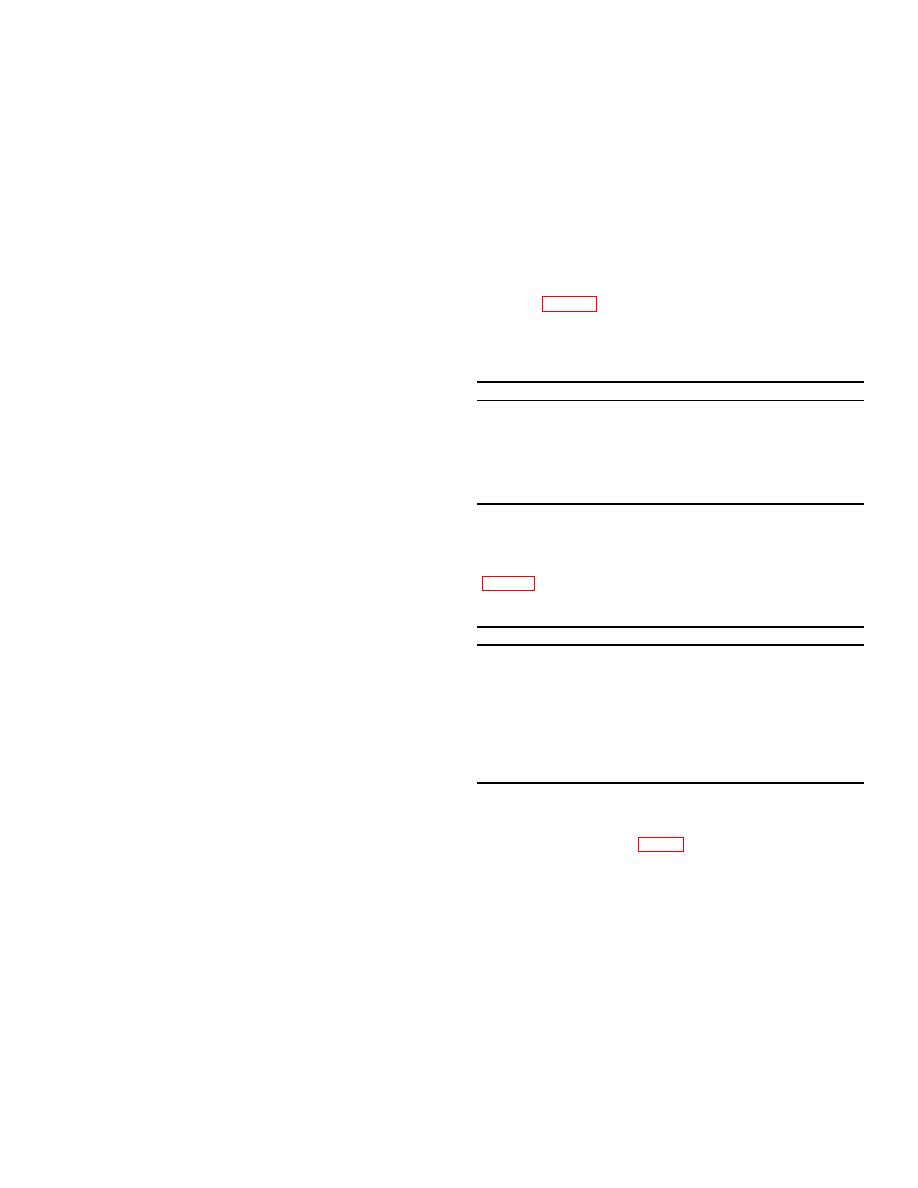
(1) Adjust TI FREQUENCY GHZ control to
(1) Connect power meter (A5) to TI RF
position the cam follower at the fixed point on tuning
OUTPUT connector, using adapter furnished with TI.
cam. Readjust FREQUENCY GHZ dial to the nearest
NOTE
cardinal point (approximately 6 GHz).
For Model 1709 use test equipment for
(2) Loosen cam followers setscrew and
10.0 to 12.4 GHz tests.
adjust pushrod yoke in or out as needed until frequency
(2) Adjust FREQUENCY GHZ control to
counter indication is the same as the FREQUENCY GHZ
5.00 on FREQUENCY GHZ dial.
dial setting (R).
(3) Adjust signal source ATTENUATOR
(3) Tighten cam followers setscrew and
control for O dBm indication on power meter.
observe that frequency counter indication remains within
(4) Set TI power monitor meter to CAL. If
0.1 percent of the FREQUENCY GHZ dial setting.
power meter does not indicate -2 and + 2 dB (decibel)
(4) Loosen 4 (3) hex nuts on underside of
perform b(l) below.
tuning cam for adjustments 4, 5, 6, and 7.
(5) Repeat (3) and (4) above at frequencies
(5) Adjust FREQUENCY GHZ control to
listed in table 5. Record indication of power meter with
position eccentric adjustment 4 opposite the cam
TI power monitor meter set to CAL.
follower.
Note FREQUENCY GHZ dial indication;
readjust FREQUENCY GHz dial to nearest cardinal
Table 5. Power Output Check (10.0 to 12.4 and 12.4
point. Adjust hex nut 4 until frequency counter indication
to 15.0 GHz)
is the same as the TI FREQUENCY GHZ dial indication.
Frequency (GHz)
Hold hex nut 4 with a wrench and tighten nut on
10.40
underside of tuning cam with another wrench while
10.80
observing that frequency counter indication remains
11.20
within 0.5 percent of the FREQUENCY GHZ dial setting
11.60
(R).
12.00
CAUTION
12.40
Make adjustments carefully to avoid
NOTE
distorting the tuning cam.
Substitute test equipment to check
(6) Repeat (5) above for cam adjustments
Model 1709 from 12.4 to 15.5 GHz.
5, 6, and 7.
(6) Repeat (5) above at frequencies listed in
(7) Loosen 3 nuts on underside of tuning
cam for adjustments 3, 2, and 1.
Table 6. Power Output Check (12.4 to 15.5 and 18.0
(8) Adjust FREQUENCY GHZ control to
to 21.0 GHz)
position eccentric adjustment 3 opposite the cam
Frequency (GHz)
follower.
Note FREQUENCY GHZ dial indication;
12.40
readjust FREQUENCY GHZ dial to the nearest cardinal
12.80
point. Adjust hex nut 3 until frequency counter indication
13.20
is the same as the FREQUENCY GHZ dial indication.
13.60
Hold nut 3 with a wrench and tighten nut on underside of
14.00
the tuning cam with another wrench while observing that
14.40
the frequency counter indication remains within 0.5
15.00
percent of the FREQUENCY GHZ dial setting (R).
15.34
(9) Repeat (8) above for cam adjustments 1
and 2.
(7) If flatness of the output level is not within
(10) Repeat a(l) thru (9) above.
2 dBm, perform b(2) thru (4) below.
Power Output. a. Performance Check
9.
b. Adjustments (fig. 2)
5


