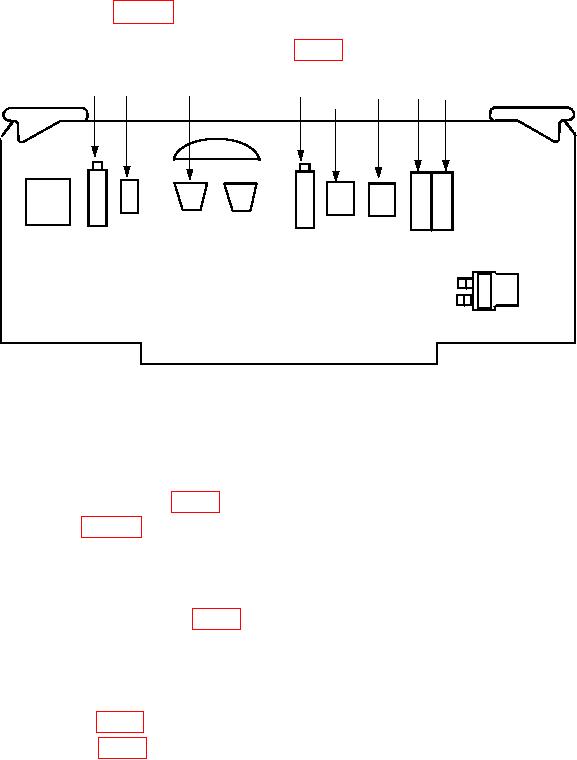
TB 9-4920-454-24
NOTE
Throughout this procedure it will be necessary to frequently
check the ambient temperature to assure proper millivolt
values in table 3 are applied.
(2) Remove jumper from test point TP2 (fig. 4) on calibrator circuit board.
R6
TP4
TP2
R3
SIG
TP3
R8
R10
GND
Figure 4. Calibrator circuit board test and adjustment points.
(3) Disconnect J14 from P14 (located on left side of circuit board cage).
(4) Connect calibrator OUTPUT positive to the negative connectors of J14 and
OUTPUT negative to the positive connectors of J14. Connect multimeter to TP2 (+) and
TP4 on calibrator circuit board (fig. 4).
(5) Refer to table 3 and adjust calibrator to millivolt value corresponding to ambient
temperature recorded in (1) above.
(6) Multimeter will indicate between 7.255 and 7.295 mV dc; if not, perform b (1)
below.
(7) Replace jumper at TP2 (fig. 4) and reconnect J14 to P14.
(8) Set TEMPERATURE switch to CAL 600 oC. If TEMP oC indicator does not
display 600 perform b (2) below.
b. Adjustments
(1) Adjust R6 (fig. 4) for 7.275 mV dc indication on multimeter (R).
8

