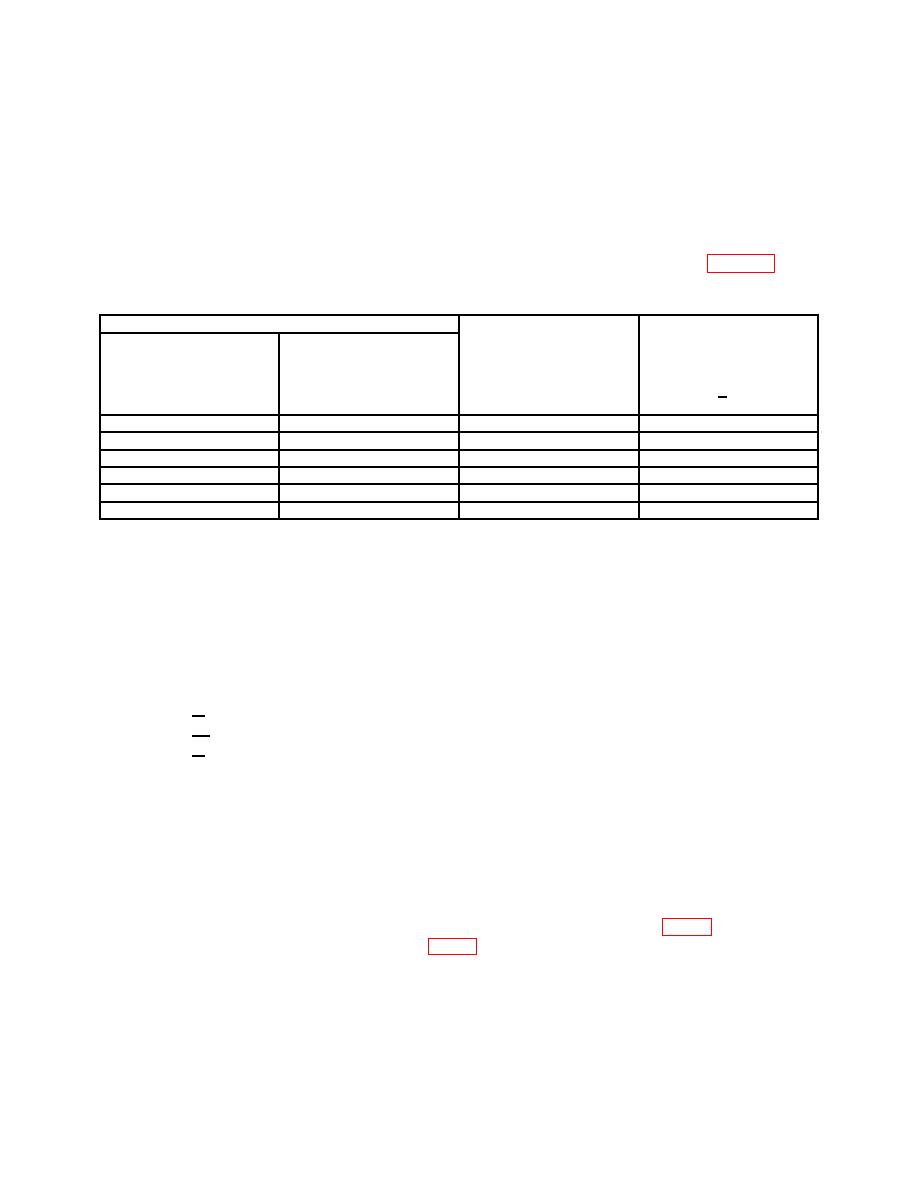
TB 9-4931-488-35
(11) Set RANGE MHz switch to 64-32 and adjust FREQUENCY TUNE for
FREQUENCY MHz display indication of 32 MHz.
(12) Set PEAK DEVIATION switch to 320 kHz and adjust FM control fully cw.
(13) Adjust audio analyzer output level controls for 320 kHz measuring receiver
indication. If distortion is not ≤ 3 %, perform b below.
(14) Repeat technique of (11) through (13) above, using settings listed in table 31.
The distortion analyzer will indicate as specified; if not, perform b below.
Table 31. FM Distortion
Test instrument
Measuring receiver
Audio analyzer
PEAK DEVIATION
FREQUENCY TUNE
indications
distortion
switch settings
and FINE TUNE control
(kHz)
indication
(kHz)
settings
(<%)
(MHz)
32
320
320
3
32
40
40
1
45
40
40
1
45
320
320
3
64
320
320
3
64
40
40
1
(15) Set RF OFF/ON switch to OFF.
b. Adjustments
NOTE
Disconnect all equipment before proceeding.
(1) Position controls as listed in (a) through (h) below:
(a)
COUNTER MODE pushbuttons as listed in 1. through 3. below:
1.
EXPAND X10 and X100 released.
2.
LOCK ON released.
3.
INT pressed.
(b)
FM k/MHz pushbutton pressed.
(c)
PEAK DEVIATION switch to 2.56 MHz.
(d)
FM control fully cw.
(e)
RANGE MHz switch to 512-256.
(f)
300 MHz.
(g) FM switch to DC.
(h) RF OFF/ON switch to ON.
(2) Connect multimeter INPUT HI to BUFFER OUTPUT A5TP6 (fig. 3) and
indication (R).
41


