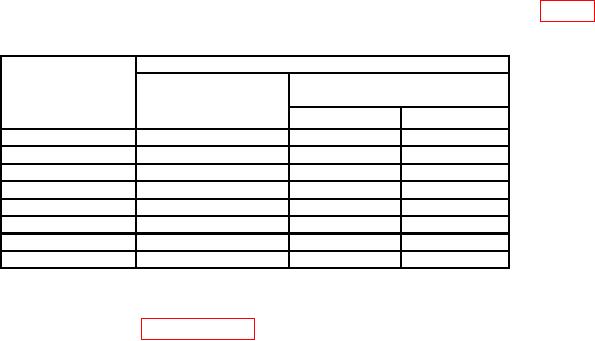
TB 9-4931-535-24
(5) Press synthesizer/level generator INCR
key.
(6) Press TI ENTRY REFERENCE LEVEL key and enter 0 dBm using ENTRY keys.
(7) TI marker amplitude indication will be between 0.4 and 0.4 dBm.
(8) Repeat technique of (5) through (7) above using settings and indications listed in table 4.
Table 4. Reference Level
Synthesizer/level
Test instrument
generator
ENTRY REFERENCE
Marker amplitude indications
amplitude settings
LEVEL
(dBm)
(dBm)
settings (dBm)
Min
Max
-10
-10
-9.6
-10.4
-20
-20
-19.6
-20.4
-30
-30
-29.6
-30.4
-40
-40
-39.6
-40.4
-50
-50
-49.3
-50.7
-60
-60
-59.3
-60.7
-70
-70
-68.5
-71.5
-80
-80
-78.5
-81.5
from TI 50-75
input.
(9) Disconnect synthesizer/level generator OUTPUT 50
b. Adjustments. Refer to paragraph 6d.
12. 50/75
Flatness
a. Performance Check
(1) Ensure TI front panel inputs are open.
(2) Press keys and enter values using ENTRY keys as listed in (a) through (i) below:
ENTRY RECALL and then 604.
(a)
ENTRY INSTR PRESET.
(b)
ENTRY START FREQ to 0.1 MHz.
(c)
ENTRY STOP FREQ to 40.1 MHz.
(d)
INPUT ENTRY RANGE to -25 dBm using ENTRY STEP .
(e)
ENTRY REFERENCE LEVEL to -20 dBm.
(f)
ENTRY dB/DIV to 1 dB.
(g)
INPUT REF LVL TRACK to off.
(h)
RBW-VBW-ST ENTRY VIDEO BW to 300 Hz.
(i)
(3) Press SWEEP SINGLE key and wait until sweep is completed.
(4) Adjust MARKER/CONTINUOUS ENTRY knob to move marker to the center of
trace.
(5) Press MARKER/CONTINUOUS ENTRY OFFSET key to on and then press
MARKER/CONTINUOUS ENTRY ENTER OFFSET key.
(6) Adjust MARKER/CONTINUOUS ENTRY knob to move marker to the point on
trace with the most negative or positive deviation using TI marker amplitude indication.
TI marker amplitude indication will be between -0.5 and 0.5 dB.

