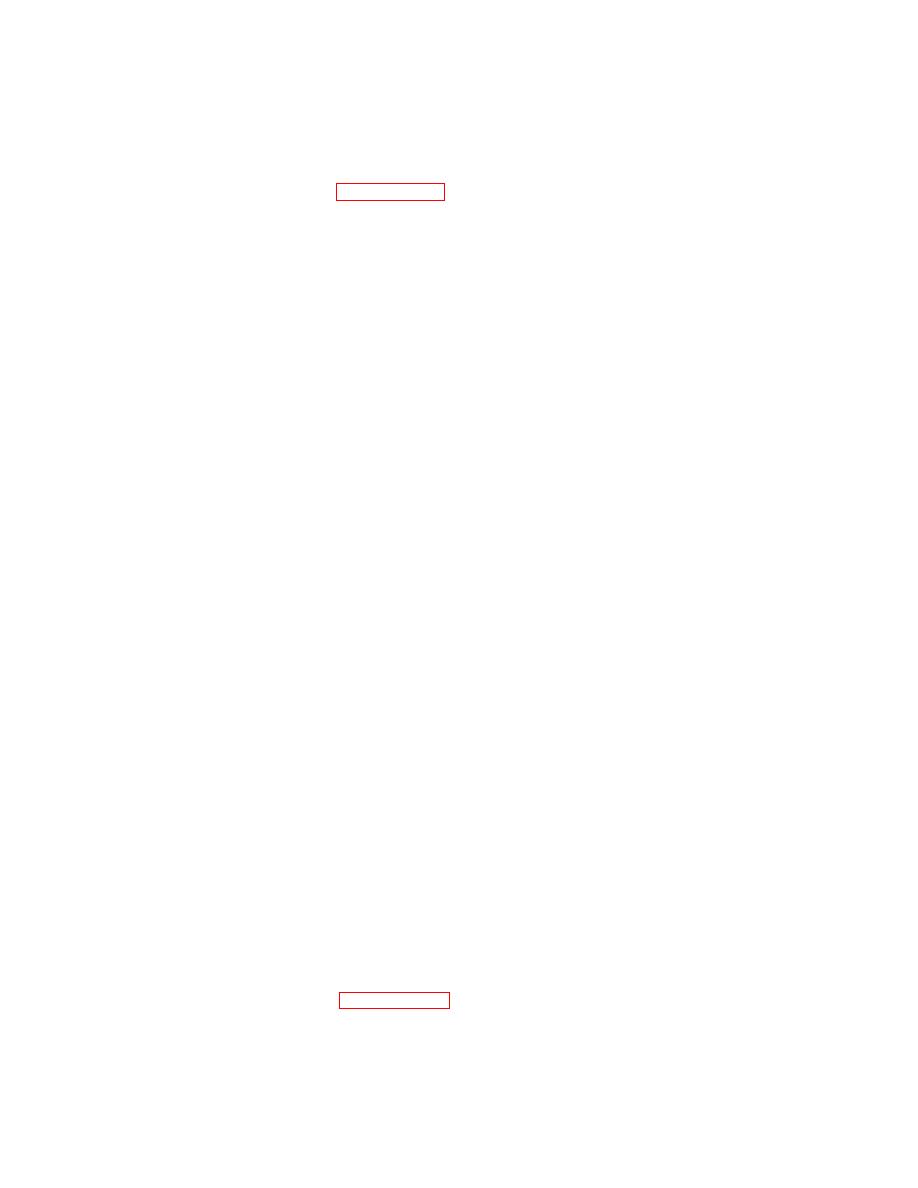
TB 9-4931-535-35
(9) Disconnect synthesizer/level generator OUTPUT 50Ω from TI 50-75Ω input.
12. 50/75Ω Flatness
a. Performance Check
(1) Ensure TI front panel inputs are open.
(2) Press keys and enter values using ENTRY keys as listed in (a) through (i)
below:
(a) ENTRY RECALL and then 604.
(b) ENTRY INSTR PRESET.
(c) ENTRY START FREQ to 0.1 MHz.
(d) ENTRY STOP FREQ to 40.1 MHz.
(e) INPUT ENTRY RANGE to -25 dBm using ENTRY STEP ⇓.
(f) ENTRY REFERENCE LEVEL to -20 dBm.
(g) ENTRY dB/DIV to 1 dB.
(h) INPUT REF LVL TRACK to off.
(i) RBW-VBW-ST ENTRY VIDEO BW to 300 Hz.
(3) Press SWEEP SINGLE key and wait until sweep is completed.
(4) Adjust MARKER/CONTINUOUS ENTRY knob to move marker to the center
of trace.
(5) Press MARKER/CONTINUOUS ENTRY OFFSET key to on and then press
MARKER/CONTINUOUS ENTRY ENTER OFFSET key.
(6) Adjust MARKER/CONTINUOUS ENTRY knob to move marker to the point
on trace with the most negative or positive deviation using TI marker amplitude indication.
TI marker amplitude indication will be between -0.5 and 0.5 dB.
(7) Press MARKER/CONTINUOUS ENTRY OFFSET key to off.
(8) Press INPUT ENTRY RANGE key and then ENTRY STEP ⇑ key.
(9) Repeat (3) through (8) above for remaining TI range settings.
(10) Press keys as listed in (a) through (c) below:
(a) MARKER/CONTINUOUS ENTRY OFFSET to off
(b) INPUT IMPEDANCE 75Ω.
(c) INPUT ENTRY RANGE to -25 dBm using ENTRY STEP ⇓.
(11) Repeat (3) through (6) above.


