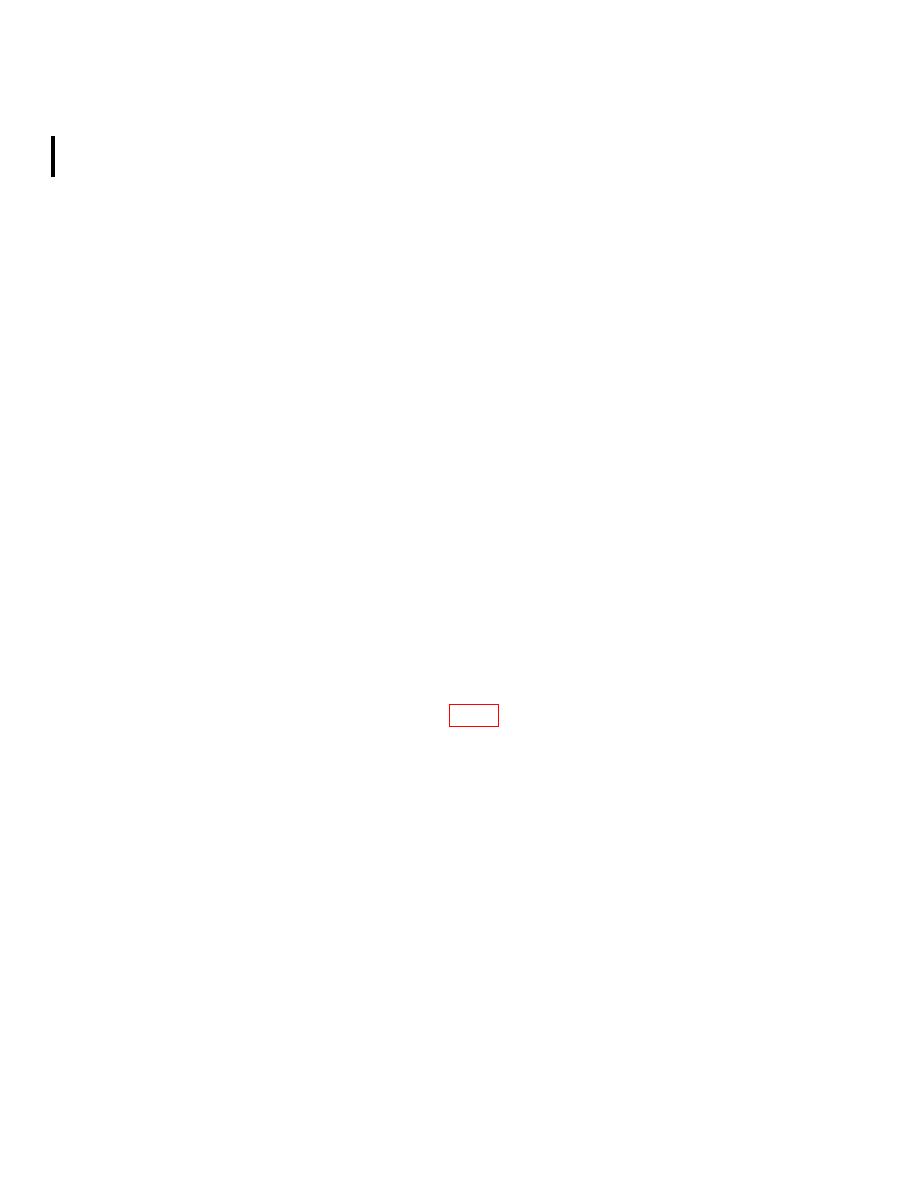
TB 9-5210-209-35
(5) Repeat this check at 0.500 and 1 inch. The TI should indicate the nominal size
of gage block used 0.0003 inch (with vernier) or 0.001 inch (without vernier).
NOTE
To check micrometer screw properly, all measurements must
be computed from zero indication. Any deviation at zero must
be taken into account at all checkpoints.
b. Adjustments. No adjustments can be made.
10. Micrometer Depth Gage Lead Angle
a. Performance Check
(1) Set up equipment as in 9 a (1) above.
(2) Repeat 9 a (2) through (5) above, using gage blocks which differ in size by 0.008
inch (approximately 1/3 revolution of thimble).
b. Adjustments. No adjustments can be made.
a. Performance Check
NOTE
Dial indicating depth gages are of two general types: one type
with the plunger normally retracted into the base and one with
the plunger normally extended from the base.
NOTE
All measurements are relative to the base and must be zero set
accordingly.
(1) Flat base normally extended type (fig. 2).
(a) Press TI down on triangular base until TI makes contact.
(b) Rotate bezel of indicator until pointer indicates 0. Lock bezel in place.
CHANGE 1
6
PIN: 047486-001


