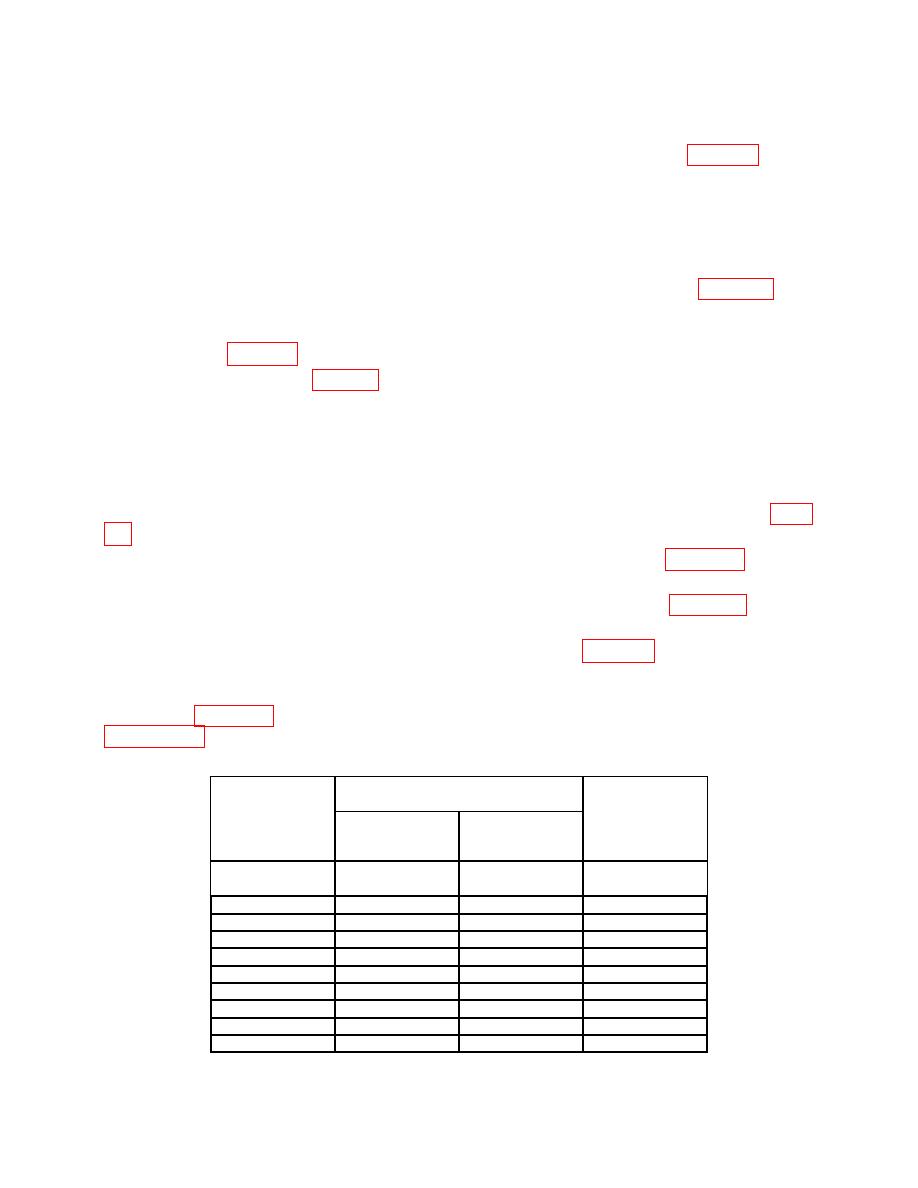
TB 9-5985-314-35
(21) Set signal generator No. 1 to appropriate test frequency listed in table H1.
(22) Press the GOLD(S) TUNED RF LEVEL, 26.1 and SPCL keys.
NOTE
For frequencies below 1.3 GHz proceed to step (25) below.
(23) Press 27.3 SPCL, enter the appropriate offset frequency from table H1, and
press the MHz key. (Ignore the displayed frequency reading.)
(24) Set signal generator No. 2 for an output of +8 dBm and the appropriate offset
frequency from table H1.
(25) Connect TI into figure 7 equipment setup as listed in (a) through (c) below:
(a) INPUT PORT 1 to POINT A.
(b) OUTPUT PORT 2 to POINT B.
(c) OUTPUT PORT 3 to 50 Ω termination.
(26) Adjust signal generator No. 1 for a power meter indication as recorded in table
(27) Press 39.2 SPCL and enter the First RF cal fac from table H1 for the
appropriate frequency, and press the BLUE (SHIFT) % CAL FACTOR (MHz) keys.
(28) Press 39.3 SPCL and enter the Second RF cal fac from table H1 for the
appropriate frequency, and press the BLUE (SHIFT) % CAL FACTOR (MHz) keys.
(29) Press 39.4 SPCL, enter the Set ref cal fac from table H1 for the appropriate
frequency, and press the BLUE (SHIFT) % CAL FACTOR (MHz) keys.
(30) Record measuring receiver indication in insertion loss for OUTPUT PORT 2
column in table H2. Insertion loss will be equal to or less than the limits listed in
Receiver system indication
OUTPUT
Insertion loss
Test
OUTPUT
OUTPUT
PORT
Frequency
PORT 2
PORT 3
TRACKING
(GHz)
(dB)
(dB)
(dB)
0.010
0.050
0.100
0.280
0.460
0.640
0.820
1.000
1.180
1.360
H-4


