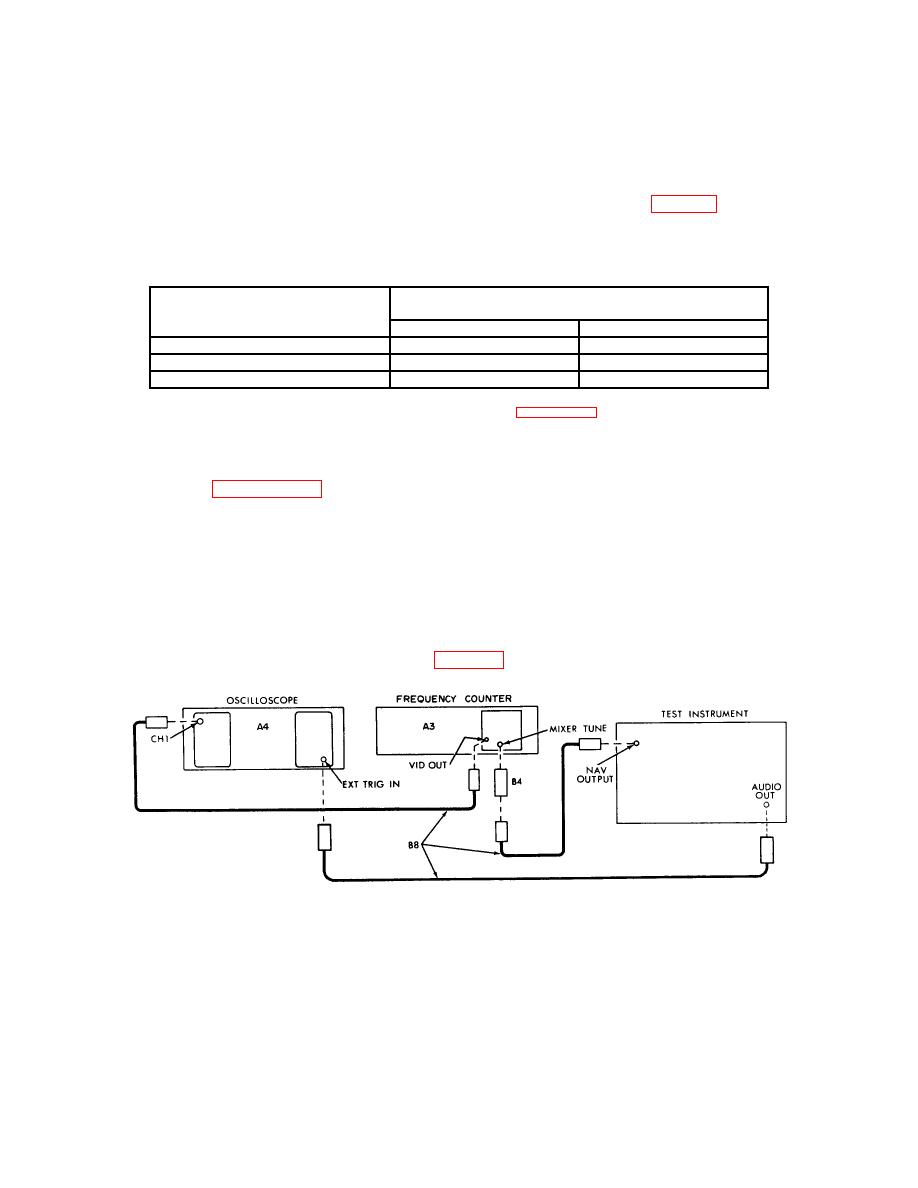
TB 9-6625-096-50
(2) Turn NAV-GS switch to NAV and AUDIO SELECTOR switch to 1,000 ∼.
Frequency counter will indicate between 800 and 1200 Hz. If not, perform b below.
(3) Turn AUDIO SELECTOR switch for settings shown in table 5. Frequency
counter indications will be within specified limits for indicated AUDIO SELECTOR
settings.
Table 5. Audio Output
Test Instrument
Frequency Counter Indication
AUDIO SELECTOR
(ms)
Switch Position
Min
Max
33.33
33.33
30 ~ VAR ∅
1
90~
10.90
11.34
150~
6.54
6.80
1Adjust
30~control for exactly 30 Hz. Convert to period measurement for greater accuracy. If 30 Hz
is not precisely adjusted, lengthy computations will be required in paragraph 17.
NOTE
9960 FM frequency will be checked during the performance of
paragraph 15 below.
b. Adjustments. Adjust 1,000 ∼ control (front panel) for 1,000 Hz as indicated on
frequency counter.
12. Percent Modulation
a. Performance Check
(1) Connect equipment as shown in figure 4.
Figure 4. Percent modulation - equipment setup.
(2) Position controls of TI as indicated in (a) through (c) below:
(a) MEGACYCLES coarse control to 108.
(b) MEGACYCLES fine control to 0.
10


