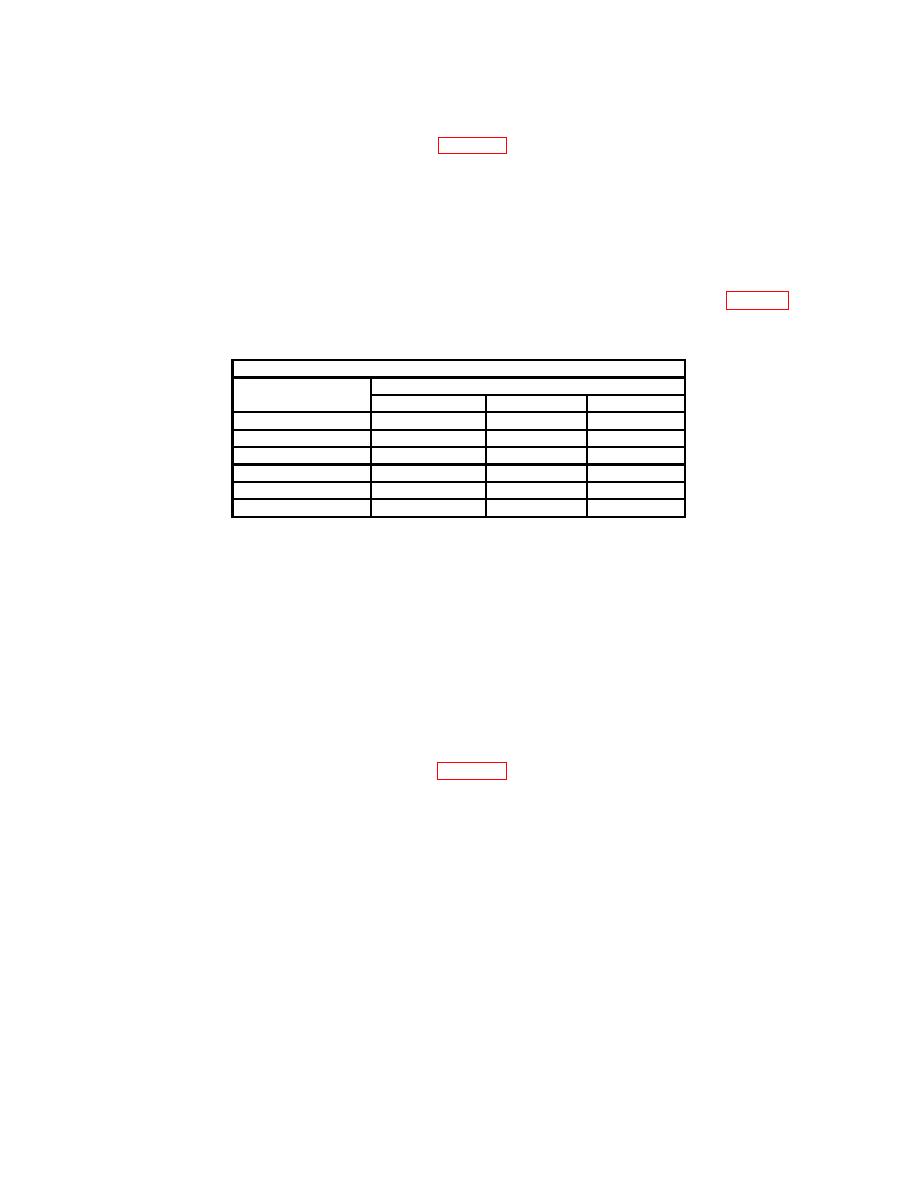
TB 9-6625-1097-35
(7) Connect equipment as shown in figure 1, CONNECTION C.
(8) Press 1.00 FREQUENCY DIGITS pushbuttons and X1 KC
MULTIPLIER pushbutton.
(9) Adjust AMPLITUDE control for a 1.00 V ac indication on true rms voltmeter.
(10) Press 9.00 FREQUENCY DIGITS pushbuttons. True rms voltmeter will
indicate between .98 and 1.02 V ac.
(11) Press MULTIPLIER and FREQUENCY DIGITS pushbuttons listed in table 5.
True rms voltmeter will indicate between .98 and 1.02 V ac.
Test instrument pushbutton settings
Frequency digits
Multiplier
1st
2d
3d
X10 KC
1
0
0
X10 KC
5
0
0
X10 KC
9
0
0
X100 KC
1
0
0
X100 KC
5
0
0
X100 KC
9
9
9
(12) Adjust AMPLITUDE control fully cw.
(13) Press 1.00 FREQUENCY DIGITS pushbuttons and X1 KC MULTIPLIER
pushbutton. True rms voltmeter will indicate at least 2.5 V.
(14) Adjust AMPLITUDE control fully ccw. True rms voltmeter will indicate less
than 25 mV.
b. Adjustments. No adjustments can be made.
10. Distortion
a. Performance Check
(1) Connect equipment as shown in figure 1, CONNECTION D.
(2) Position controls as listed in (a) through (f) below:
(a) X1 KC MULTIPLIER pushbutton pressed.
(b) 1 FREQUENCY DIGITS 1ST pushbutton pressed.
(c) 0 FREQUENCY DIGITS 2D pushbutton pressed.
(d) 0 FREQUENCY DIGITS 3D pushbutton pressed.
(e) AMPLITUDE control fully cw.
(f) VERNIER control to CAL.
(3) If audio analyzer does not indicate one percent or less distortion, perform b below.
(4) Repeat technique of (2) and (3) above for frequencies of 10 Hz and 600 kHz.
Audio analyzer will indicate one percent or less distortion.


