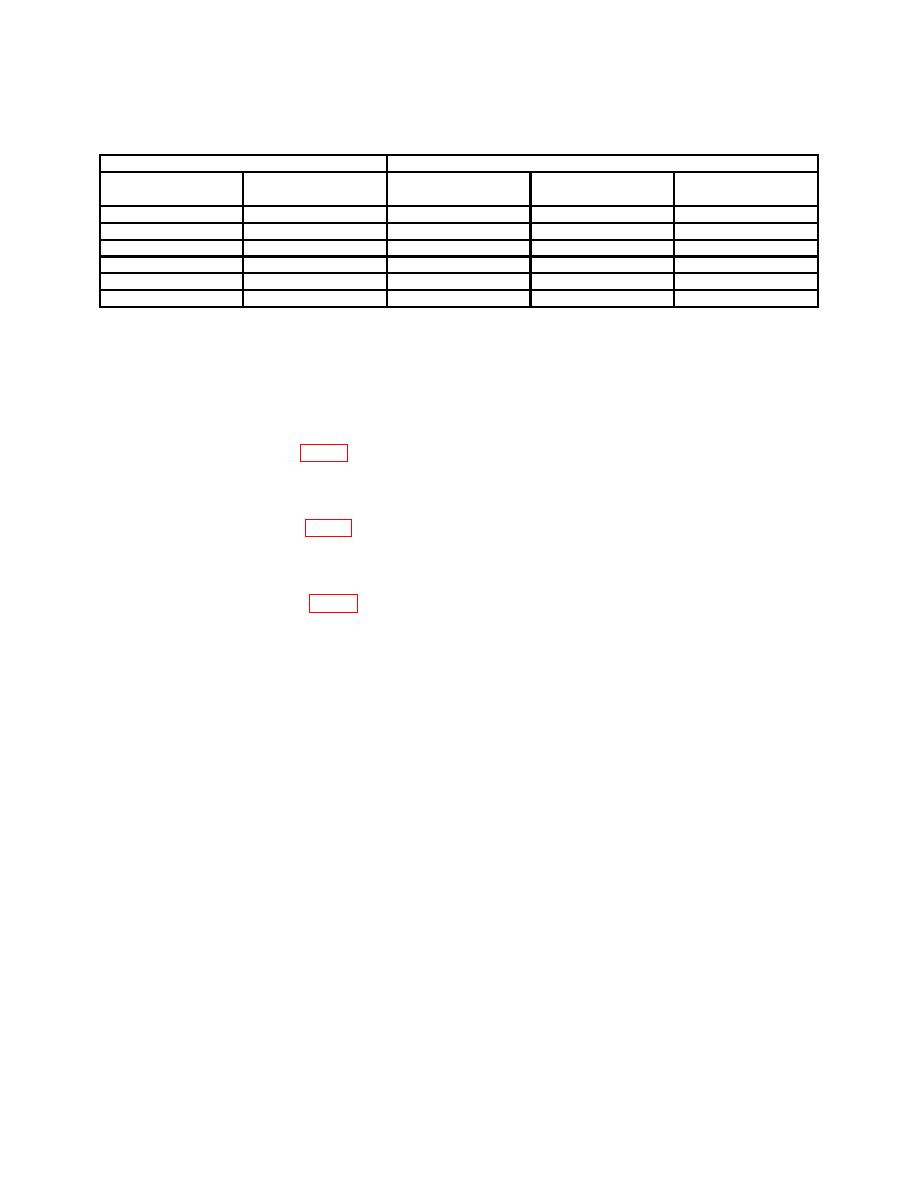
TB 9-6625-1314-35
Table 16. Ac Volts (Level A and AN/GSM-259) - Continued
Test instrument
Ac voltage calibration indications (V ac)
RANGE
pushbutton
Indication
Frequency
Min
Max
200
199.9
1 kHz
197.90
201.90
200
199.9
10 kHz
197.90
201.90
2000
700
50 Hz
689.1
710.9
2000
700
100 Hz
689.1
710.9
2000
700
1 kHz
689.1
710.9
2000
700
10 kHz
689.1
710.9
1If
not within tolerance, perform b(3) and (4) below.
2If
not within tolerance, perform b(5) and (6) below.
b. Adjustments
(1) Adjust ac voltage calibrator for 1.9990 V.
(2) Adjust 2 VAC (fig. 6) to obtain an indication of 1.999 on TI (R).
(3) Adjust ac voltage calibrator for 0.1999 V.
(4) Adjust .2 VAC (fig. 6) to obtain an indication of 199.9 on TI (R).
(5) Adjust ac voltage calibrator for 19.990.
(6) Adjust 20 VAC (fig. 6) to obtain an indication of 19.99 on TI (R).
30. Ac Volts (AN/GSM-256 and AN/TSM-55)
a. Performance Check
(1) Connect signal source (A12) and ac/dc voltmeter (A3) in parallel to TI VOLTS
and COM terminals using leads (B4 and B6).
(2) Press TI ac function and 2 range pushbutton.
(3) Adjust signal source frequency to 100 Hz and voltage to obtain an indication of
1.999 on TI. If ac/dc voltmeter does not indicate between 1.9790 and 2.0190 V ac, perform
b(1) and (2) below.
(4) Repeat technique of (3) above at frequencies of 50 Hz, 1 kHz, and 10 kHz. Ac/dc
voltmeter will indicate between 1.9790 and 2.0190 V.
(5) Adjust signal source frequency to 20 kHz and voltage to obtain an indication of
1.999 on TI. Ac/dc voltmeter will indicate between 1.9510 and 2.0470 V.
34


