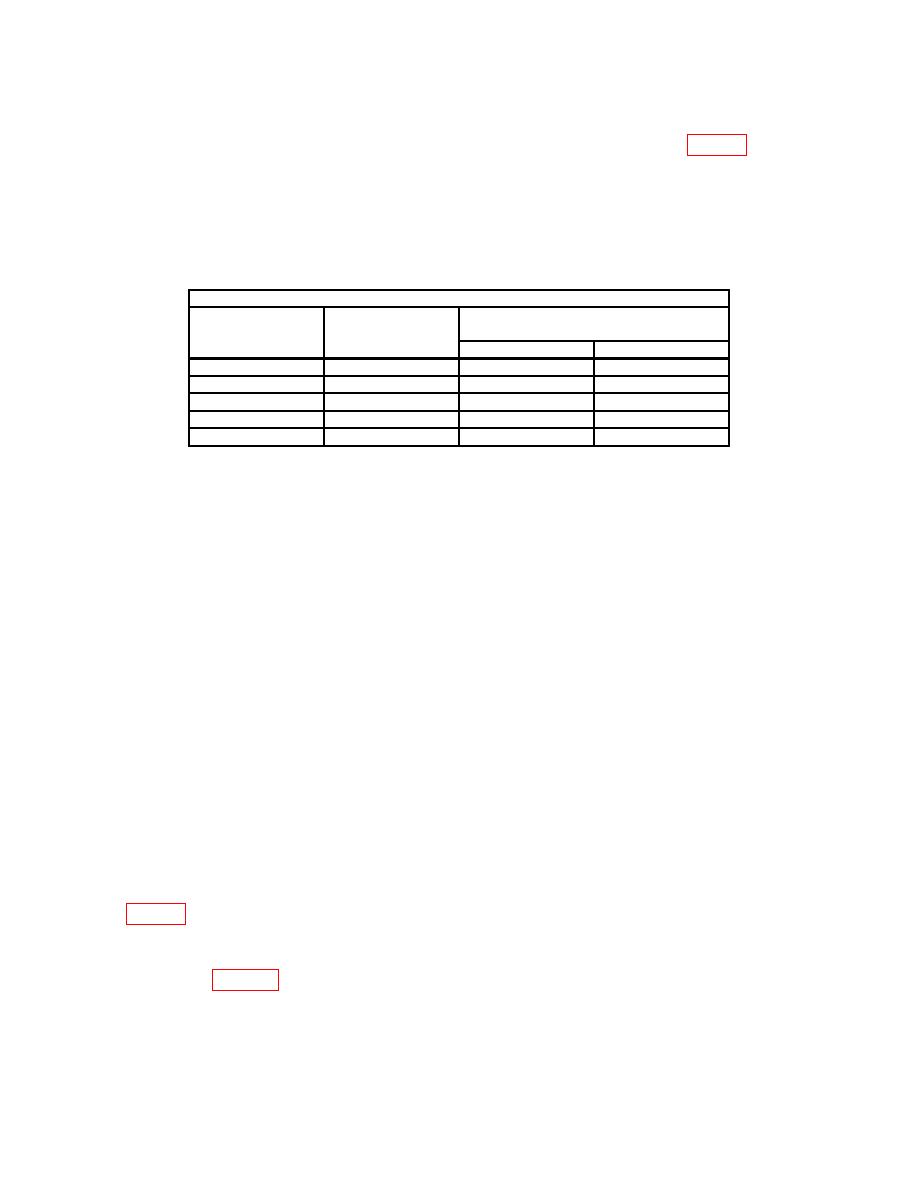
TB 9-6625-1493-35
(5) Repeat technique of (1) through (4) above, using values listed in table 6. Voltage
dials will indicate within limits specified.
b. Adjustments
(1) Set voltage dials to .000100.
(2) Adjust R231 (fig. 1) for VOLTS meter indication of -1 (R).
Test instrument
Voltage dial
NULL
RANGE
indications
switch settings
switch settings
Min
Max
10
1
.97000
1.03000
1
.1
.097000
.103000
1
.01
.009700
.010300
1001
.1
000.097
000.103
1001
.01
00.0097
00.0103
Set all voltage dials to 0.
1
SECTION III
CALIBRATION PROCESS FOR DIFFERENTIAL VOLTMETER, JOHN FLUKE,
MODELS 887A, 887AB, AND 887AB/AN - CONTINUED
a. Performance Check
(1) Connect calibrator OUTPUT to TI INPUT and COMMON terminals.
(2) Position controls as listed in (a) through (d) below:
(a)
RANGE switch to 1.
(b)
NULL switch to TVM.
(c)
Voltage dials to 1.000000.
(d)
Polarity switch to AC.
(3) Set calibrator for a 1 V, 400 Hz output.
Adjust TI voltage dials for null
indication on each successively more sensitive position of NULL switch until null indication
is obtained on the most sensitive position. Final TI indication will be between 0.998975
and 1.001025; if not, perform b below.
(4) Set NULL switch to TVM.
(5) Repeat technique of (3) and (4) above for calibrator outputs and TI settings listed
in table 7. If TI final indications are not within the limits specified, perform corresponding
adjustments, using technique of b below.
CAUTION
calibrator. To avoid damage to TI, ensure TI is set to proper
RANGE before increasing the output from calibrator.


