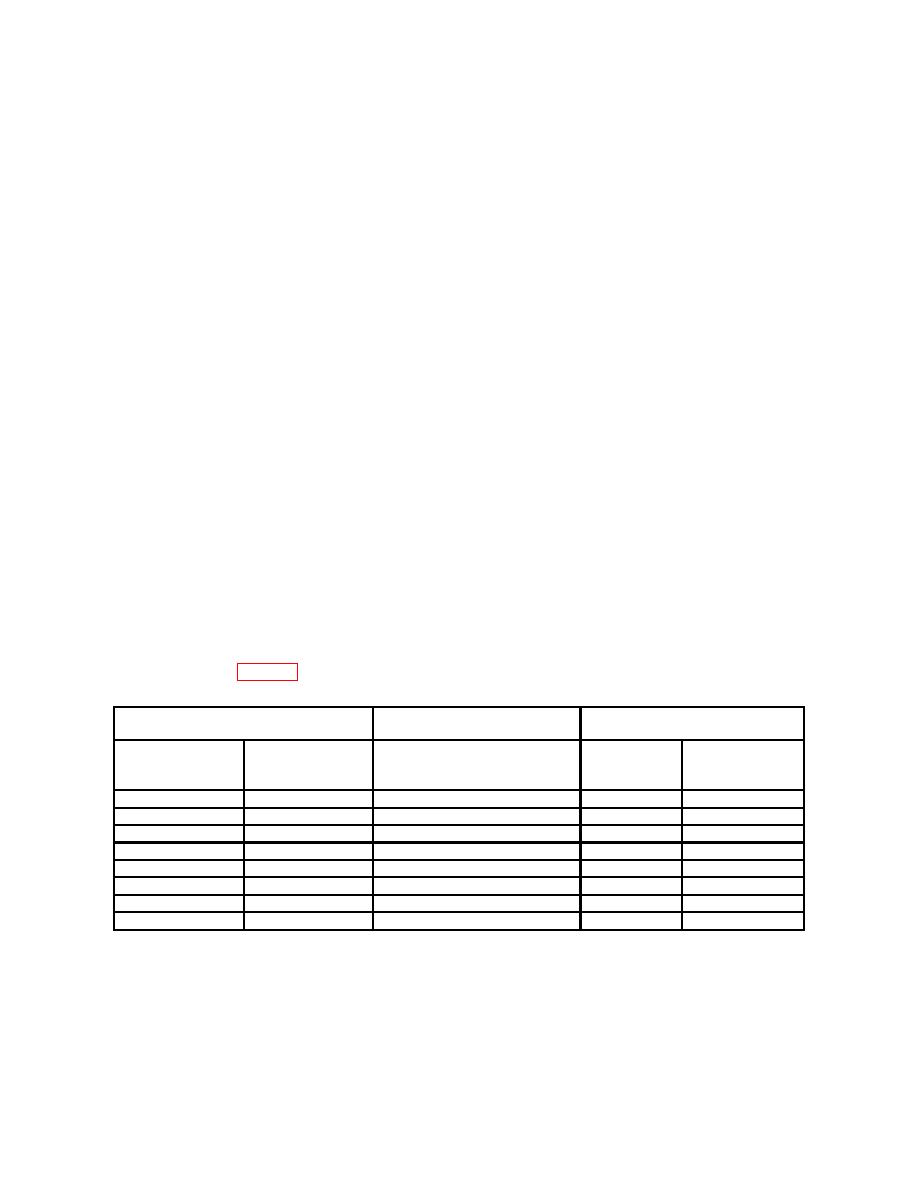
TB 9-6625-1914-35
(2) Position TI controls as listed in (a) through (h) below:
(a) VIDEO FILTER switch to 10 kHz.
(b) SCAN TIME PER DIVISION switch to 2 ms.
(c) BASE LINE CLIPPER control fully ccw.
(d) LINEAR SENSITIVITY switch to 2 mV/DIV.
(e) LINEAR SENSITIVITY (LOG REF LEVEL vernier) vernier control to 1.
(f) LOG/LINEAR switch to LINEAR.
(g) SCAN MODE switch to INT.
(h) SCAN TRIGGER switch to AUTO.
(3) Connect signal generator output to RF INPUT, using cable.
(4) Set signal generator for 30 MHz and 30dBm output.
(5) Adjust RF plug-in FREQUENCY FINE TUNE control until 30 MHz signal is
centered on display.
(6) Adjust LINEAR SENSITIVITY (LOG REF LEVEL vernier) vernier control for a
5.7 division signal on display.
(7) Measure half-power point bandwidth. (Measure at the 4.0 vertical division mark.)
Bandwidth will be between 80 and 120 kHz (between 1.6 and 2.4 divisions). Note
bandwidth value.
(8) Repeat technique of (5) and (6) above, using TI settings and RF plug-in switch
settings listed in table 4. Measured bandwidths will be within limits specified.
Test instrument switch
RF plug-in switch positions
Measured bandwidth (kHz)
positions
BANDWIDTH
SCAN WIDTH
SCAN TIME PER DIVISION
(kHz)
PER DIVISION
Min
Max
(kHz)
30
5
5
ms
24
36
3
0.5
5
ms
2.4
3.6
1
0.2
5
ms
0.8
1.2
0.3
0.05
5
ms
0.24
0.36
0.1
0.02
0.2 s
0.08
0.12
1
0.05
0.02
1
s
0.04
0.06
1
0.031
0.02
1
s
0.024
0.036
0.01
0.02
1
s
0.008
0.012
1
These positions are not included on some models. When measuring .03 and .01-kHz bandwidths, set SCAN MODE switch
to SINGLE, PRESISTENCE switch (if applicable) to MAX, and press SINGLE SCAN pushbutton. When finished, set SCAN
MODE switch to INT and PRESISTENCE switch to MIN.
14


