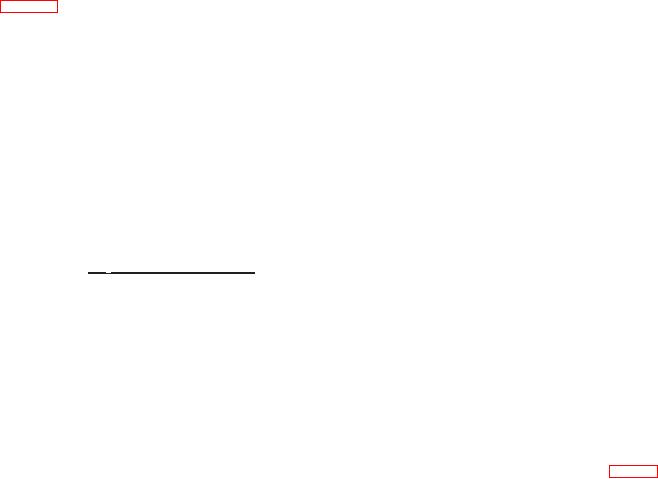
TB 9-6625-1935-24
15. Meter Accuracy and Zero Carryover Test
a. Performance Check
(1) Position controls as listed in (a) through (c) below:
(a) RANGE switch to COARSE ZERO.
(b) MOUNT RESISTANCE switch to 200
.
(c) CALIBRATION FACTOR switch to 100 %.
(2) Connect thermistor mount to TI.
(3) Energize TI and allow 10 minutes to warm-up and stabilize.
(4) Adjust COARSE ZERO screwdriver adjustment for a 0 indication on TI meter.
(5) Set RANGE switch to .01 mW (10 μW on model 432B).
(6) Press FINE ZERO switch. If TI meter does not indicate within one-fourth
minor division of 0 (zero) for model 432A, or does not indicate within specified limits in
table 5, for model 432B, perform b (1) through (7) below.
(7) Select a range and adjust COARSE ZERO control to indicate some convenient
on-scale reading.
(8) Connect multimeter (differentially) to VRF and VCOMP center conductors,
(9) Measure and record voltage between VRF center conductor and ground (outer
conductor of BNC connector).
(10) Measure and record voltage between VCOMP center conductor and ground
(outer conductor).
(11) Calculate power by substituting recorded indications in the following formula:
(V1) (VCOMP + VRF)
800
(12) If calculated power is not within 1 percent full-scale of indicated power for
model 432A, or 0.5 percent full-scale for model 432B, perform b (8) below.
(13) Set RANGE switch to as many positions as possible while adjusting the
COARSE ZERO control to maintain a convenient on-scale indication and repeat (8)
through (12) above.
b. Adjustments
(1) Press FINE ZERO pushbutton and adjust A1R43 AUTO ZERO ADJ (fig. 3) for a
0 indication. For model 432B, if TI meter cannot be adjusted to 0, perform (2) through (9)
below (R).
NOTE
A1R43 AUTO ZERO ADJ is not included on some 432A models.

