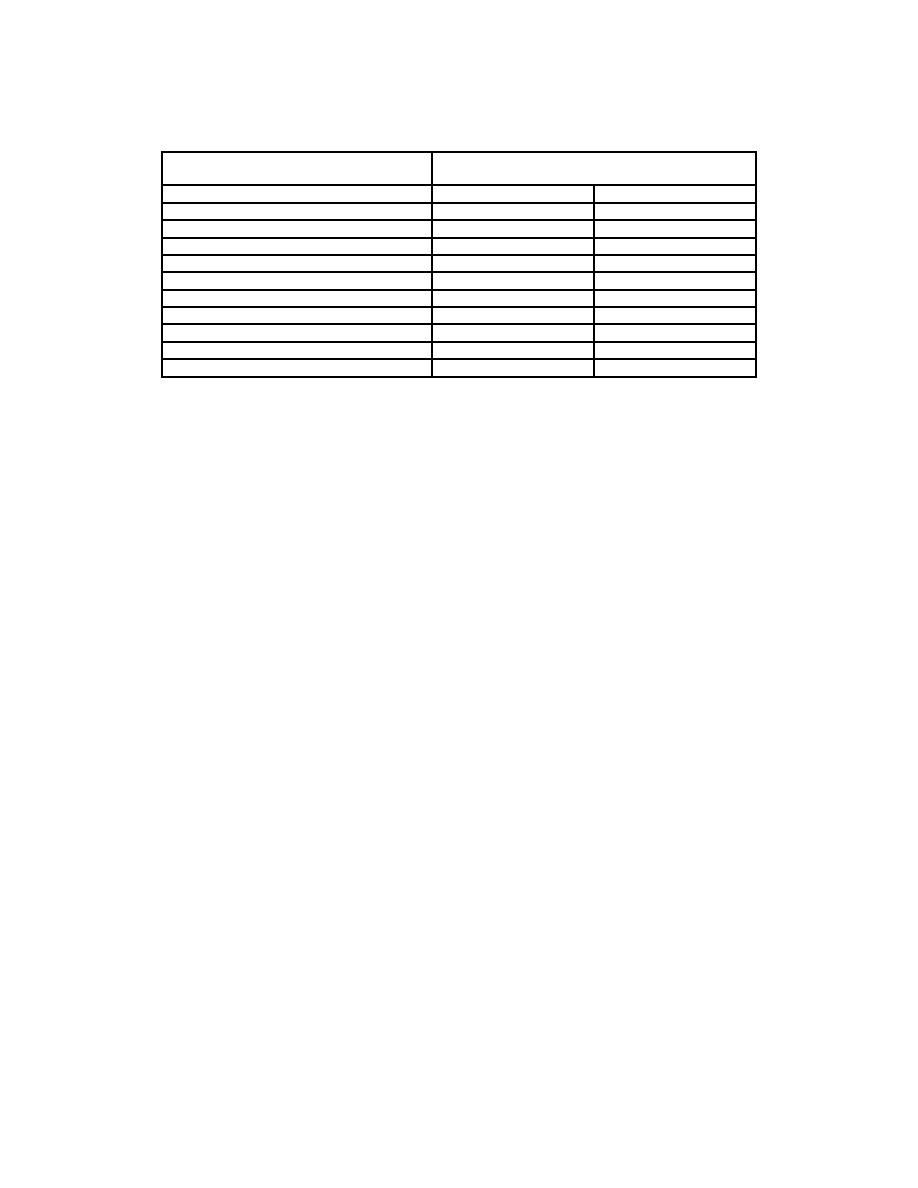
TB 9-6625-2094-35
Test instrument step attenuator
Receiver system indications (dB)
settings
Min
Max
-20
-19.3
-20.7
-30
-29.3
-30.7
1
-40
-39.3
-40.7
-50
-49.3
-50.7
-60
-59.3
-60.7
-70
-68.5
-71.5
1
-80
-78.5
-81.5
-90
-88.5
-91.5
-100
-98.5
-101.5
-110
-108.5
-111.5
1If
RCAL annunciator is illuminated, press the CAL key on the measuring receiver.
b. Adjustments. No adjustments can be made.
13. Amplitude Modulation Accuracy
a. Performance Check
NOTE
Measuring receiver (AM) should be calibrated prior to running
this test.
(1) Connect measuring receiver sensor module to TI RF OUTPUT and connect
measuring receiver MODULATION OUTPUT AUDIO INPUT to audio analyzer INPUT
HI.
(2) Set measuring receiver to measure AM, and set audio analyzer to measure
(3) Position controls as listed in (a) through (f) below:
(a) FREQUENCY switches to indicate 520.000 MHz.
(b) MODULATION MODE switch to AM.
(c) MODULATION FREQ switch to 400 Hz.
(d) MODULATION FM/AM slide control to 90 percent.
(e) OUTPUT step attenuator switch for 0 dBm.
(f) OUTPUT VERNIER control for -3 dB.
(4) The audio analyzer will indicate between 380 and 420 Hz modulation.
(5) Set MODULATION FREQ switch to 1 kHz.
(6) The audio analyzer will indicate between 950 and 1050 Hz modulation.
(7) If measuring receiver does not indicate between 81 and 99 percent AM, perform
b below.
CHANGE 2 13


