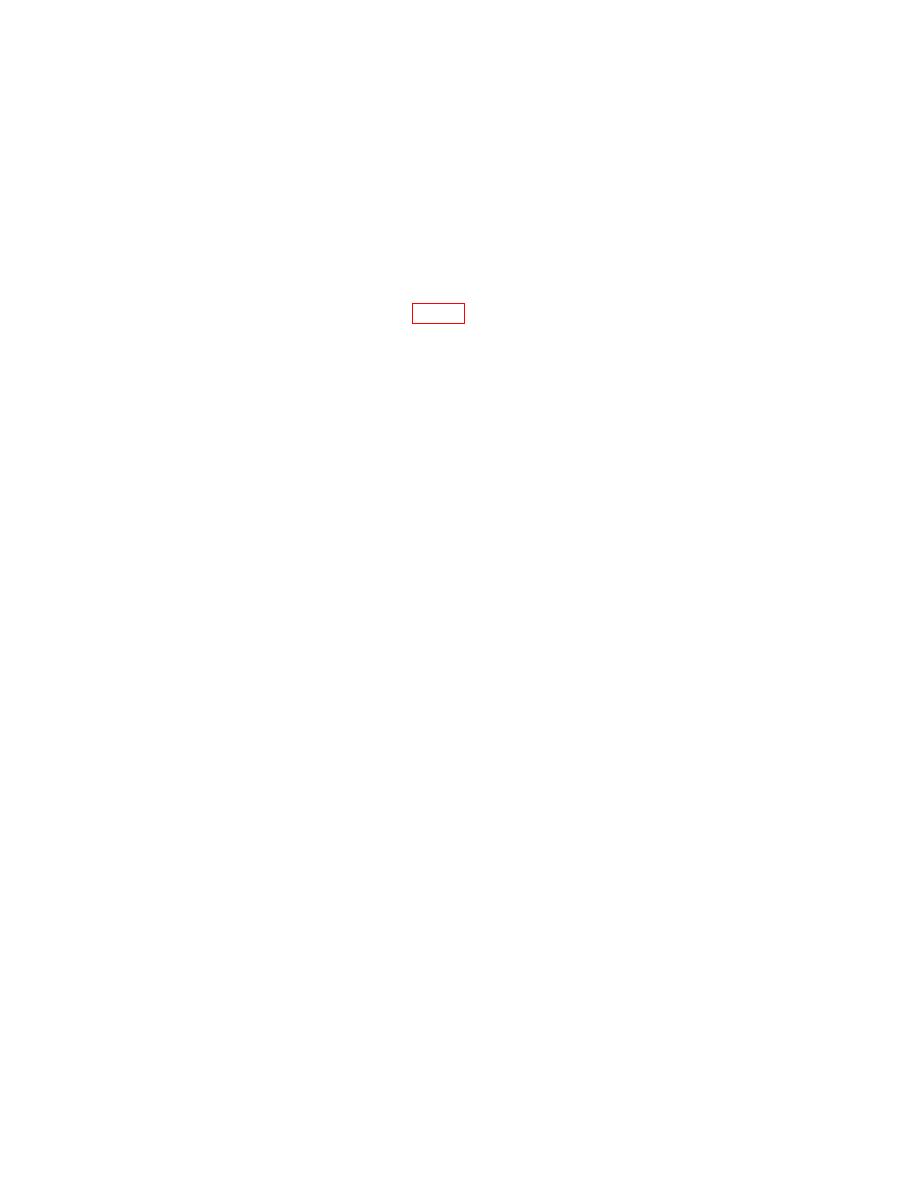
TB 9-6625-2138-35
(d) JITTER/TOTAL PEAK to TOTAL PEAK.
(9) Adjust pulse generator amplitude for +5V peak. If digital readout does not
indicate between 18 and 22 percent and oscilloscope channel 1 waveform is not at least a 2V
peak to peak square wave, perform b below.
(10) Set JITTER/TOTAL PEAK switch to JITTER. Digital readout will indicate
less than 3 percent.
(11) Disconnect all equipment.
channel 1, and a digital readout of 20 percent (R).
12. Dropout
a. Performance Check
CAUTION
To prevent damage to circuitry, be sure RS232 or RS232C
interface board is installed.
(1) Set TI as listed in (a) through (f) below:
(a) PATTERN to 63.
(b) SINGLE/CYCLE PRINTER to SINGLE.
(c) OFF/ XMIT ERRORS to XMIT ERRORS.
(d) EVENT to BIT ERROR.
(e) EXPONENT RANGE to CONT.
(f) DTR/RTS/BACKWARD CHANNEL to DTR.
(2) Remove top cover and set COUNT D/O COUNT C/L switch to COUNT C/L.
(3) Observe indicator status to be as follows:
(a)
OUT OF LOCK on.
(b)
LOSS OF DATA on.
(c)
DATA SET READY off.
(d)
CLEAR TO SEND off.
(e)
TEST ON off.
(f)
BIT ERROR on.
(g)
CARR LOSS off.
(h)
BLOCK ERROR (RCV DATA) on.


