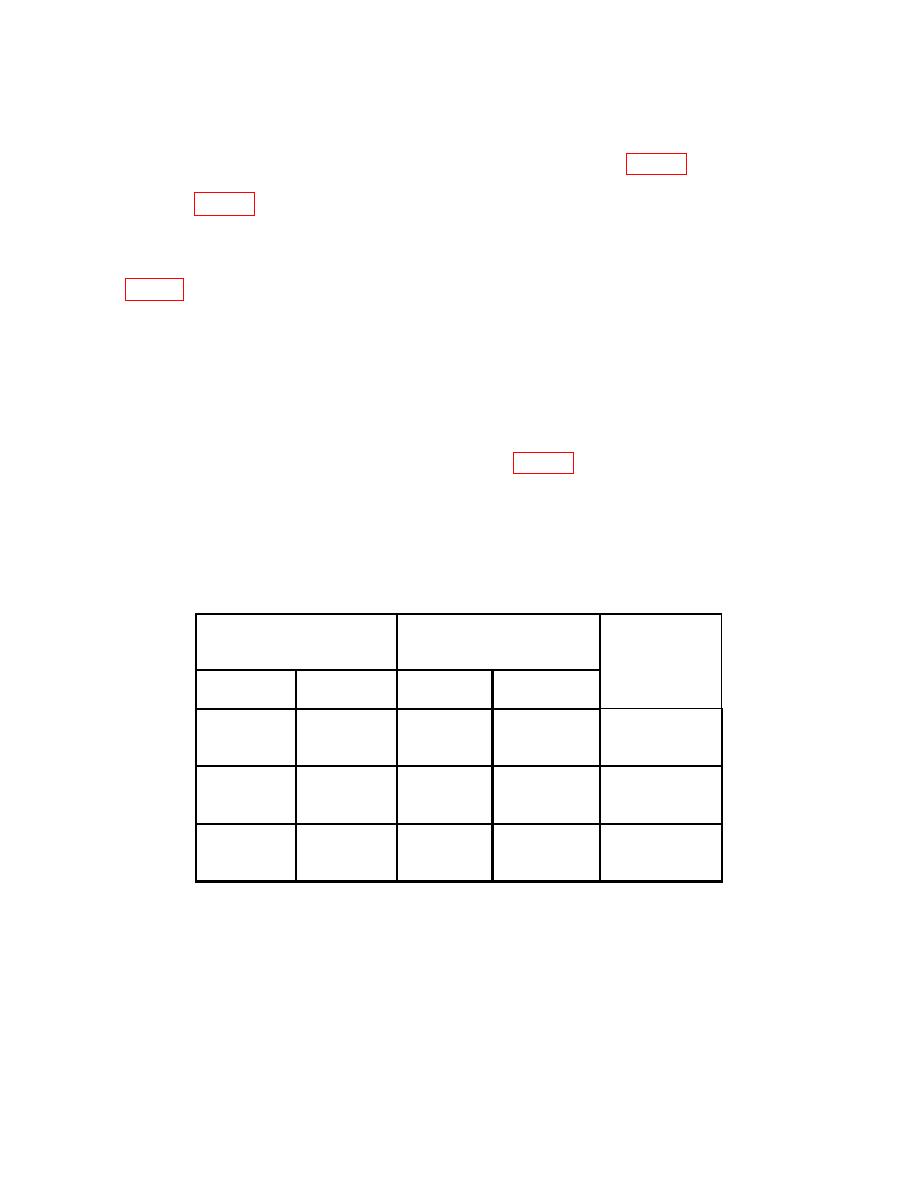
TB 9-6625-2139-35
(28) Rotate oscilloscope calibrator knob below EDIT FIELD pushbutton to sweep
oscilloscope calibrator from 50 kHz to frequency limits specified in table 7 while observing
displayed waveform amplitude on TI crt. Displayed waveform amplitude will be as
specified in table 7 throughout frequency range.
(29) Repeat technique of steps (27) and (28) above for remaining TI VOLTS/DIV, A
and B SEC/DIV settings and oscilloscope calibrator LEVEL SINE output to settings listed
in table 7.
(30) Set VERTICAL MODE CH 1 BOTH CH 2 switch to CH 2 and move
connection located at TI CH 1 to CH 2.
(31) Set TI VOLTS/DIV, A and B SEC/DIV settings and oscilloscope calibrator
(32) Rotate oscilloscope calibrator knob below EDIT FIELD pushbutton to adjust
amplitude for 6 divisions of vertical deflection on TI.
Oscilloscope calibrator
LEVEL SINE
Test instrument
Test instrument
output settings
amplitude limits
switch settings
A AND B
Sweep
(divisions)
SEC/DIV
VOLTS/DIV
Amplitude
≥
2
m
12
mV
50 kHz
4.2
20 s
to
90 MHz 1
10
m
60
mV
50 kHz
4.2
20 s
to
100 MHz 1
.5
3.0
V
50 kHz
4.2
20 s
to
100 MHz 1
1Press Set to 50 kHz blue soft button to quickly return to 50 kHz.
10


