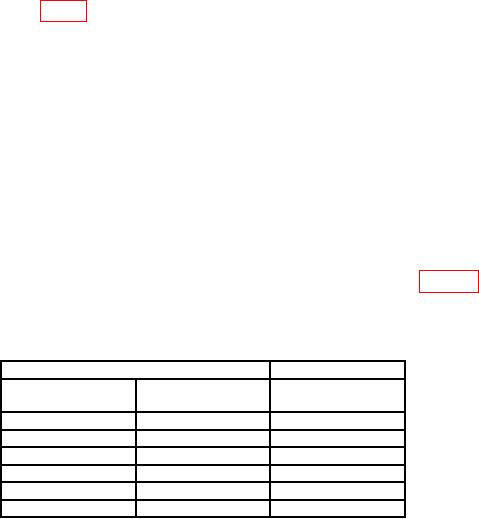
TB 9-6625-2143-24
(39) Adjust A2R5 (fig. 1) for full scale indication on TI. (R)
11. Reference Level
a. Performance Check
(1) Release AFC pushbutton and set DISPLAY SMOOTHING switch to MAX.
(2) Set synthesizer level generator output for 10 kHz and +13.01 dBm (1 V rms, 0 dBV).
(3) Adjust FREQUENCY control for indication near 10,000 Hz and press AFC pushbutton.
(4) Adjust amplitude VERNIER control for 0.9 V indication on TI meter.
(5) Adjust synthesizer level generator amplitude to +3.01 dBm (0.316 V rms).
(6) Set AMPLITUDE REF LEVEL control to -10 dB.
TI meter will indicate
between 0.87 and 0.93 V.
(7) Repeat technique of (2) through (6) above for settings listed in table 8. TI meter
will indicate between 0.87 and 0.93 V on all input sensitivity settings except -70 dB setting
which will be between 0.80 and 1.00 V.
Table 8. Amplitude Reference Level Tests
Synthesizer level generator output
Test instrument
AMPLITUDE
dBm
Volts
REF LEVEL
-6.99
0.1
V
-20 dB
-16.99
31.6
mV
-30 dB
-26.99
10
mV
-40 dB
-36.99
3.16
mV
-50 dB
-46.99
1
mV
-60 dB
-56.99
0.316
mV
-70 dB
b. Adjustments. No adjustments can be made.
12. Input Attenuator
a. Performance Check
(1) Release AFC pushbutton and set DISPLAY SMOOTHING switch to MIN.
(2) Set AMPLITUDE REF LEVEL control to -40 dB and INPUT SENSITIVITY
control to +30 dB.
(3) Set synthesizer level generator output for 10 kHz and +3.01 dBm (0.32 V
rms, -10 dBV).
(4) Adjust FREQUENCY control for indication near 10,000 Hz and press
AFC pushbutton.
(5) Adjust amplitude VERNIER control for -5 dB (0 dB to -10 dB scale).
(6) Set AMPLITUDE REF LEVEL control to -30 dB.
(7) Set synthesizer level generator output to + 13.01 dBm (1 V rms) and record TI
meter indication.

