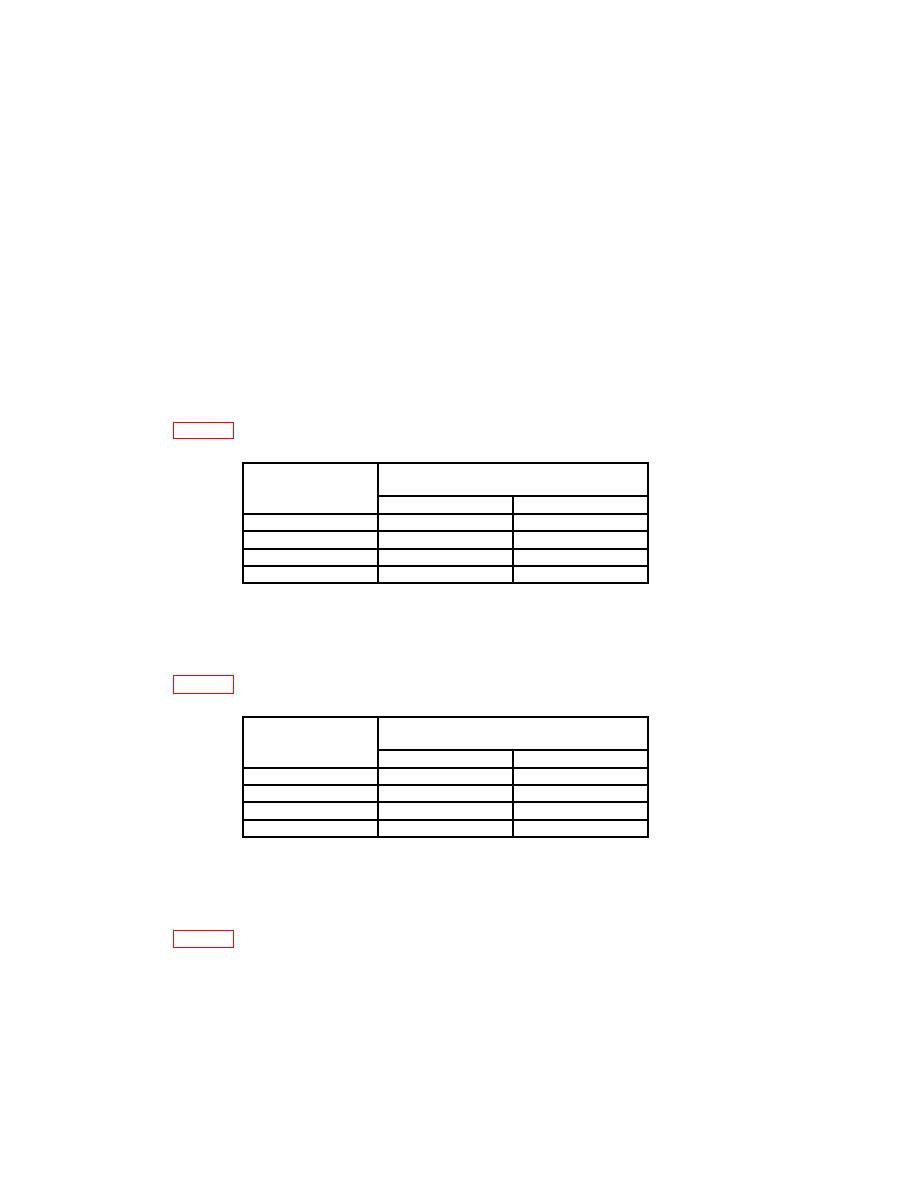
TB 9-6625-2151-35
9. Transmitter Flatness
a. Performance Check
(1) Connect TI left TRMT/RCV 310 to multimeter Input HI and LO using 600Ω
feedthrough termination.
(2) Press pushbuttons and keys as listed in (a) through (d) below:
(a)
DISPLAY key to select TRMT.
(b)
NOR pushbutton.
SET UP TRMT 600 Ω pushbutton.
(c)
(d)
IMPULSE NOISE DISPLAY F2 1004 key.
(3) Adjust OUTPUT LEVEL control for a 2.45 V ac indication on multimeter.
(4) Press ←, STEP UP, STEP DOWN, and → keys for TI right display indications
listed in table 4. Multimeter indications will be within limits specified.
Test instrument
Multimeter indications
right display
(Vac)
indications
Min
Max
20 Hz
2.183
2.748
10 kHz
2.394
2.507
60 kHz
2.312
2.595
85 kHz
2.312
2.595
(5) Press IMPULSE NOISE DISPLAY F2 1004 key.
(6) Adjust OUTPUT LEVEL control for a 0.775 V ac indication on multimeter.
(7) Press ←, STEP UP, STEP DOWN, and → keys for TI right display indications
listed in table 5. Multimeter indications will be within limits specified.
Test instrument
Multimeter indications
right display
(Vac)
indications
Min
Max
20 Hz
0.690
0.869
10 kHz
0.757
0.793
60 kHz
0.731
0.820
85 kHz
0.731
0.820
(8) Press IMPULSE NOISE DISPLAY F2 1004 key.
(9) Adjust OUTPUT LEVEL control for a 7.75 mV ac indication on multimeter.
(10) Press ←, STEP UP, STEP DOWN, and → keys for TI right display indications
listed in table 6. Multimeter indications will be within limits specified.


