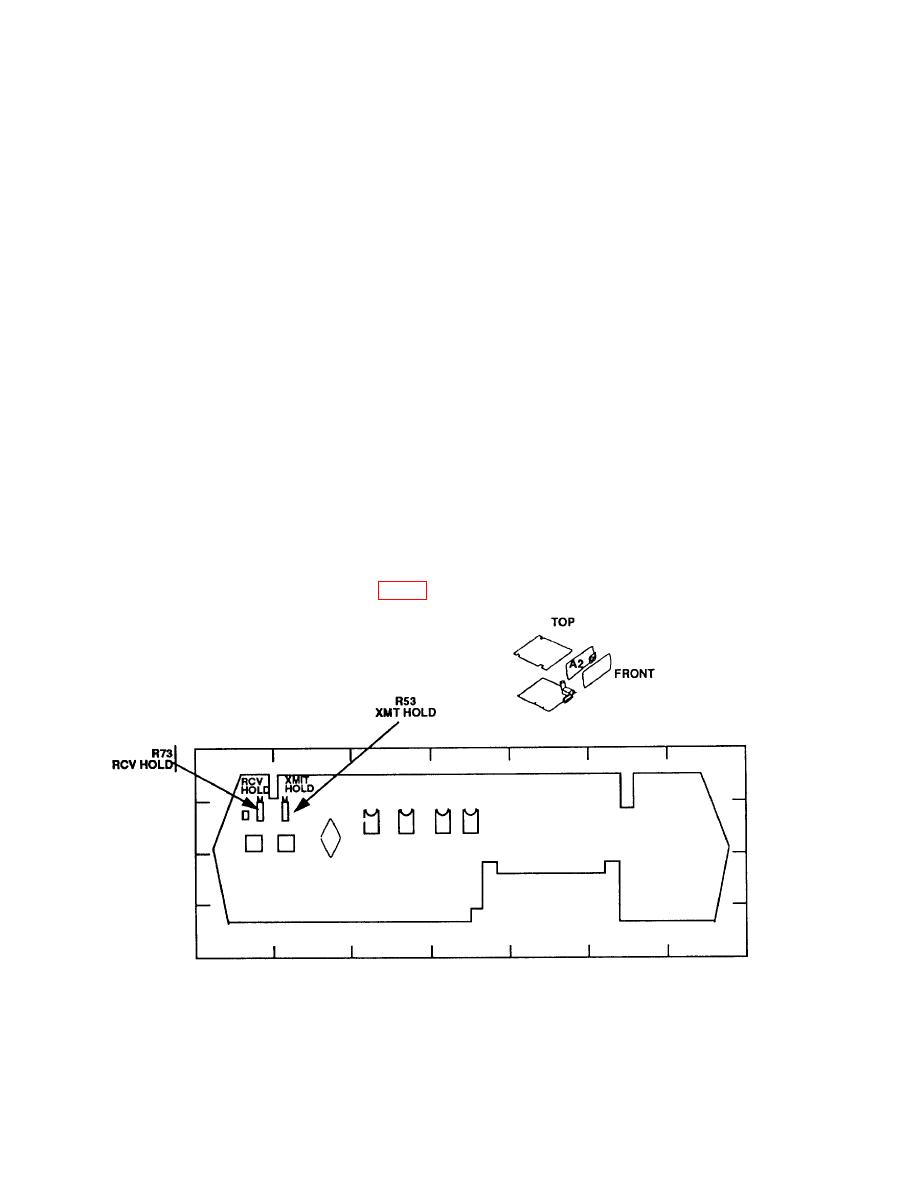
TB 9-6625-2151-35
(h) Press IMPULSE NOISE DISPLAY F2 1004 key.
(i) Adjust OUTPUT LEVEL control for a -40 dBm indication on left display.
(3) Set multimeter to measure dc current on 100 mA manual range and resistance
standard dials for 400Ω.
(4) Set calibrator for a 16.5 V dc output.
(5) Press SET UP TRMT HOLD pushbutton (in). If multimeter does not indicate
between 23.5 and 24.5 mA, perform b below.
(6) Set calibrator for a 50 V dc output. Multimeter will indicate less than 26 mA.
Release SET UP TRMT HOLD pushbutton (out). TI left display indication will not
change.
(7) Repeat (4) through (6) above for SET UP RCV HOLD pushbutton.
b. Adjustments
(1) Set calibrator for a 6.9 V dc output and resistance standard dials for 0.0Ω.
(2) Position controls as listed in (a) through (c) below:
(a) Press DISPLAY key to select TRMT.
(b) Press NOR pushbutton.
(c) Press SET UP TRMT HOLD and RCV HOLD pushbuttons (in).
(3) Adjust R53 XMT HOLD (fig. 3) until multimeter indicates 24 mA (R).
12


