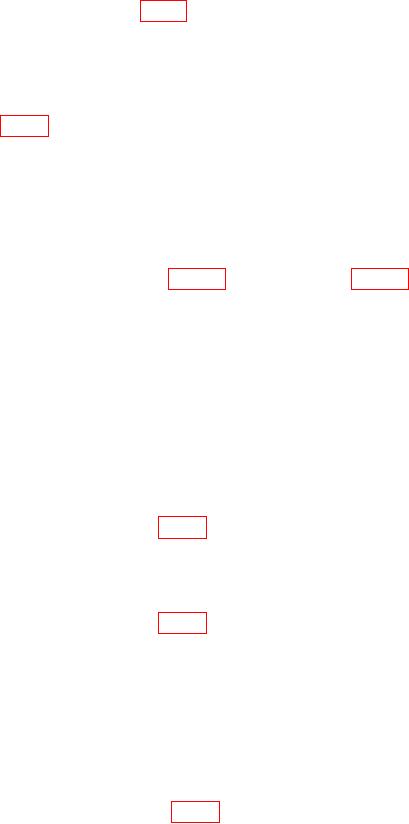
TB 9-6625-2213-24
(14) Adjust A8R26 (fig. 4) for a multimeter indication of -7.4 V dc (R).
NOTE
Do not disconnect multimeter.
(15) Connect oscilloscope X10 probe to junction of A8CR1 and A8R20 (located on A8
ASSY (fig. 4) and chassis ground.
(16) Adjust oscilloscope controls as necessary to view TI square wave.
NOTE
Perform (17) below only if oscillations are present on square
wave.
oscillations (R).
(18) Multimeter will indicate between -6.0 and -7.5 V dc; if not, repeat (11) through (18).
(19) Repeat (11) and (12) above. Multimeter will indicate between +6.0 and +7.5 V
dc; if not, repeat (11) through (18) above.
(20) Set PHASE RANGE switch to 180 and PHASE METER OFFSET switch to 180.
(21) Adjust PHASE RANGE ZERO control for maximum + (positive) indication on
PHASE meter.
(22) Readjust A8R32 (fig. 4) for a +180 indication on PHASE meter (R).
(23) Adjust PHASE RANGE ZERO control for maximum - (negative) indication on
PHASE meter.
(24) Readjust A8R24 (fig. 4) for a -180 indication on PHASE meter (R).
(25) Set PHASE RANGE switch to 60 and PHASE METER OFFSET switch to 0.
(26) Repeat (8) through (25) above until no further adjustments are required.
(27) Press and release LINE PUSH ON/OFF pushbutton to OFF.
(28) Disconnect multimeter and oscilloscope from TI.
(29) Remove A8 ASSY (fig. 4) board from extender board and reinstall all boards into
their proper slot.
(30) Replace TI top cover.
(31) Press and release LINE PUSH ON/OFF pushbutton to ON.
20

