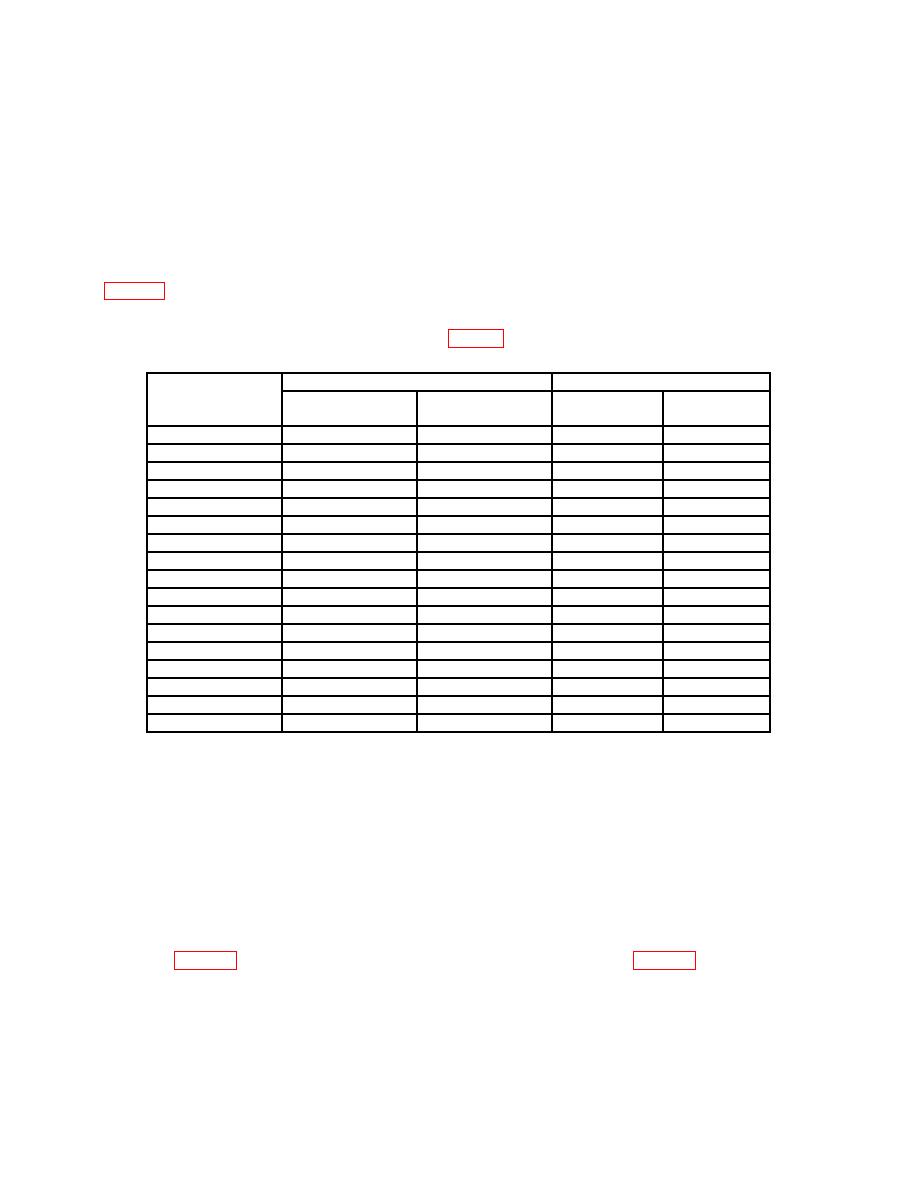
TB 9-6625-2265-35
9. Ac Voltage
a. Performance Check
(1) Ensure calibrator OUTPUT terminals are connected to TI V-Ω and COM
terminals and set TI function/range dial to ACV 2.
(2) Set TI function/range dial and calibrator for voltages and frequencies listed in
b. Adjustments. Set TI function/range dial to ACV 200m and calibrator for a 190
mV, 400 Hz output. Adjust VR2 AC 200 mV (fig. 1) for a TI indication of 190.0 mV (R).
Table 4. Ac Voltage
Test instrument
Calibrator output
Test instrument indications
function/range dial
(ACV)
Voltage
Min
Max
200
M
190
mV
40
Hz
188.4
191.6
200
M
190
mV
1.0 kHz
188.4
191.6
200
M
190
mV
2.0 kHz
186.8
193.2
200
M
190
mV
5.0 Hz
180.0
199.9
2
1.9 V
40
Hz
1.884
1.916
2
1.9 V
1.0 kHz
1.884
1.916
2
1.9 V
2.0 kHz
1.868
1.932
2
1.9 V
5.0 kHz
1.800
1.999
20
19
V
40
Hz
18.84
19.16
20
19
V
1.0 kHz
18.84
19.16
20
19
V
2.0 kHz
18.68
19.32
20
19
V
5.0 kHz
18.00
19.99
200
190
V
40
Hz
188.4
191.6
200
190
V
1.0 kHz
188.4
191.6
200
190
V
2.0 kHz
186.8
193.2
750
750
V
50
Hz
740
760
750
750
V
1.0 kHz
740
760
10. Dc Current
a. Performance Check
(1) Connect calibrator OUTPUT terminals to TI A and COM terminals.
(2) Set TI function/range dial to DCA 200.
(3) Set calibrator OUTPUT for 190 A. Digital multimeter will indicate between
188.5 and 191.5
(4) Repeat technique of steps (2) and (3) above using settings and indications


