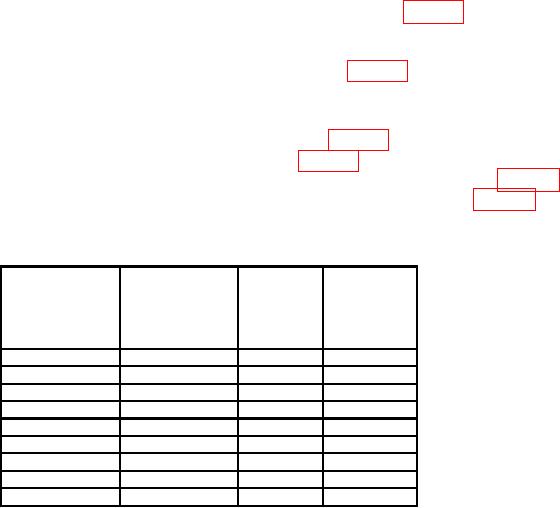
TB 9-6625-2294-24
(19) Press VERTICAL MODE CH 2 pushbutton off and CH 1 on.
(20) Press TRIGGER SOURCE upper pushbutton to select CH 1.
NOTE
Press oscilloscope calibrator CHANNEL pushbutton. Next
press blue soft pushbutton located below CHAN 1 on
oscilloscope calibrator when SELECT CHANNEL is displayed.
DC.
(21) Press CH 1 input pushbutton to select 50
(22) Perform steps (a) through (e) below:
(a)
Set oscilloscope calibrator output as listed in first row of table 6.
Set oscilloscope calibrator frequency to 1 kHz.
(b)
Set oscilloscope calibrator SCOPE Z to 50 .
(c)
Set TI CH 1 VOLTS/DIV as listed in first row of table 6.
(d)
Adjust VERTICAL POSITION controls as necessary to view signal trace.
(e)
(23) Rotate knob located below EDIT FIELD pushbutton on oscilloscope calibrator to
obtain TI display amplitude divisions as listed in first row of table 6. Oscilloscope calibrator
err display will be within limits specified in first row of table 6. If not, perform b below.
(24) Repeat technique of (22) and (23) above for remaining rows listed in table 6.
Oscilloscope calibrator err display indications will be within limits specified in table 6. If
not, perform b below.
Table 6. CH 1 50
Input Gain
Oscilloscope
Test
calibrator
instrument
Oscilloscope
err display
display
Test instrument
calibrator
VOLTS/DIV
VOLTAGE
indications
amplitude
switch settings
output settings
(%)
divisions
2
mV
10
mV
5
3
5
mV
20
mV
4
3
10
mV
50
mV
5
3
20
mV
0.1
V
5
3
50
mV
0.2
V
4
3
100
mV
0.5
V
5
3
200
mV
1.0
V
5
3
500
mV
2.0
V
4
3
1.0
V
5.0
V
5
3
NOTE
Press oscilloscope calibrator CHANNEL pushbutton. Next
press blue soft pushbutton located below CHAN 3 on
oscilloscope calibrator when SELECT CHANNEL is displayed.
(25) Perform steps (a) through (d) below:
(a) Set TI TRIGGER SOURCE to select CH 3.
(b) Set TI VERTICAL MODE CH 1 off and CH 3 on.
(c) Set oscilloscope calibrator output frequency to 1 kHz.
9

