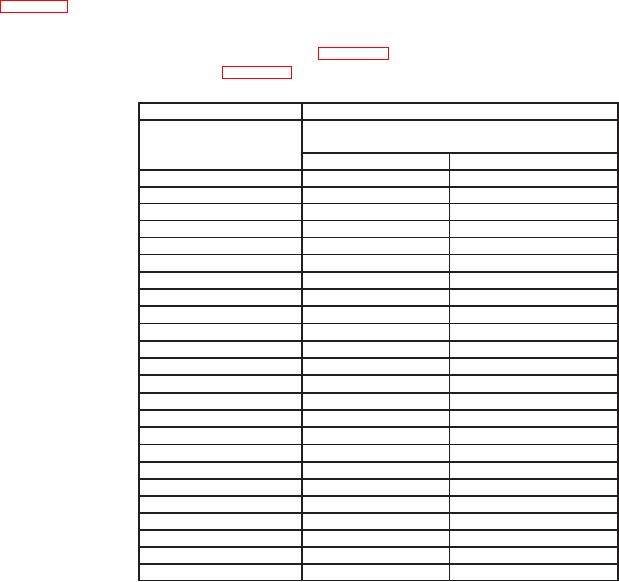
TB 9-6625-2295-24
NOTE
Control settings not listed do not affect the procedure.
(3) Set oscilloscope calibrator for a CHAN 1, MARKER mode output of 2 ns.
(4) Press SETUP MEASURE pushbutton.
(5) Press 1 pushbutton to select FREQ measurement.
(6) If TI PERIOD readout indication is not within limits specified in first row of
table 22, perform b below.
(7) Repeat technique of (3) through (6) above for each oscilloscope calibrator
MARKER mode output setting listed in table 22. If TI PERIOD readout indications are
not within limits specified in table 22, perform b below.
Table 22. Period
Oscilloscope calibrator
Test instrument
Period indication
limit
MARKER mode
output
Min
Max
2
ns
1.48
ns
2.52
ns
5
ns
4.45
ns
5.55
ns
10
ns
9.41
ns
10.59
ns
20
ns
19.32
ns
20.68
ns
50
ns
49.05
ns
50.95
ns
0.1
98.6
ns
101.4
ns
s
0.2
197.7
ns
202.3
ns
s
0.5
495.0
ns
505.0
ns
s
1
990.5
ns
1.010
s
s
2
1.981
2.019
s
s
s
5
4.954
5.046
s
s
s
10
9.910
10.09
s
s
s
20
19.82
20.18
s
s
s
50
49.55
50.45
s
s
s
0.1 ms
99.10
100.9
s
s
0.2 ms
198.2
201.8
s
s
0.5 ms
495.5
504.5
s
s
1
ms
991.0
1.009
ms
s
2
ms
1.982
ms
2.018
ms
5
ms
4.955
ms
5.045
ms
10
ms
9.910
ms
10.09
ms
20
ms
19.82
ms
20.18
ms
ms1
50
49.55
ms
50.45
ms
0.1 s1
99.10
ms
100.9
ms
1
To perform the 50 and 100 ms measurements, the MINFREQ must be set to 10 Hz.
NOTE
To set the MINFREQ to 10 Hz, program the TI as follows:
Press SETUP MEASURE pushbutton.
x
Select CONFIGURE (4 pushbutton) and press.
x
Select MINFREQ (3 pushbutton) and press.
x

